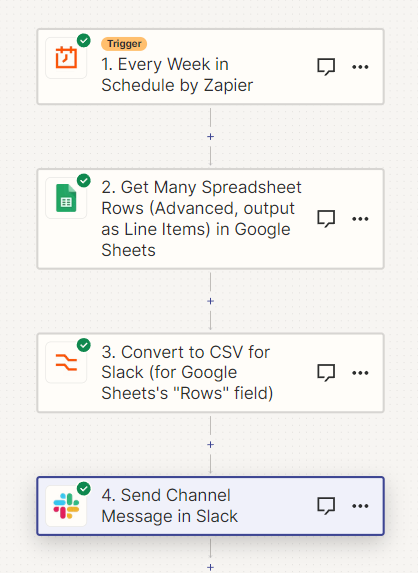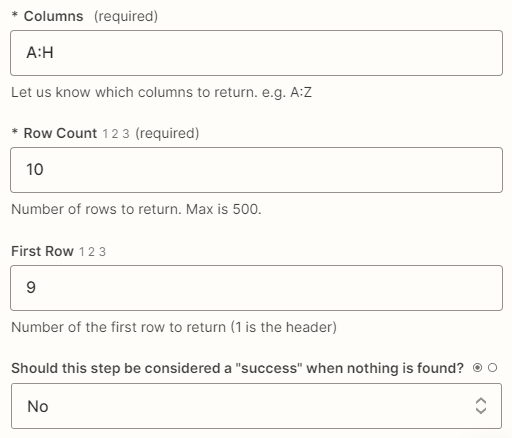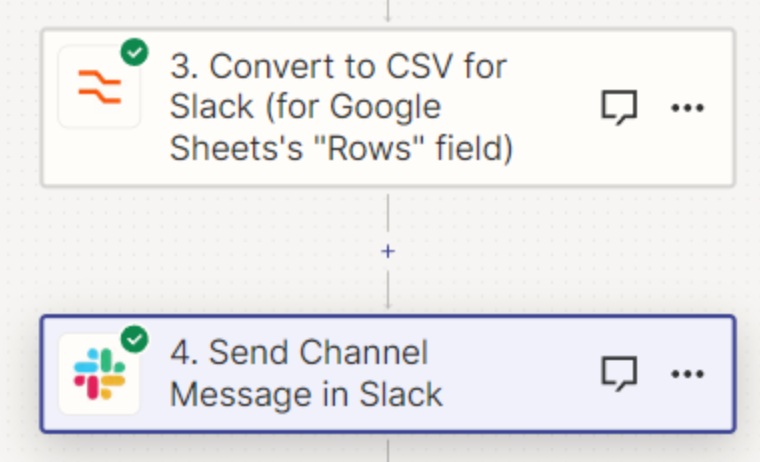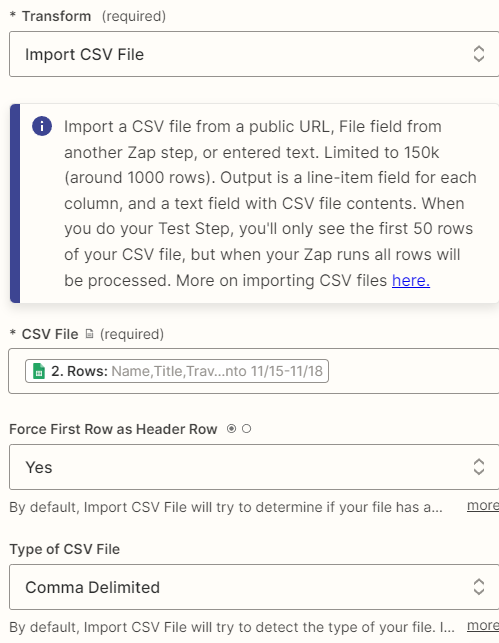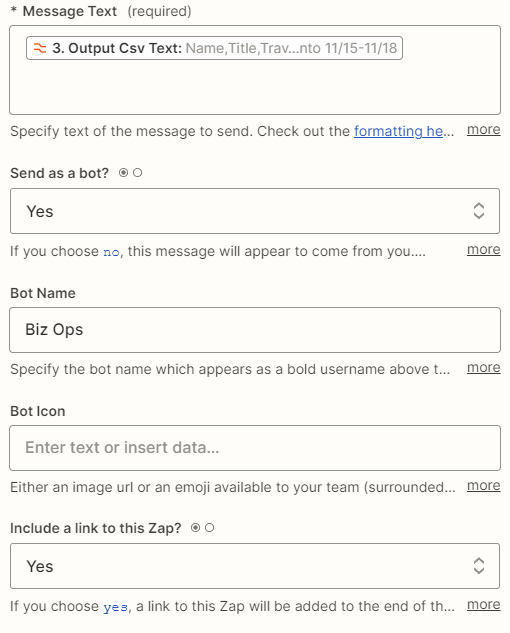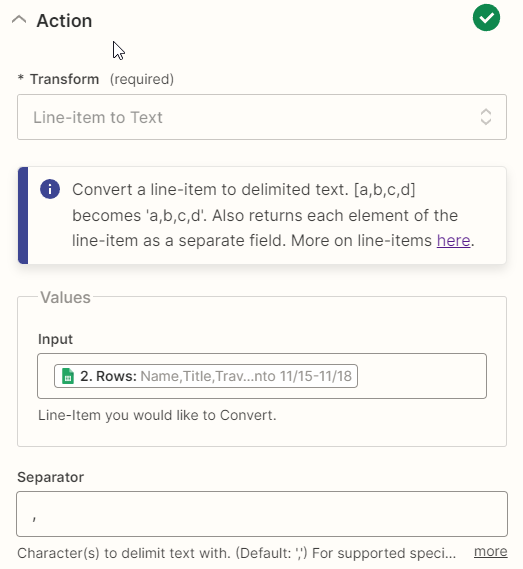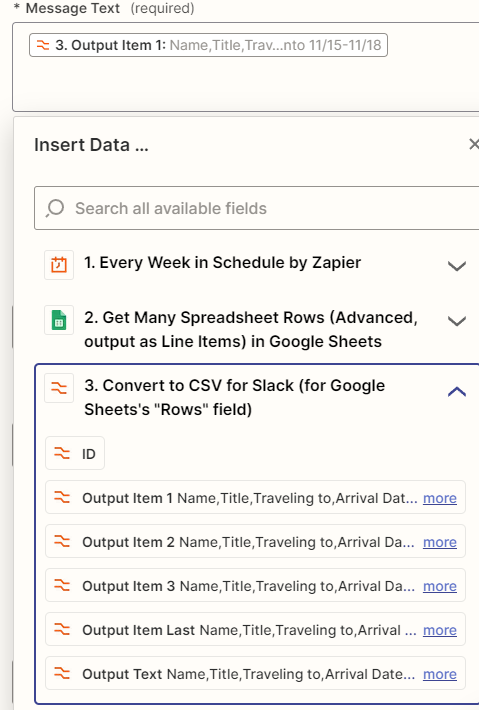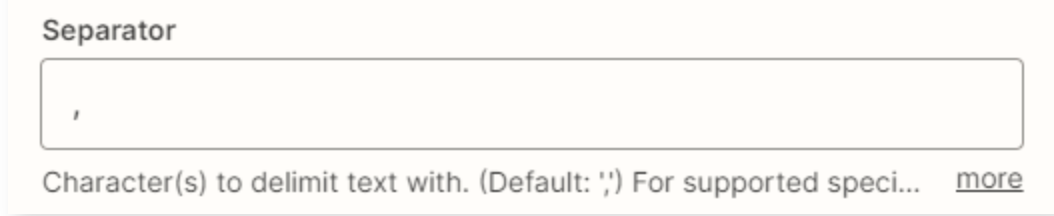Hey all,
We have a spreadsheet kept in Google Sheets that records employee travel info. We are attempting to have the spreadsheet outputted to a specific Slack channel every week. I’ve successfully created a Zap to post the data to Slack, but it’s effectively outputting it as unformatted csv data.
For example, it’s basically outputting it as:
Name,Title,Traveling to,Arrival Date,Return Date,John Smith,Director,New York,10/27/23,10/31/23
As seen above, it outputs it all in one line.
Is there a way to get Zapier to format it nicely or put it in a more readable format? Or does anyone have any ideas on how to make it more user-friendly with Slack itself? Drawing blanks on what can be done on the Slack side of things, unless there’s some table formatting native to Slack that I’m unfamiliar with.