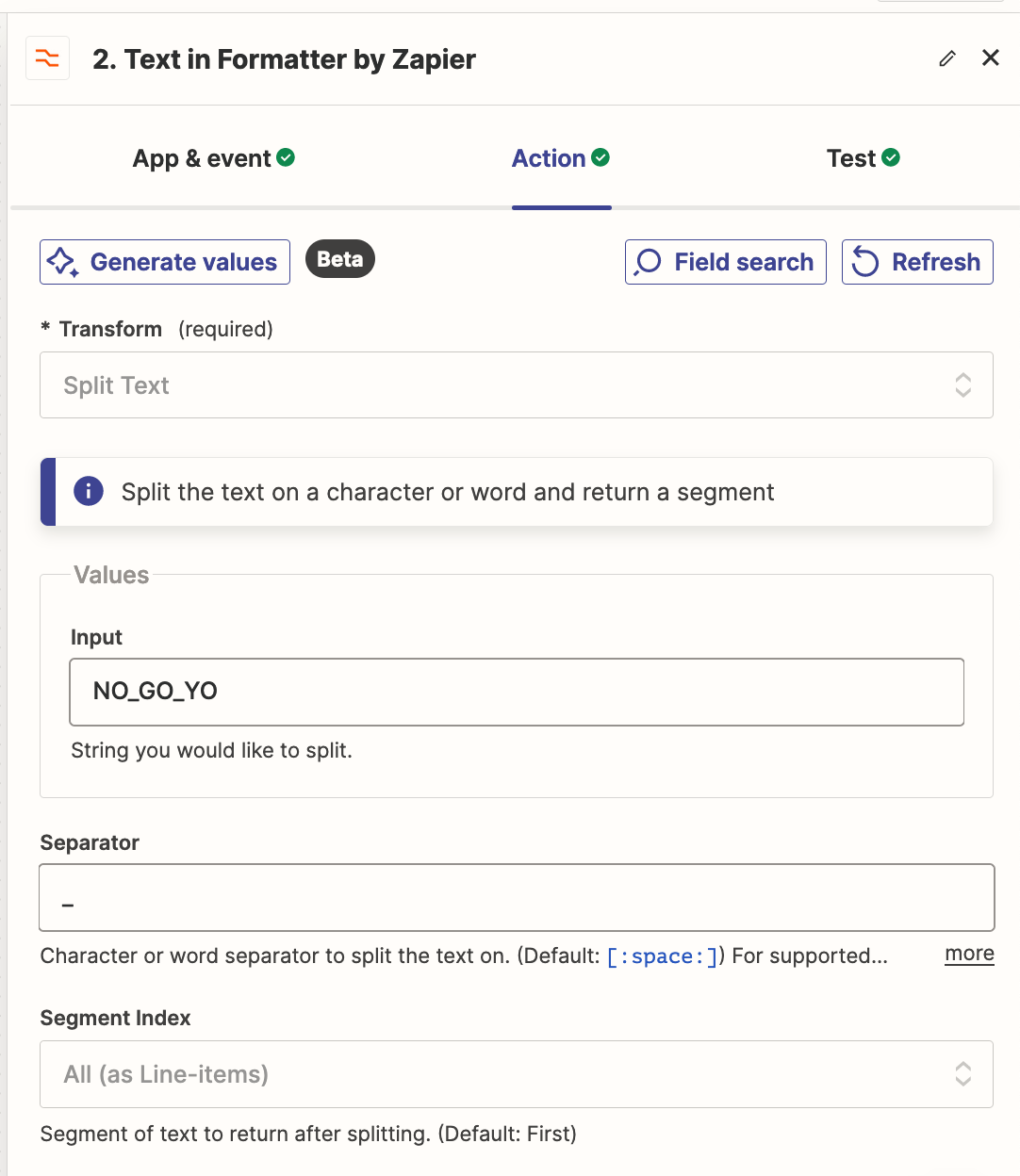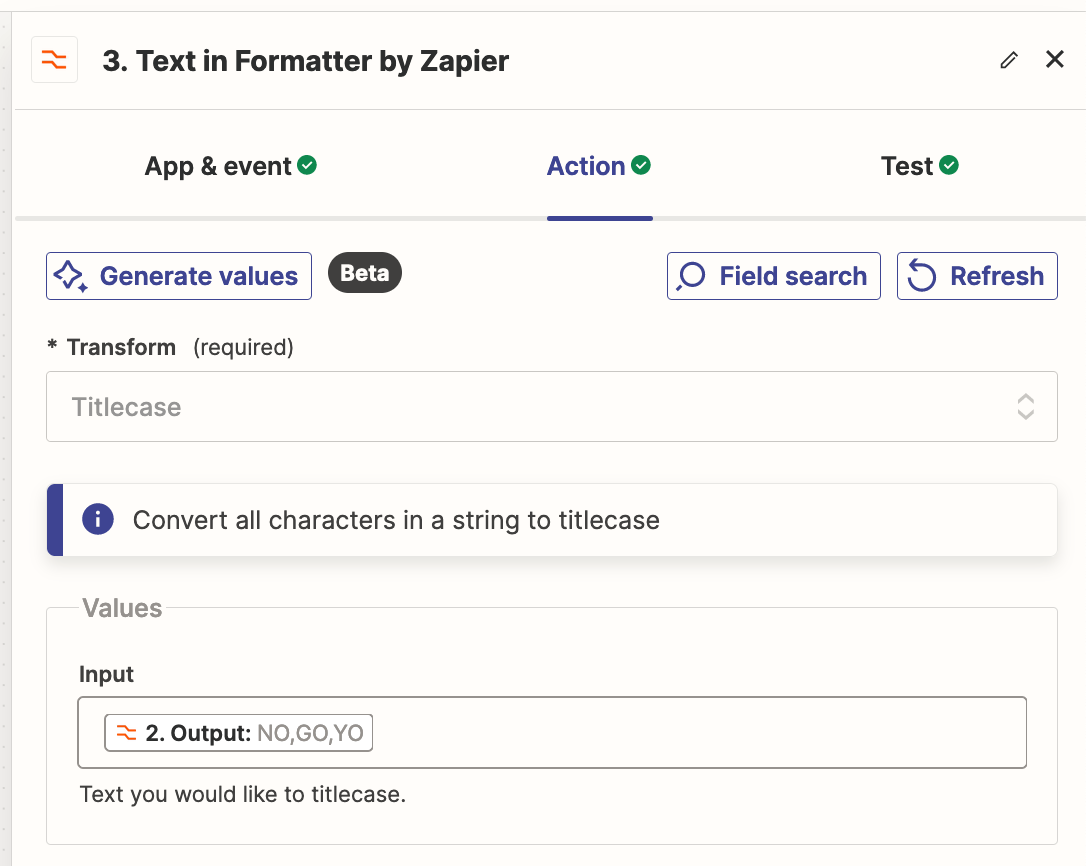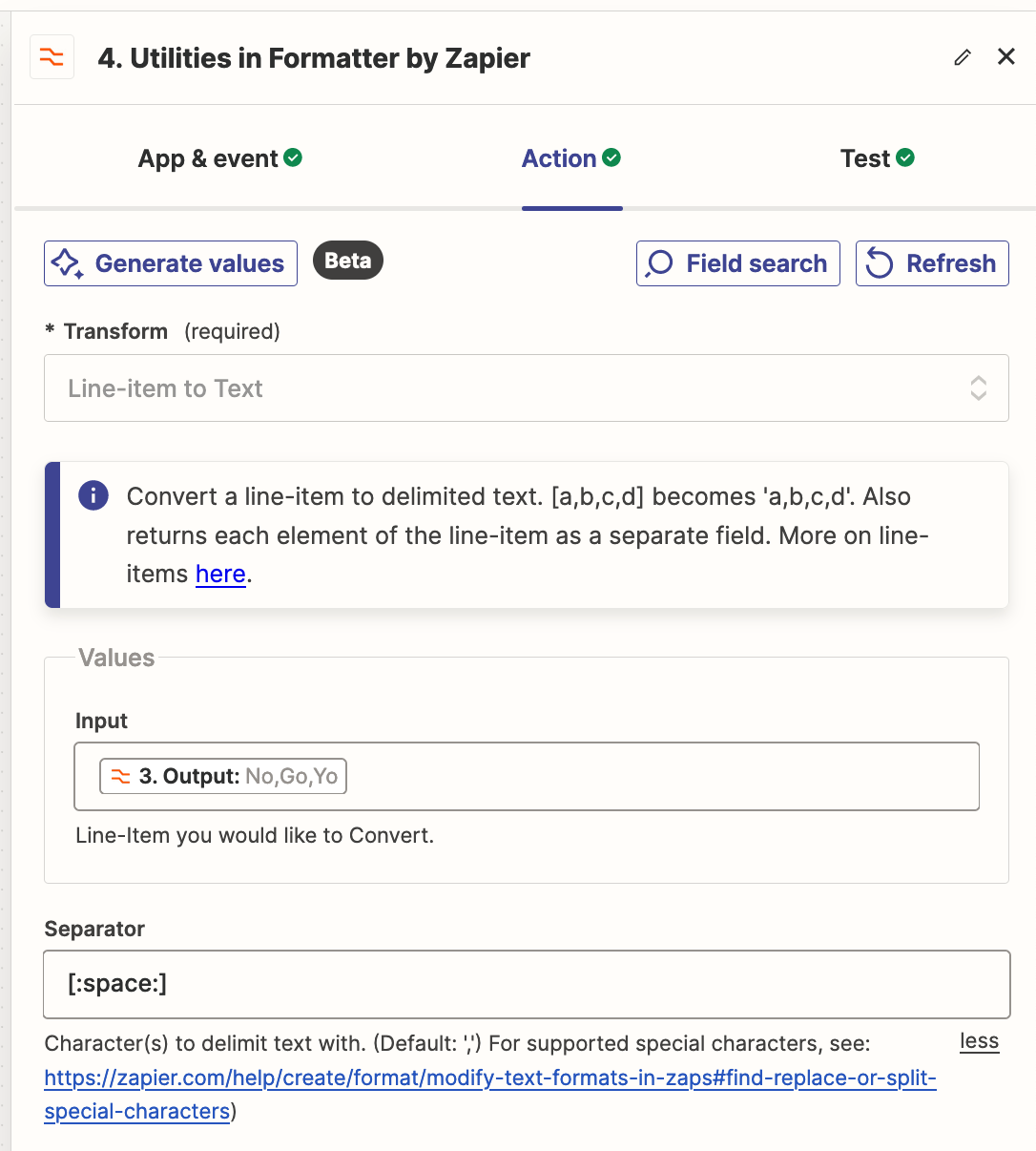I have a field (text string) that has 20 possible options, i.e. below
"NO_CREDIT_FILE"
"INSUFFICIENT_NUMBER_OF_CREDIT_REFERENCES_PROVIDED"
"UNACCEPTABLE_TYPE_OF_CREDIT_REFERENCES_PROVIDED"
"LIMITED_CREDIT_EXPERIENCE"
"POOR_CREDIT_PERFORMANCE_WITH_US"
"UNABLE_TO_VERIFY_CREDIT_REFERENCES"
"GARNISHMENT_OR_ATTACHMENT"
"FORECLOSURE_OR_REPOSSESSION"
How can I format the string to remove underscores and properly capitalize . i.e. “NO_CREDIT_FILE” would be No Credit File
I thought of using Paths but Paths is limited to only 10 paths and I have 20. I would prefer not to make multiple zaps