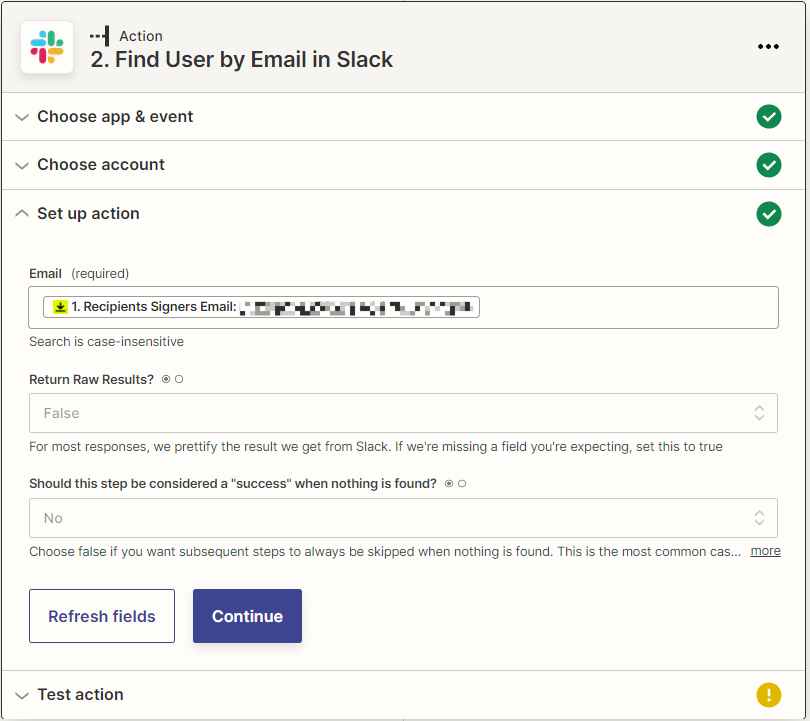This post has been edited by a moderator to remove personal information. Please remember that this is a public forum and to remove any sensitive information prior to posting.
Can someone help me with this?
I´m trying to built an integration between DocuSign and Slack who works like that:
- When a document is sent in DocuSign we will send a message on Slack to the recipients signers.
The steps that i´m using is:
- Envelope Sent or Completed in DocuSign;
- Find User by Email in Slack;
- Send Direct Message in Slack;
When there is just one recipient signer, works great, but, when there´s more than one recipient signer, the second step (Find User by Email in Slack) don´t finda the users on slack.