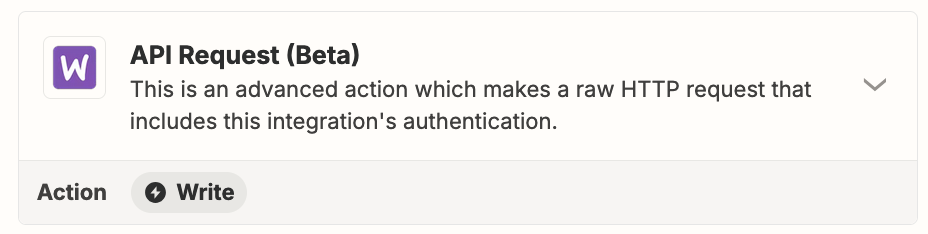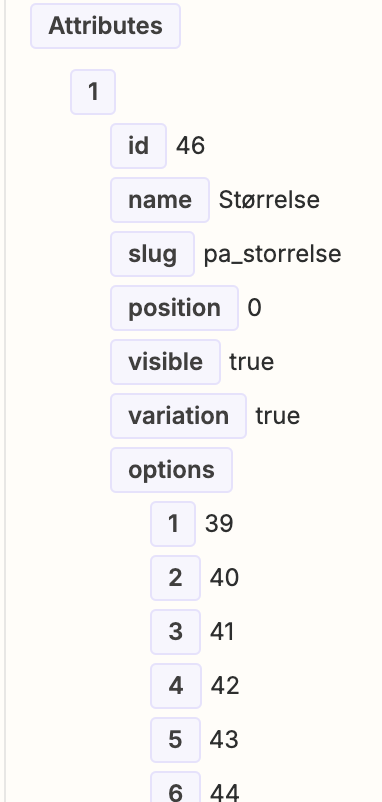In WooCommerce I have two variation attributes for each product; Sizes and Brand.
Using Zapier I want to extract the data for the variations so I can use them in my automated flow. I also need to extract stock items per size.
I don’t seem to be able to find any method of extracting these data, so my question is; how do I do that?