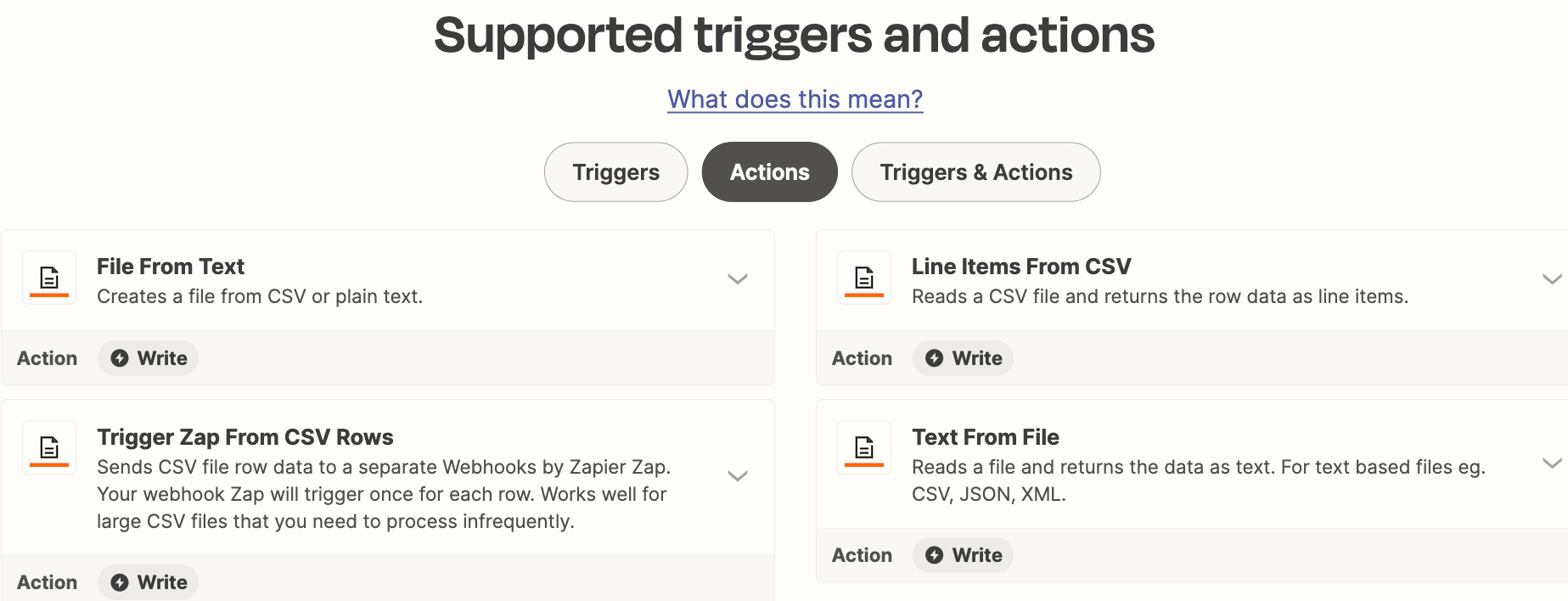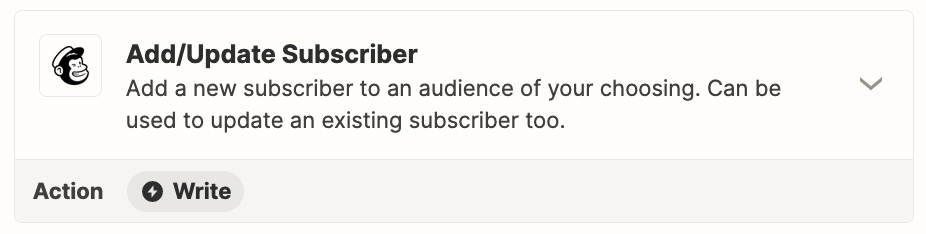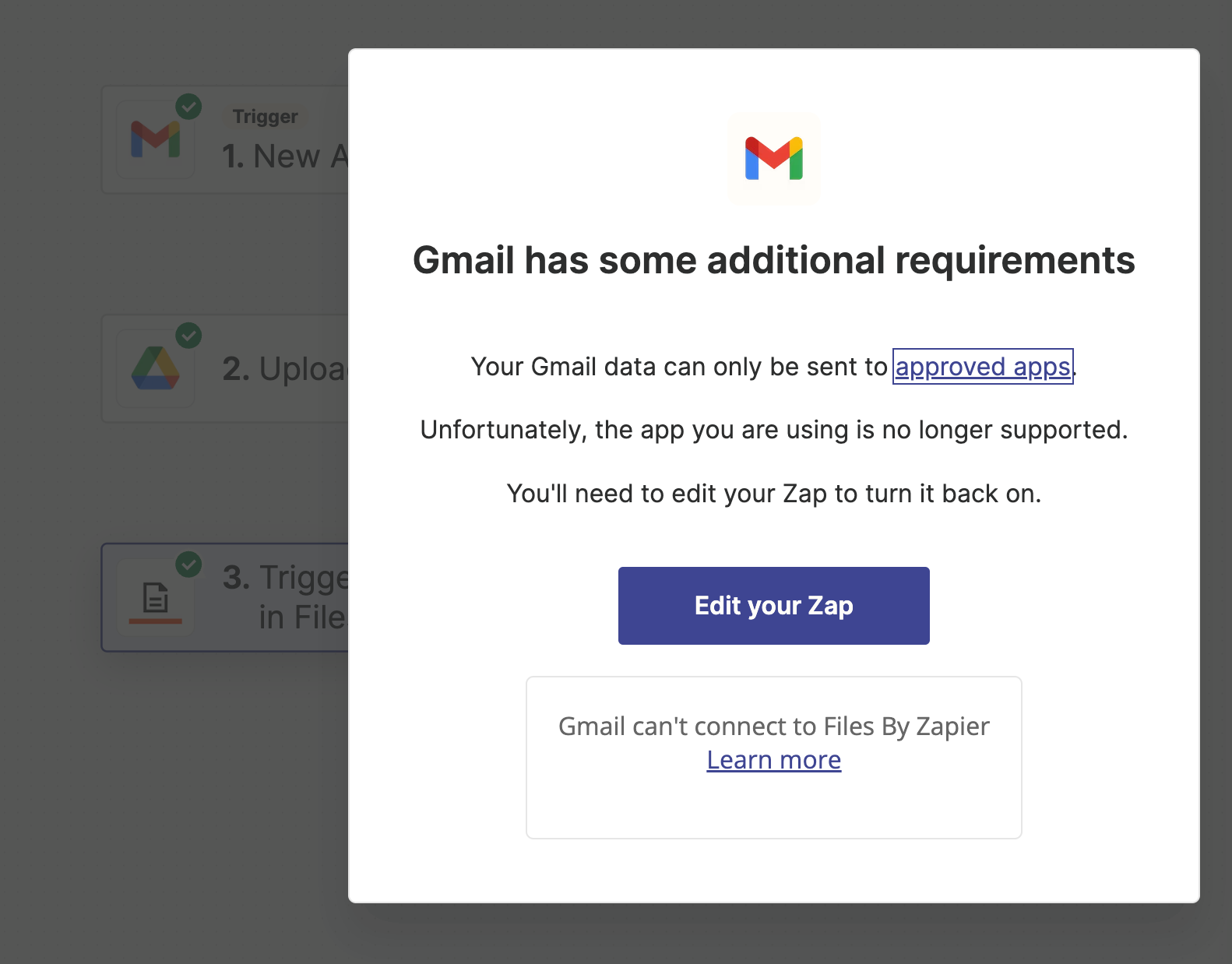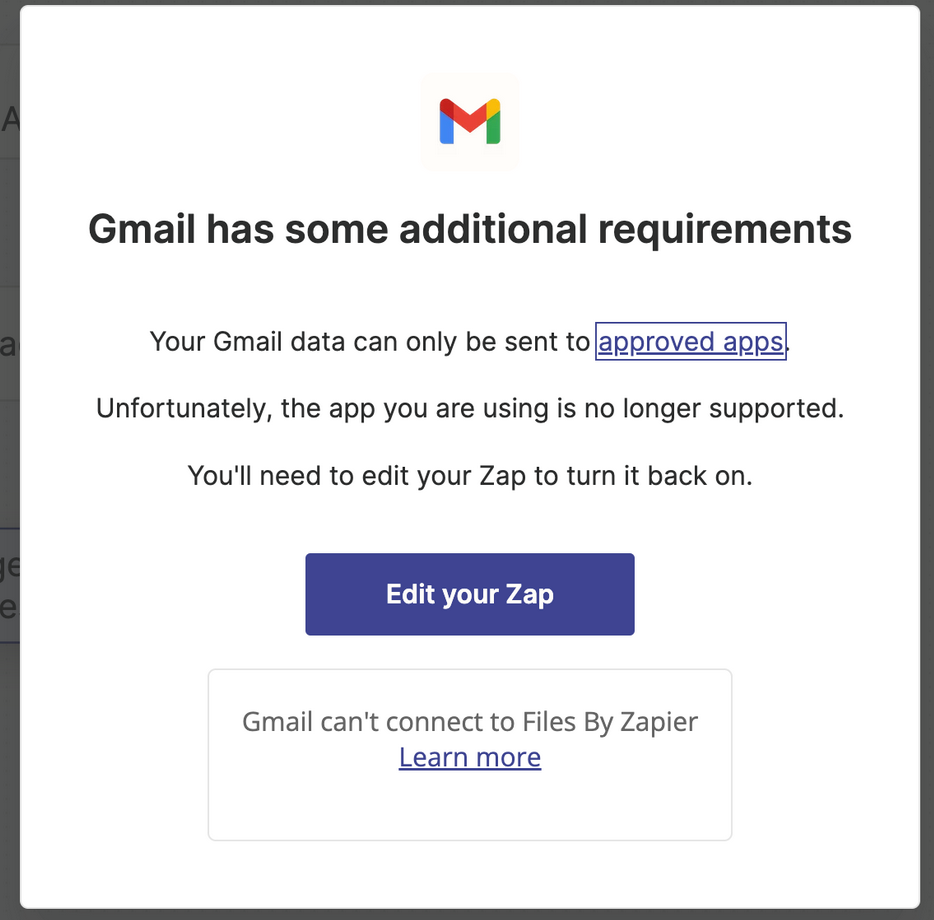Here's an example of how the report will come,
This one doesn't have the email address,
It looks like the formatting might make it hard to upload directly into mailchimp with an automation?
If so we might need step 2 to be some app script automation that when a file is added to the drive folder it cleans up the formatting ready for upload.
The process end to end should look like this:
1) We get their sales system to send us a daily report of prospects, members, last activity dates etc. Each time it will be a new spreadsheet.
2) The file automatically gets saved to google drive
2.1) If we need to fix the format ready for upload then an google app script might be needed
3) The file is then automatically imported into mailchimp where it has to Add New Subscribers or Update existing Subscribers
Question
How can I Extract data from xls file in google drive and use that for mailchimp
This post has been closed for comments. Please create a new post if you need help or have a question about this topic.
Enter your E-mail address. We'll send you an e-mail with instructions to reset your password.