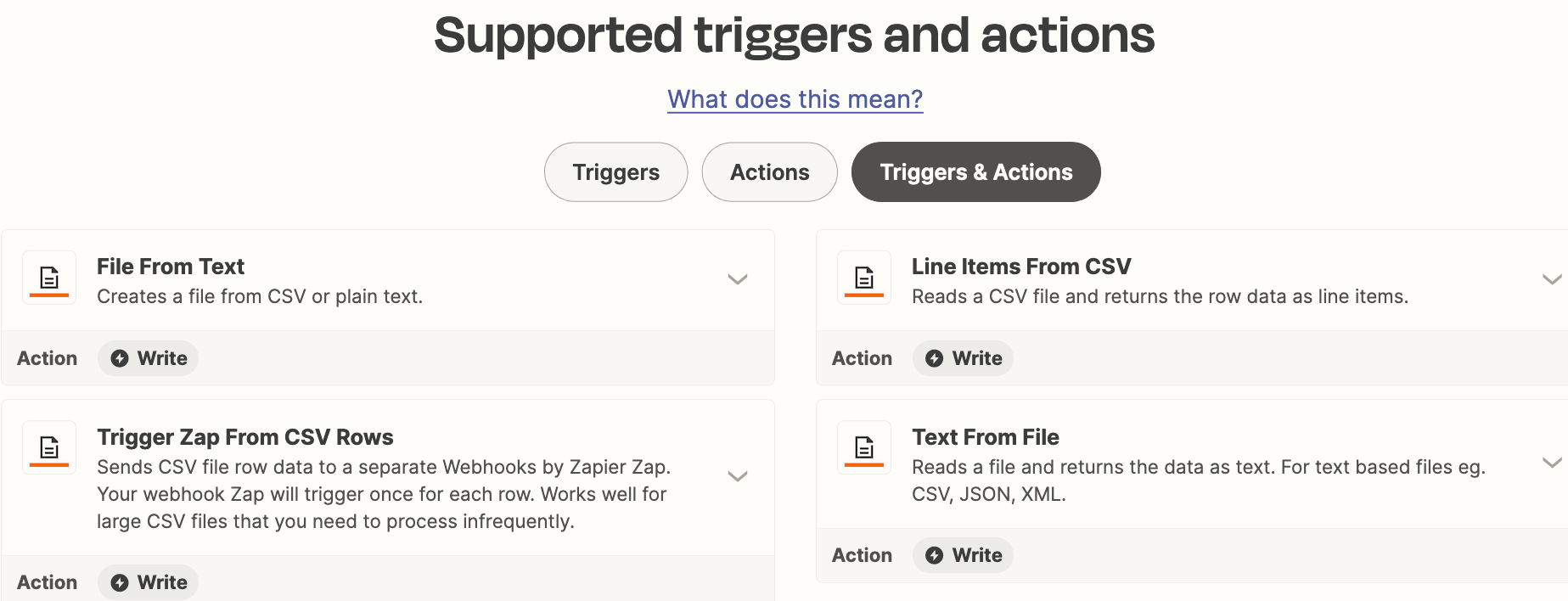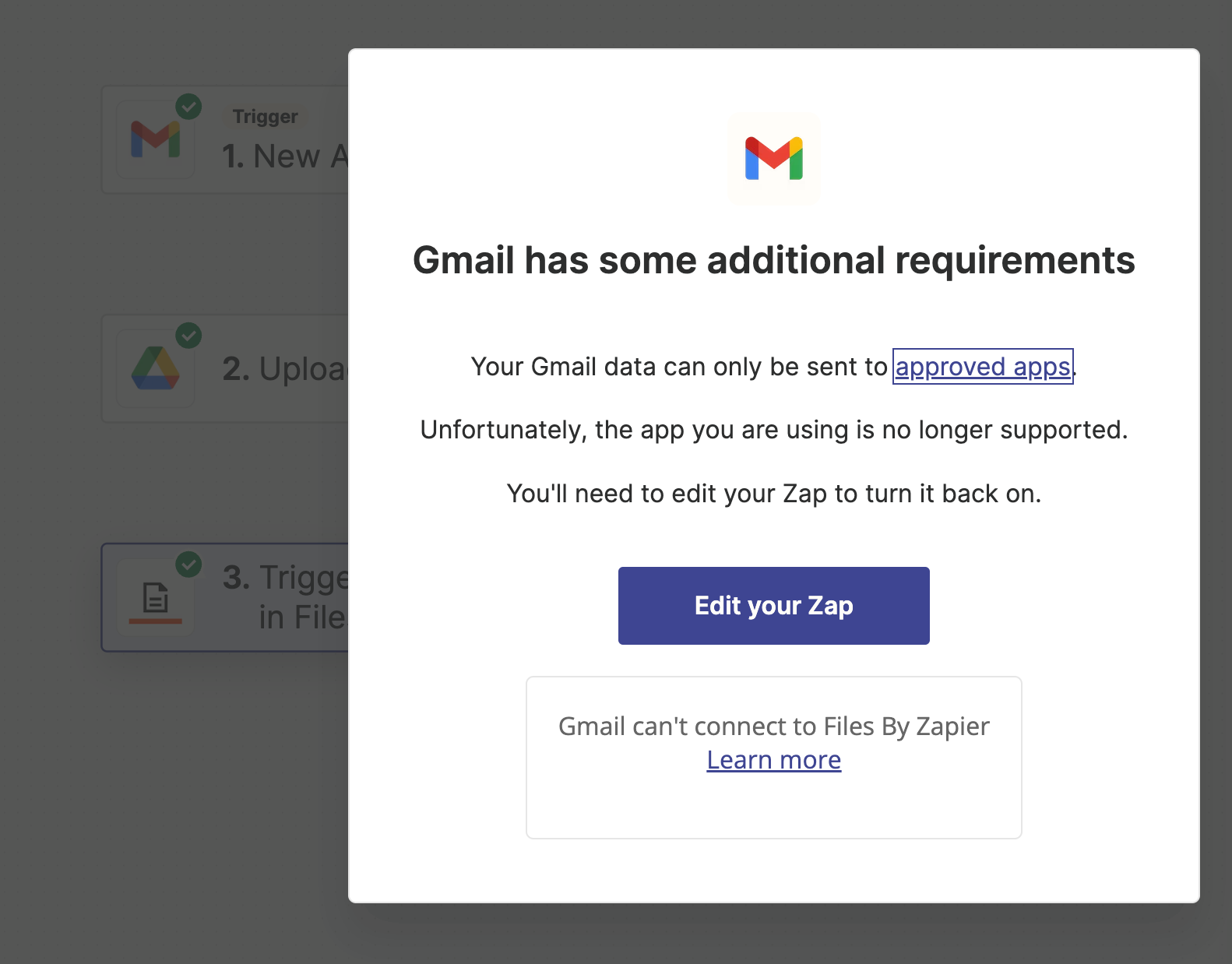Does anyone have any sample Zap flow or idea on how I can extract data from a csv file to mailchimp?
Do note that I want the trigger to be anytime a csv file is uploaded to the folder.
And the csv file contains multiple records of name, contact number, address, status (subscribed or not anymore) and etc. So I want all the data from csv files to be extracted and not just one.
So I should be able to sort it out so that the mailchimp account is updated daily with relevant data and customer data records are up to date and therefore automate some CRM schedules