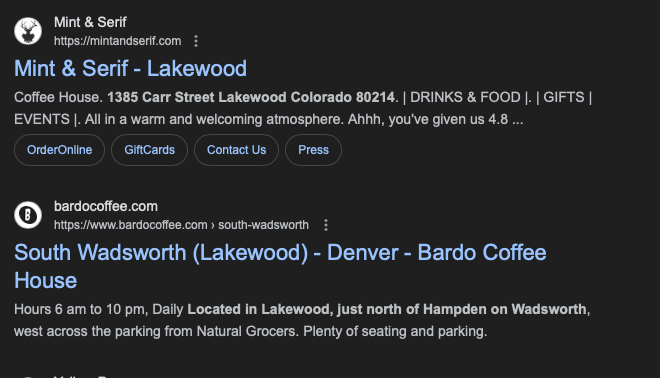I am looking for an example of how to execute an advanced google search /qurey and move the results in to the fields of a google sheet
example result I am looking to have parsed in to a google sheet:
Name, Web address, Headline, physical address, etc.