Hello everyone!
I'm integrating Typeform responses into Zendesk tickets, but I need the ticket creation to exclude any empty responses. Currently, I'm constructing the Zendesk ticket as a public comment using HTML to map out the questions and answers. However, the static HTML box includes all responses by default, including empty data. How can I ensure that only answered data is included, and empty responses are omitted in the Zendesk ticket creation process?
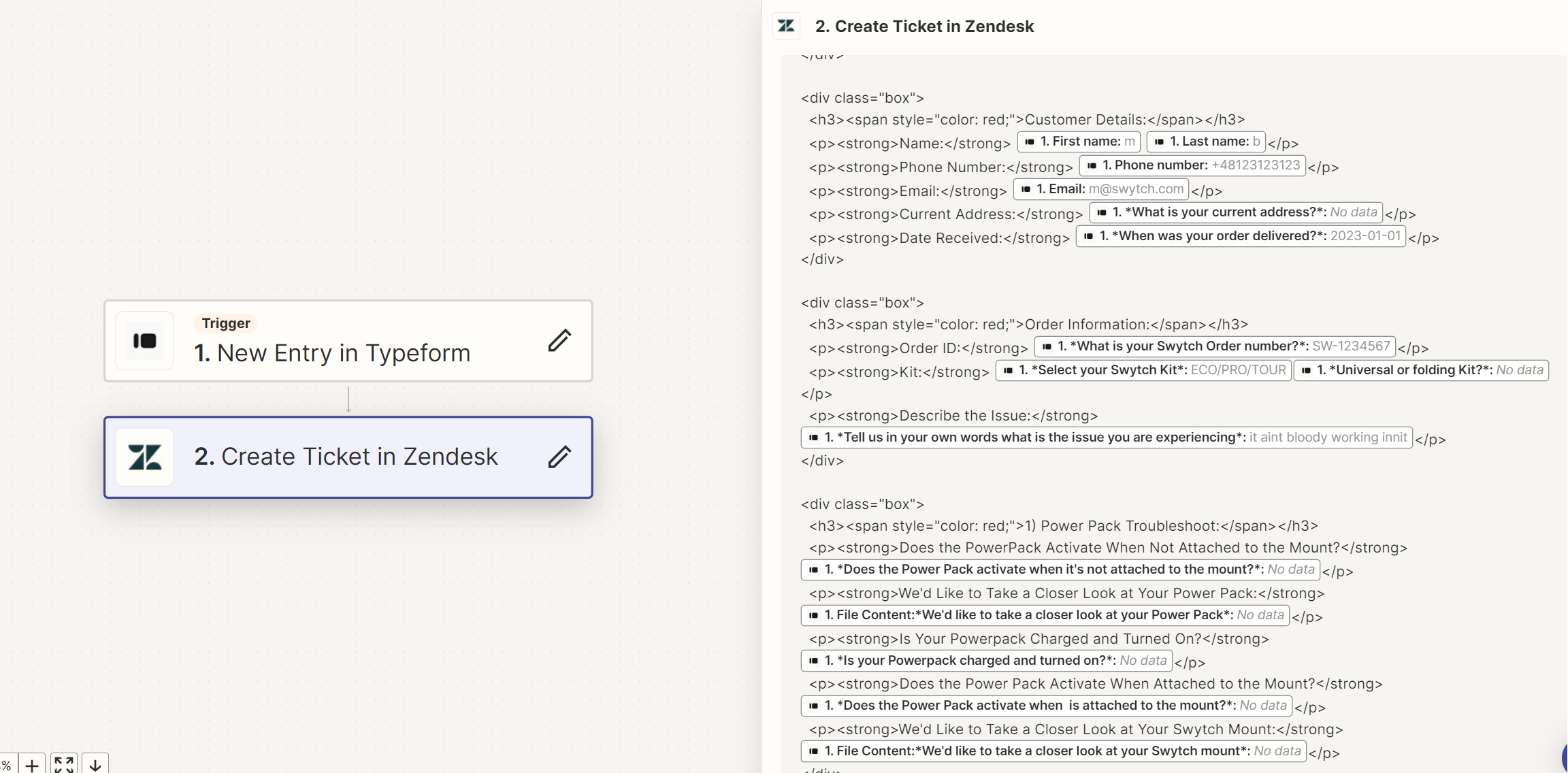
As you can see here, since no answer in Power pack troubleshoot was submitted I’d like the ticket to not include that data.
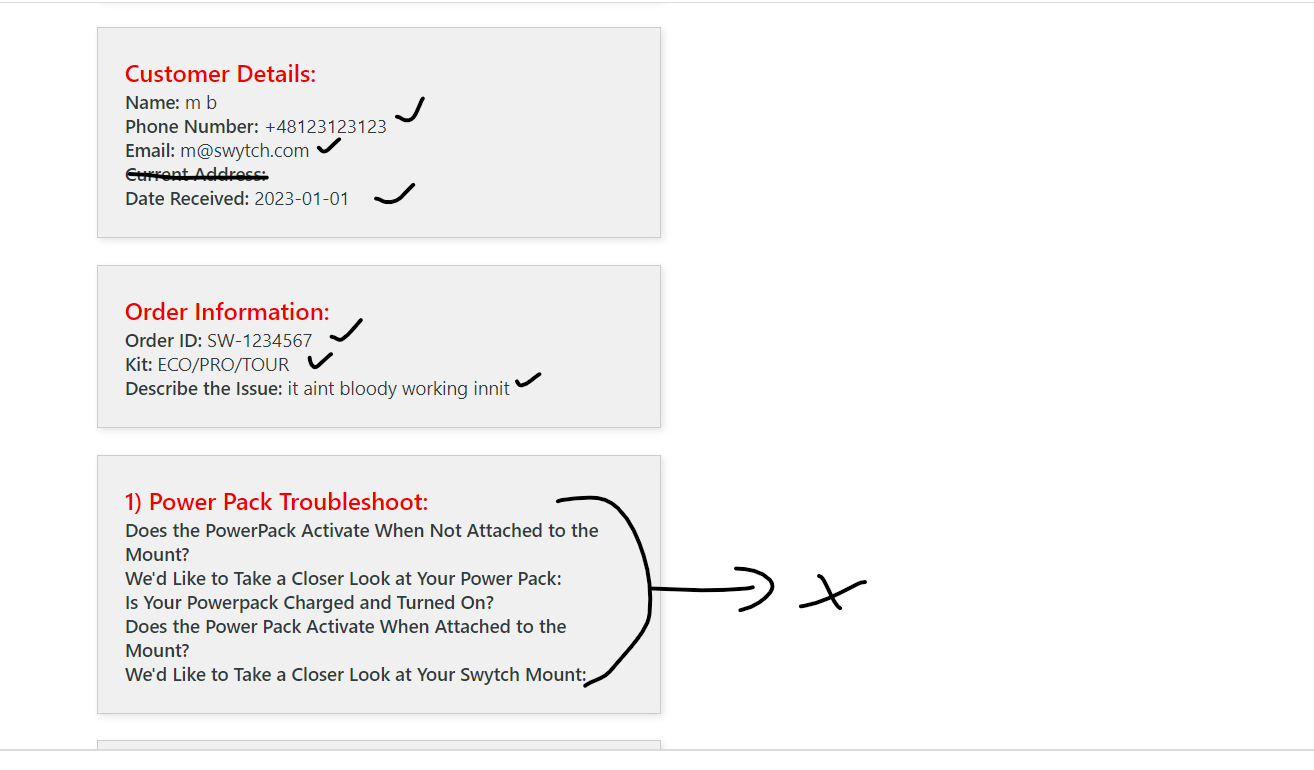
This is how the responses get populated on Typeform. I’d like to have something similar on a zendesk ticket
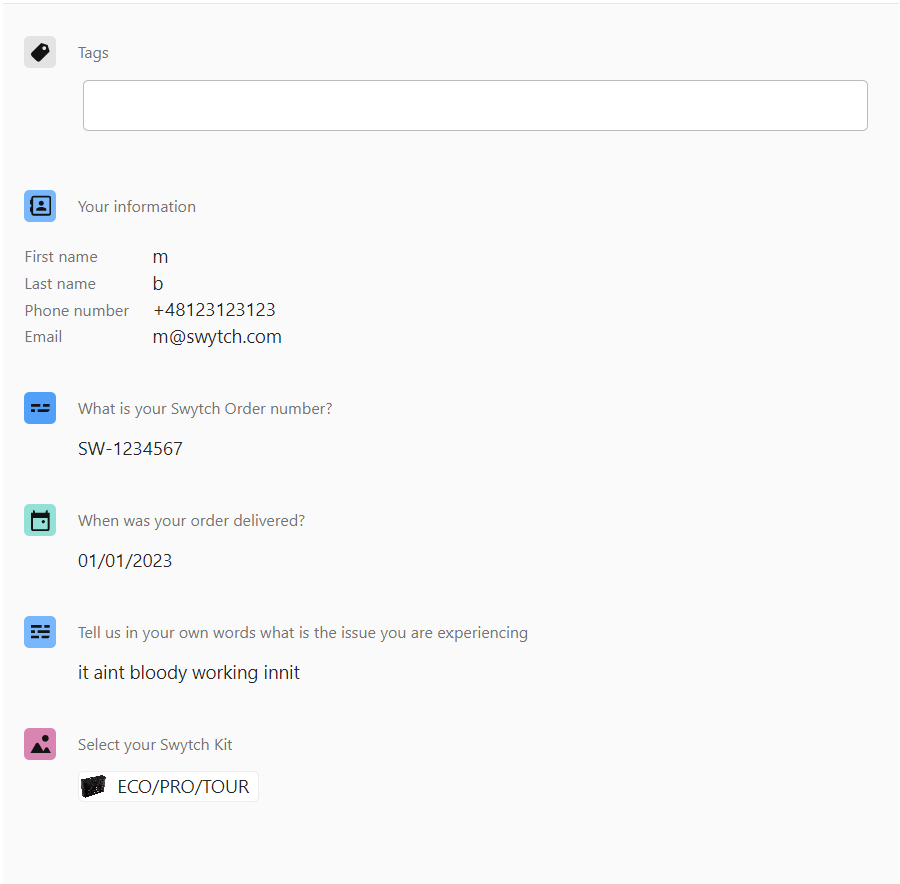
Thank you!




