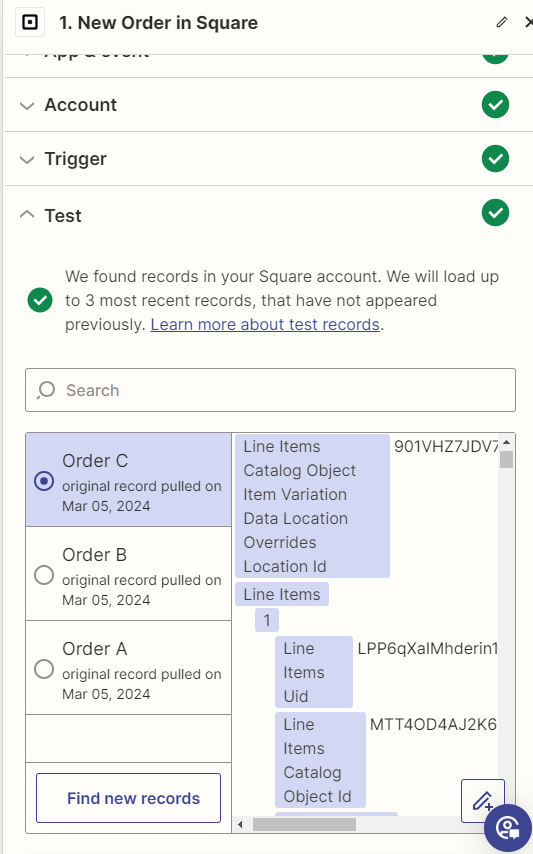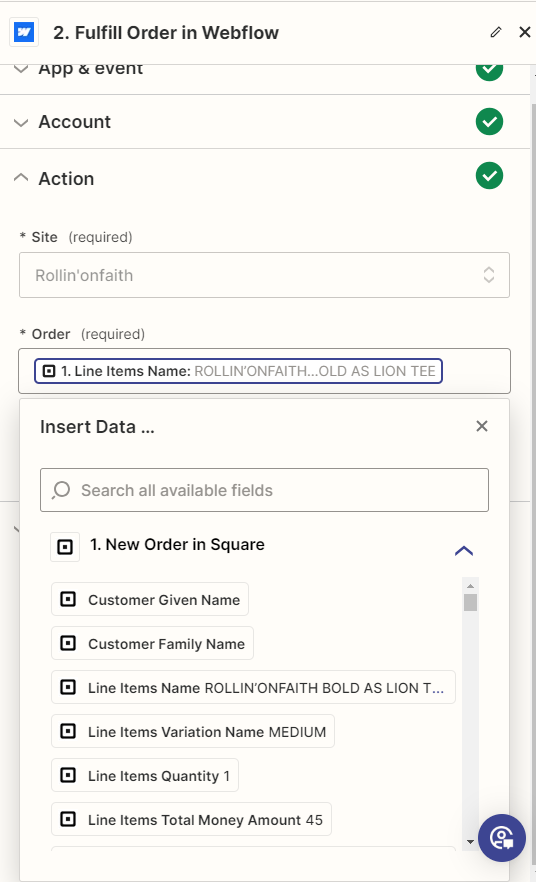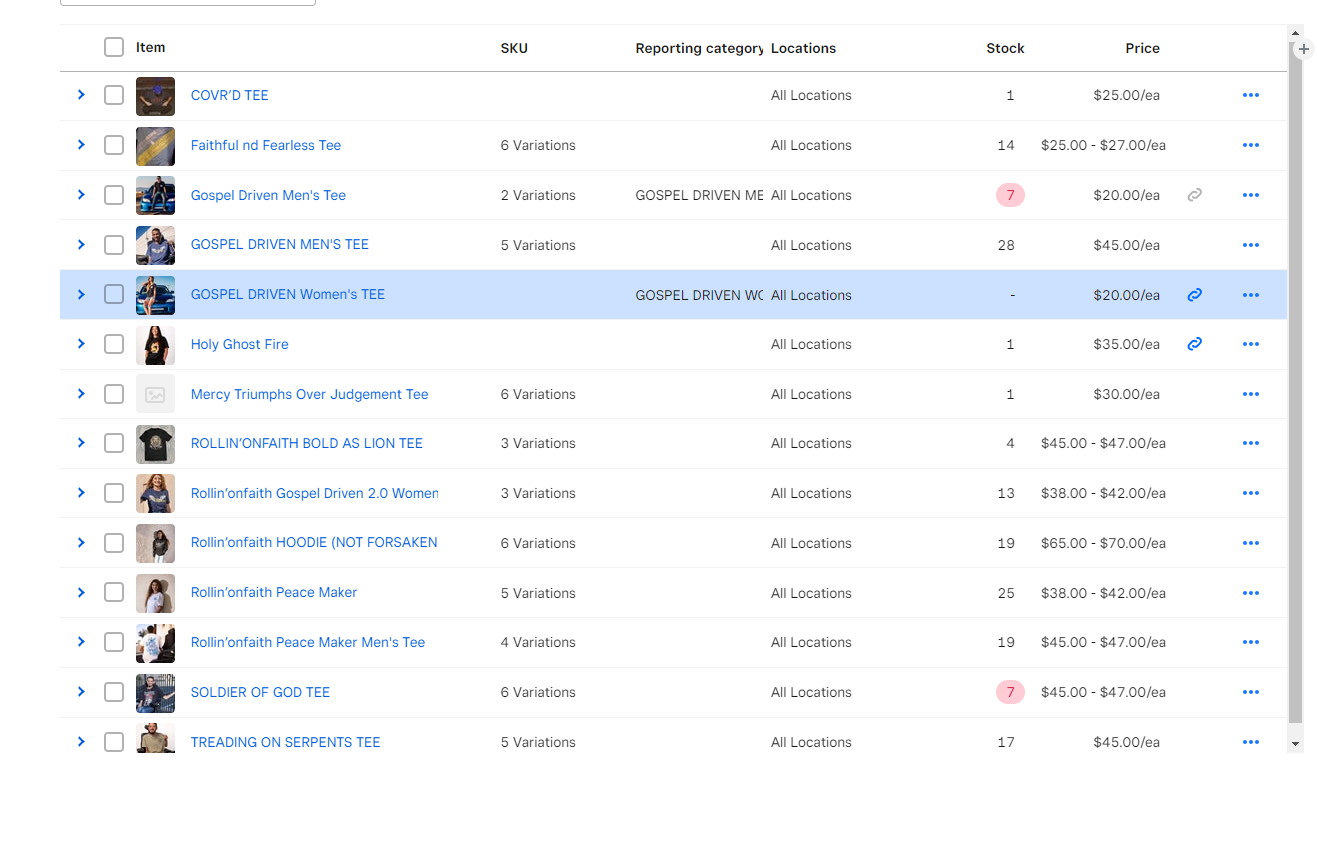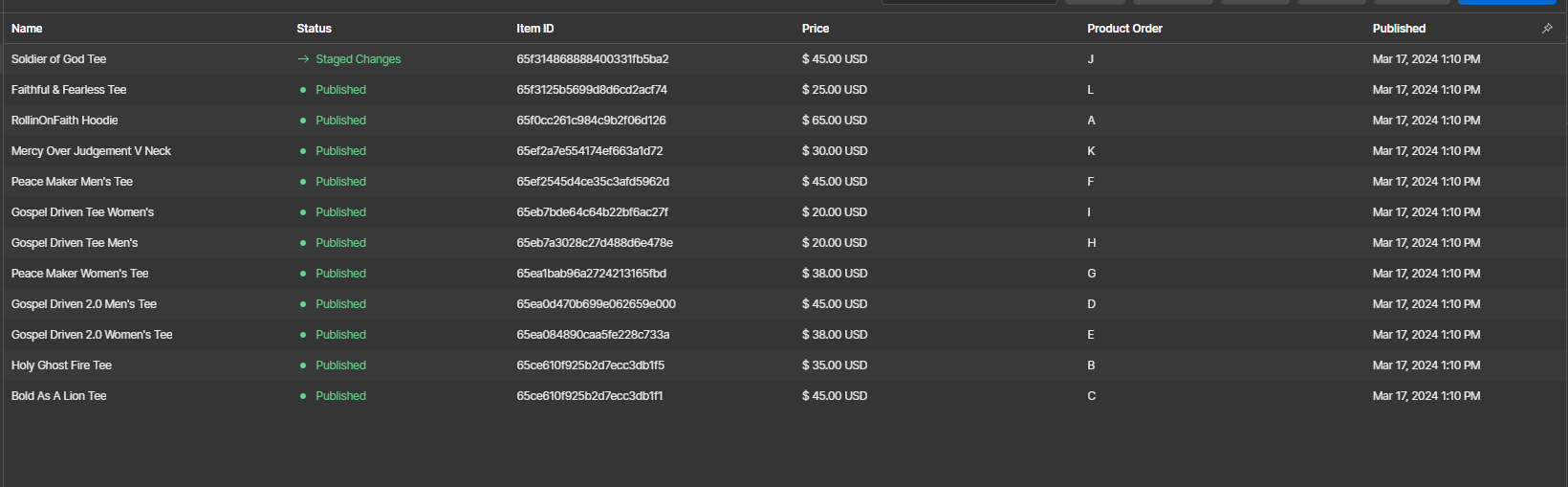Hello all, I am a web designer for Christ centered businesses. I have a client looking to connect square to his webflow website I created. I am a bit new to webflow and want to get a walkthrough on how to do this efficiently.
We would be looking to allow purchases through a square machine to:
- Fill Orders
- Create Invoices
- Make changes to inventory
Possibly other things as well. There's the aspect of not knowing all there is to know.
Any help would be appreciated
Its not so much navigating the interface as it is knowing what triggers to make for this specific scenario.
Thanks!
Ryan @ GodGivenGraphics