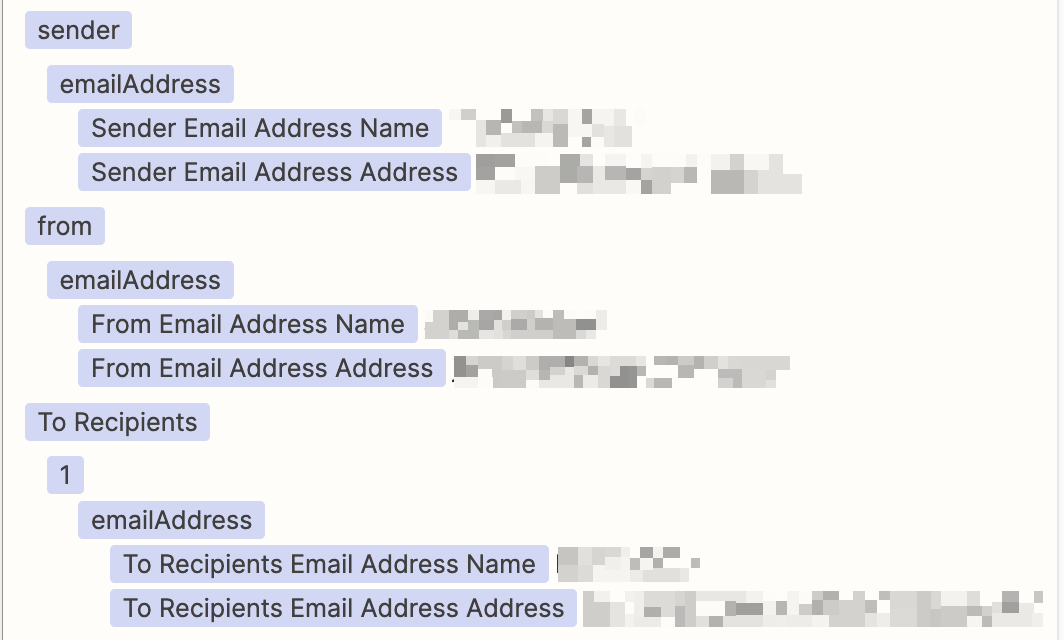Hello,
I’m parsing email data from the step: New Email in Microsoft Office 365
I want to know the difference between these 3 email addresses.
I also want to know if email is forwarded, would it be possible to get the original sender email from any of these 3 fields?