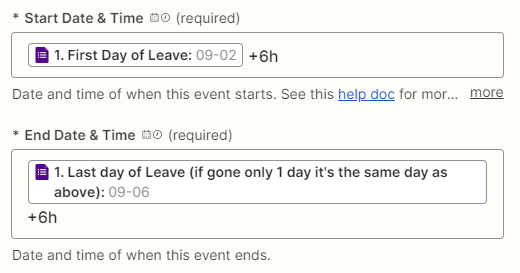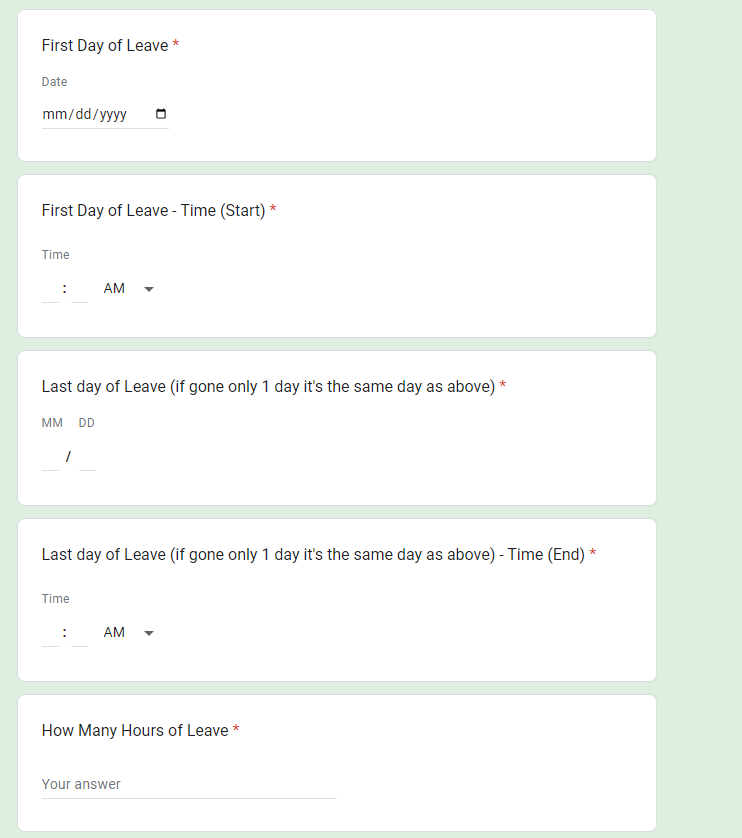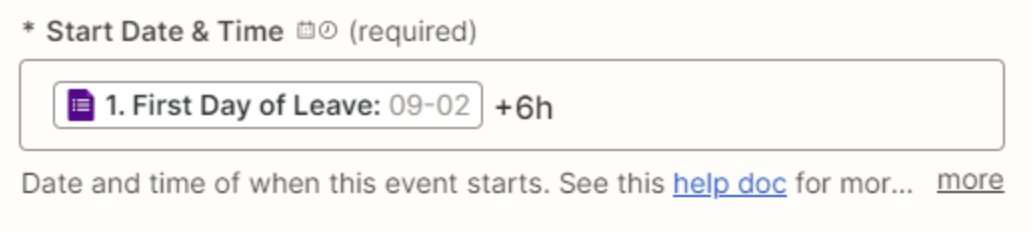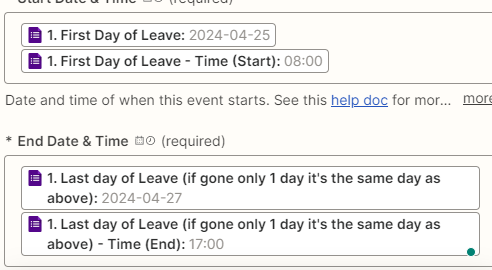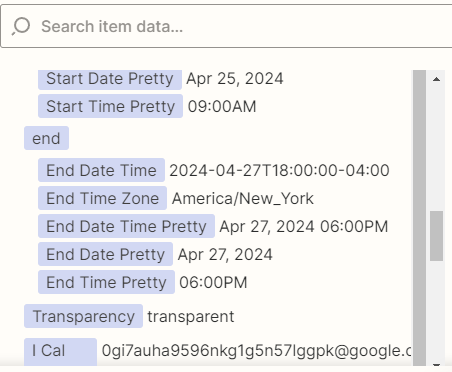Hi,
We have a form that tracks requests for time off for our employees. The form works perfectly except for the fact when someone inserts the date they want to take off it automatically puts it at 7AM. We would like to have it so that when our employees fill out the form it inputs the specific times for the start and end dates.
For example, we want it such that if you enter 8AM in "first day time" and 9AM in "last day time" the calendar invite will be from 8AM to 9AM and not just 7AM flat. I tried to insert the “first day time” and “last day time” in the action, but I was unsuccessful. This is important for employees taking an hour or two during the day for an appointment. Conversely, if the employee is taking multiple days off we could instruct them to make the start date 8AM and end date 4PM.
Any thoughts on how fix this issue?