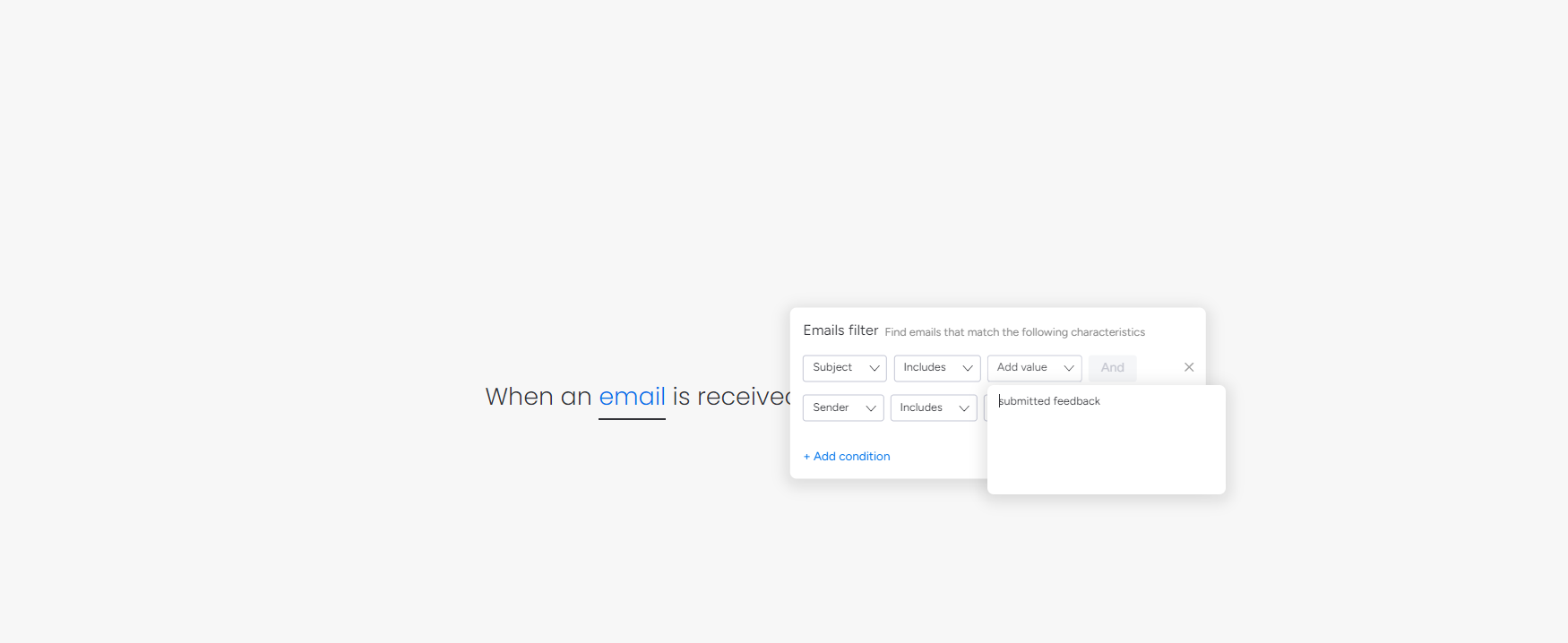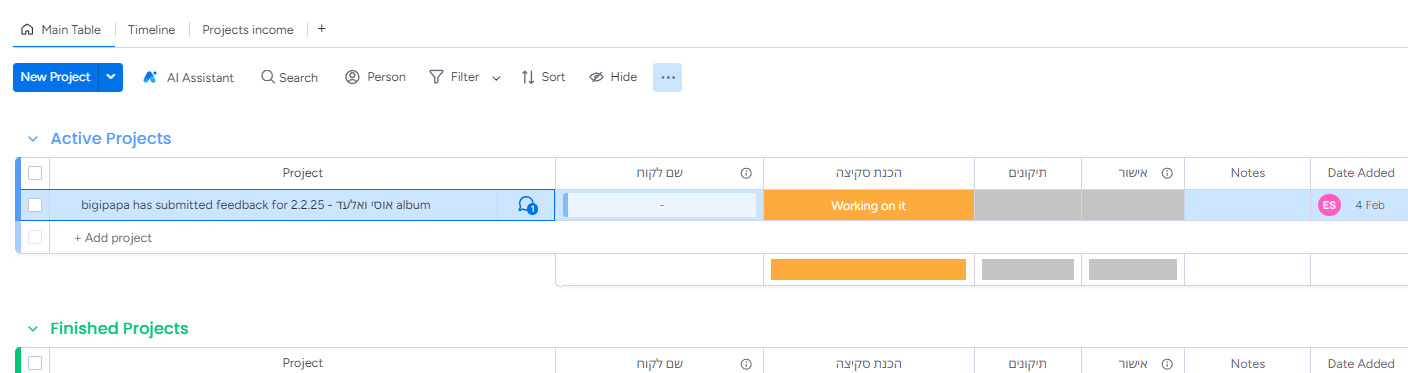hey .
im trying to combine smart albums software with monday.com
via Email revises
first - in monday i automated
“when Email received that mach rules “ - make a a new item - this works fine
i need to know how to do
when Email receives that mach specific words
will update the same item that was make in the first step ?
Question
How can I create a Zap to update a monday.com item based on specific words in a received email?
This post has been closed for comments. Please create a new post if you need help or have a question about this topic.
Enter your E-mail address. We'll send you an e-mail with instructions to reset your password.