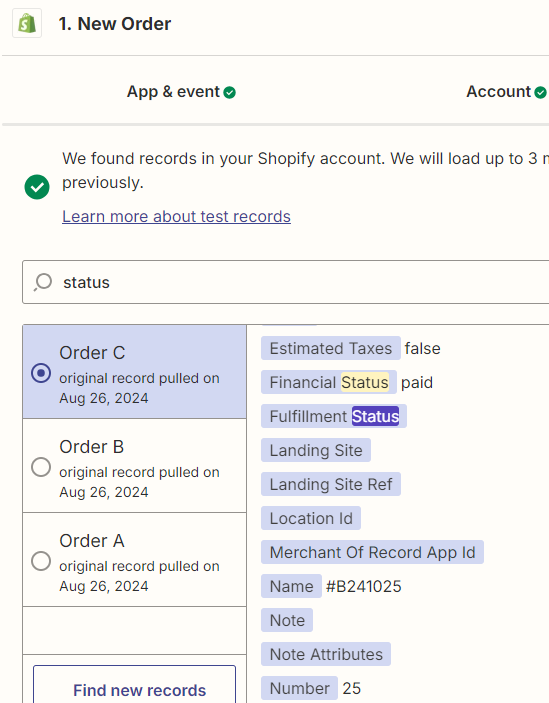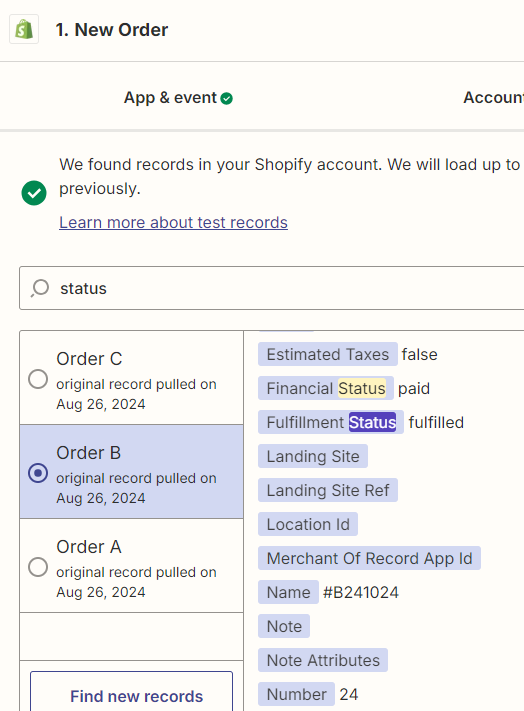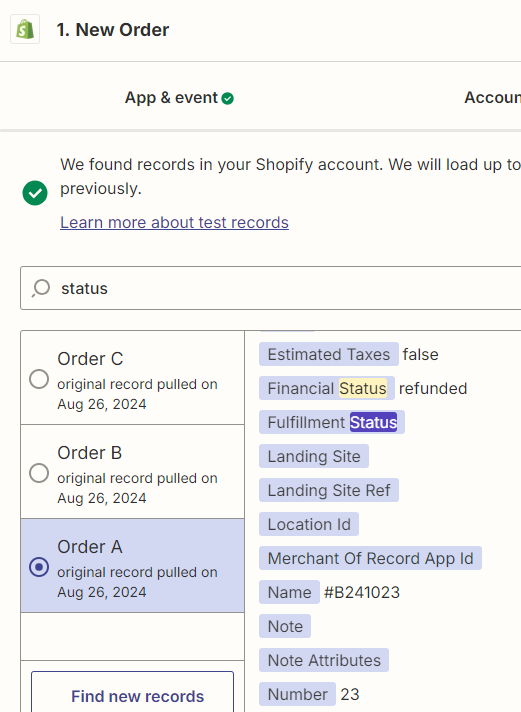Hi,
I have created a ZAP for fulfilled “Store Pick Up” orders in Zapier (from Shopify). I want to create the same ZAP action to capture data of items picked for pick up but are sitting in “Ready for Pick Up” status. Not yet fully fulfilled, whereby stock is being held for that customer.
I have tried to set up the ZAP with a sample transaction but it says; Fulfillment Status : BLANK. Not ‘in progress’ or anything similar. How can I create a ZAP to Google Sheets when an order and selected/all items in the order are ‘Ready to Pick Up’
Best, Isobel