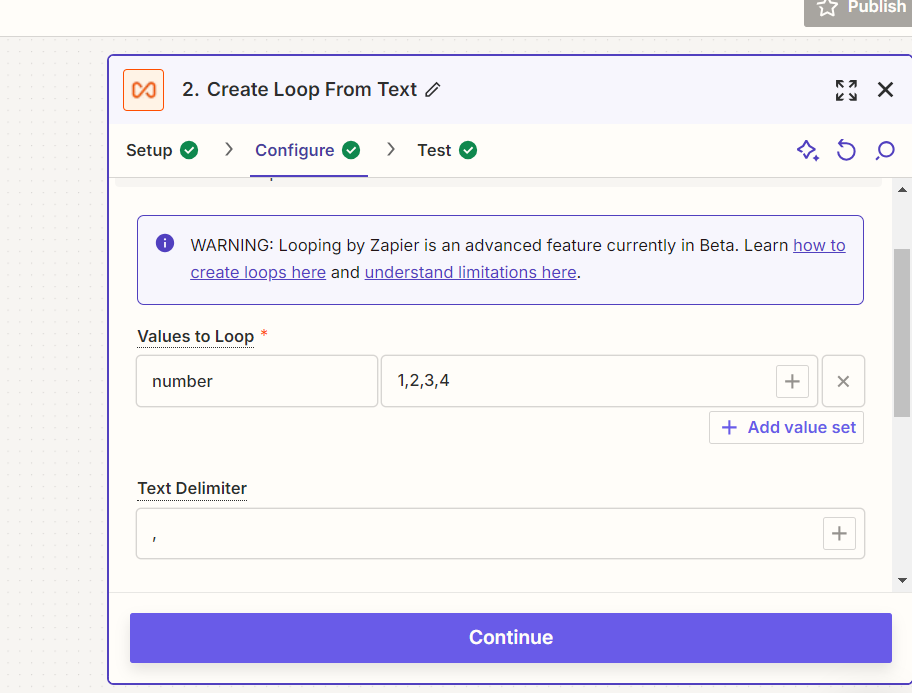I have a zap where I would like to repeat four actions. I can’t use the schedule trigger as the trigger needs to be an action from our project management tool.
The follow of what I am after is:
When a project gets to a certain stage in our pipeline, then create a task every two weeks, until it moves to another stage in our pipeline.
I have manually created it at the moment as follows:
- Delay by 2 weeks
- Find the project
- Check it is still in the same stage, if it is
- Create a task
I have manually built this out four times however there is a chance clients could be in this stage for up to 10 months (it is for a client in the building industry) and I realllly don’t want to have to build each step out that many times to meet the 10 months.
I know that in tools like ActiveCampaign I can just simply add a loop in for where I want it to loop but I cannot seem to do this in Zapier. Any ideas?