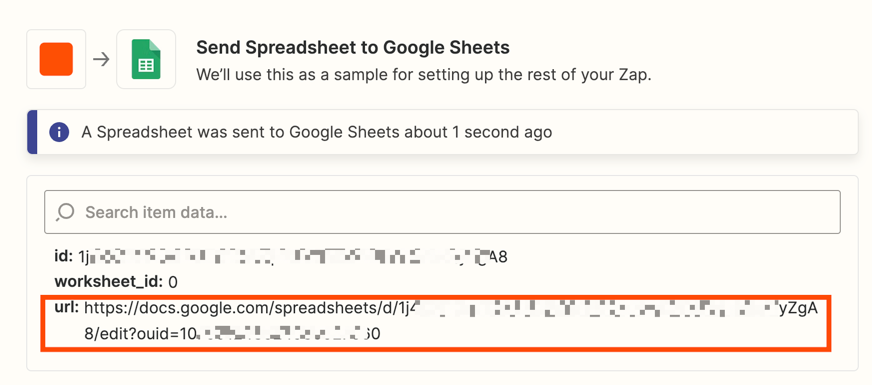I would like to when a status changes in monday.com, that a google sheet is created via copying an existing one and create a link to the google sheet from monday.com but I cannot see a way of getting the link to the google sheet that would be created via the zap.
Enter your E-mail address. We'll send you an e-mail with instructions to reset your password.