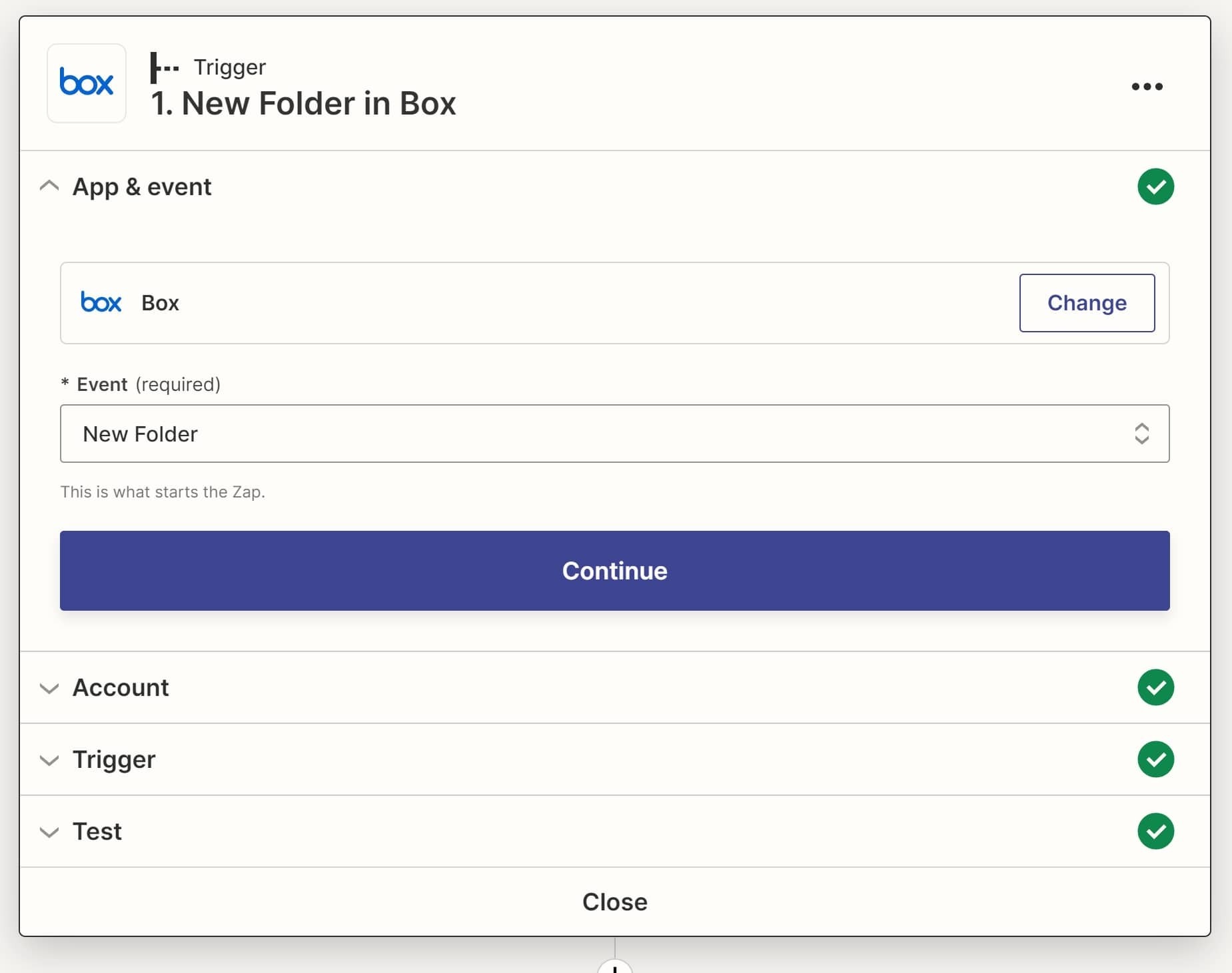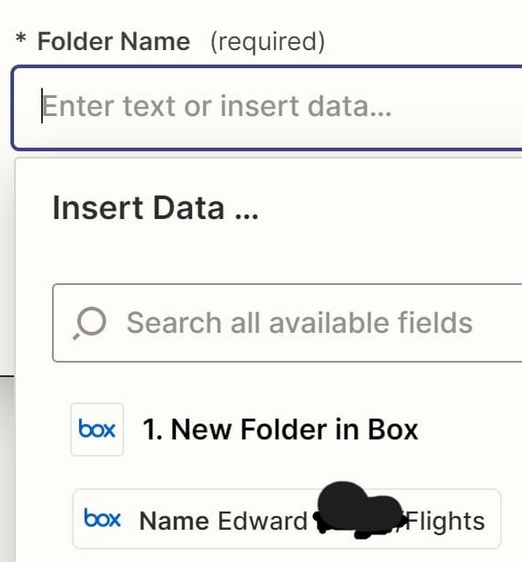Hi all,
I’m struggling to find a way to do the above. When a new folder is created in Box, I want to create another folder with the same name in Dropbox. I haven’t been able to figure out how to do this; so far, Zapier has only created the name of an already existing folder. I saw another forum post similar to this, and it didn’t have an answer. Does Zapier not have a function for when a folder is created, it creates another folder with the same name?
Also, pretty sure that Zapier cannot do this but: can Zapier copy the contents of a new folder as well? For example, let’s say folder A is created in box and 5 files are added to it, can Zapier copy folder A to Dropbox along with the 5 files inside it?
Thanks for any help.