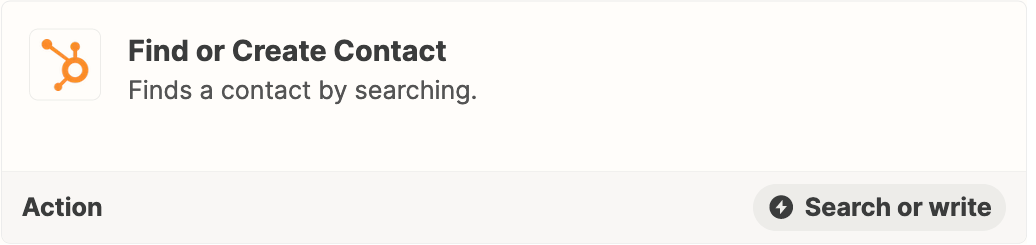We have a service business so every invoice/deal is different. I need this functionality to track the new incomming business and existing business and if the service is a one-timer or recurring to clients. That make it even more important that when the invoice is sent the deal is created in Hubspot in the correct pipeline, assigned to the right contact/company and (if possible) the automatically recognize if the contact is a one-timer deal or recurring. Could someone help me with this?
Question
How can I create a deal in Hubspot every time I send an invoice through Moneybird to my customer?
This post has been closed for comments. Please create a new post if you need help or have a question about this topic.
Enter your E-mail address. We'll send you an e-mail with instructions to reset your password.