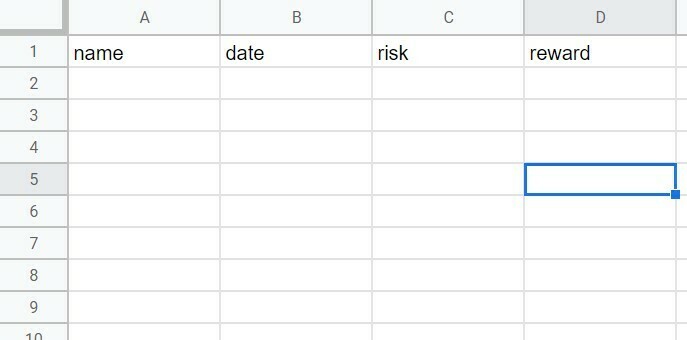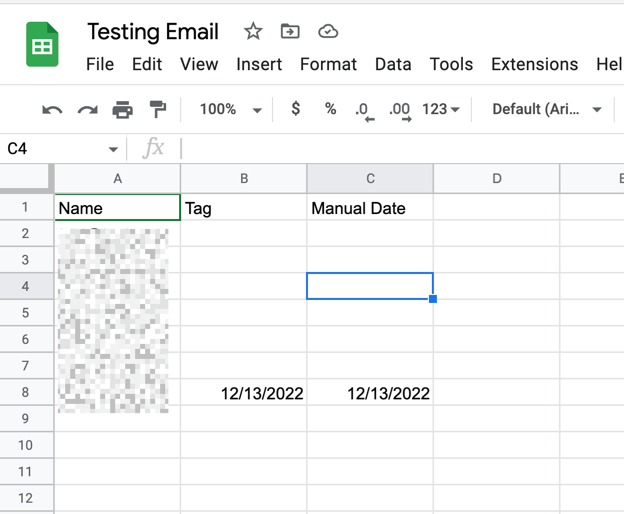Hello, I’m very new to automation trying to figure out the logic of it.
I want a simple task. Just copy my notion database to google sheets and keep it updated. I didnt see a tutorial about it in the youtube videos so I’m asking help here.
I tried but couldn’t manage to fetch all the rows to sheets.
When I add new rows to notion I want it to come up in google sheets thats all I want for now
Thanks...