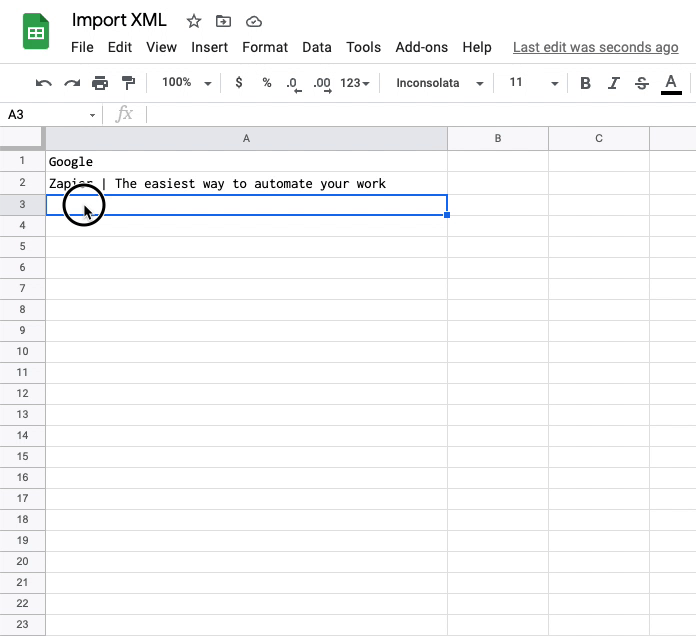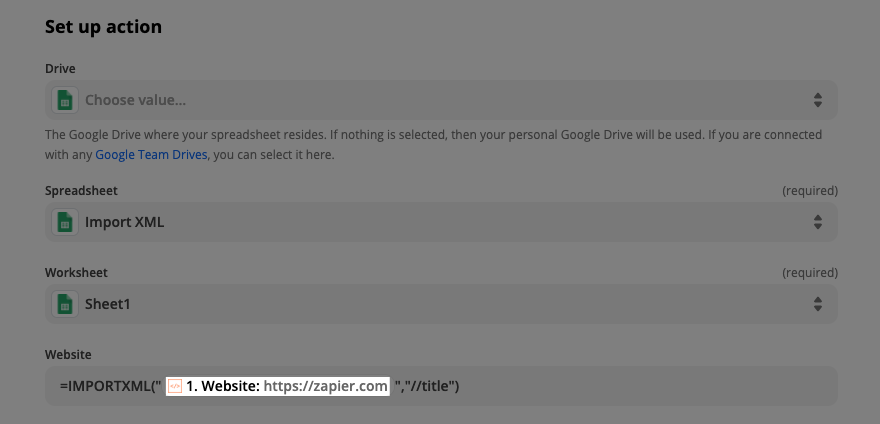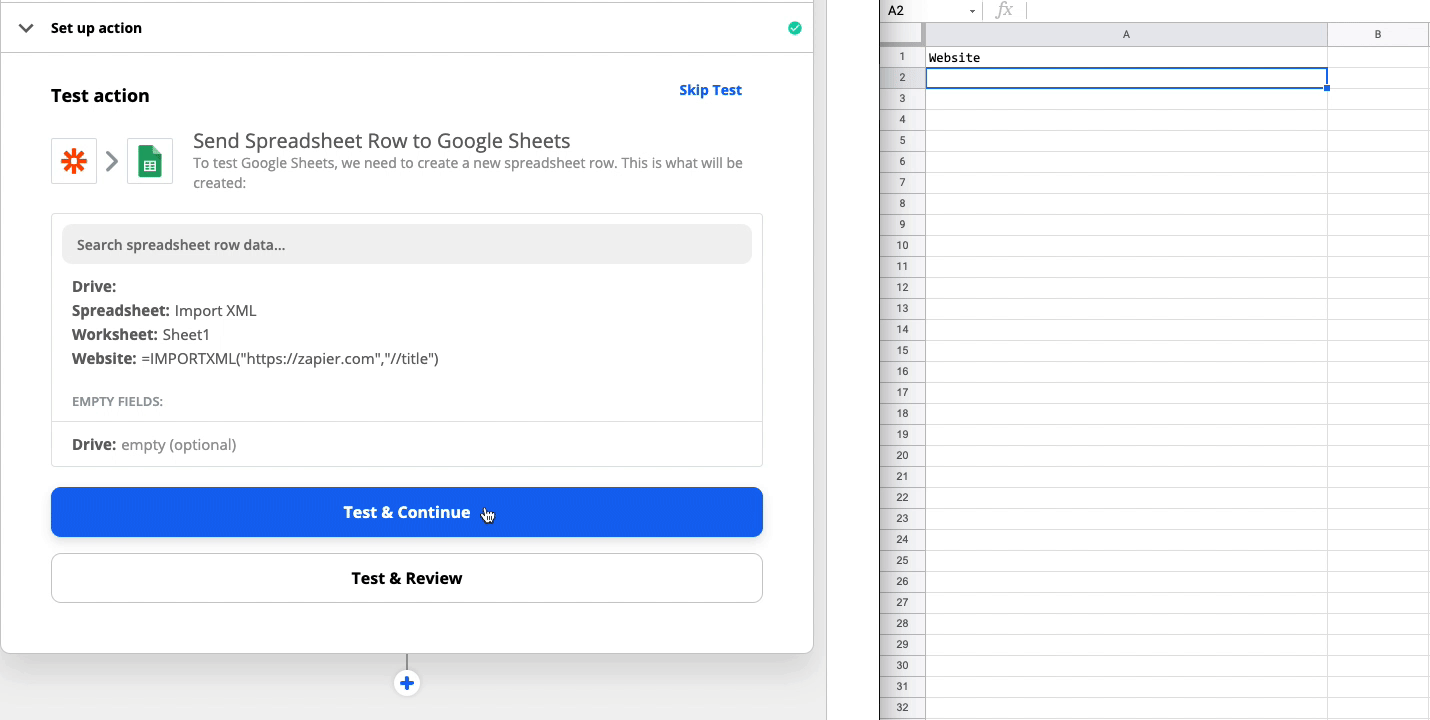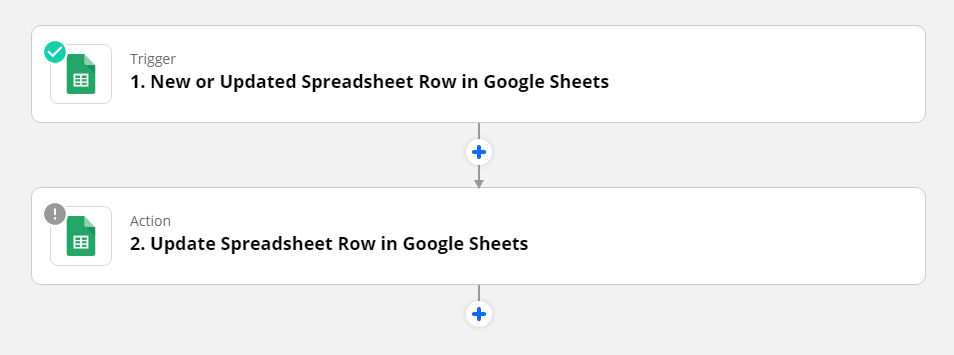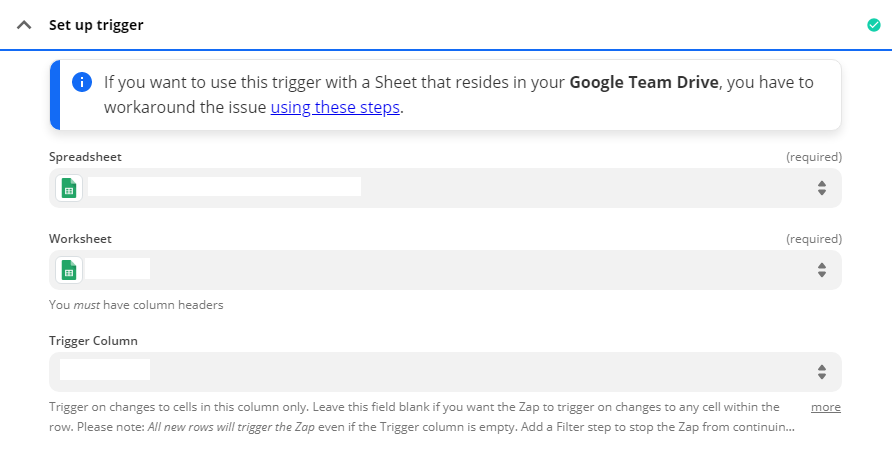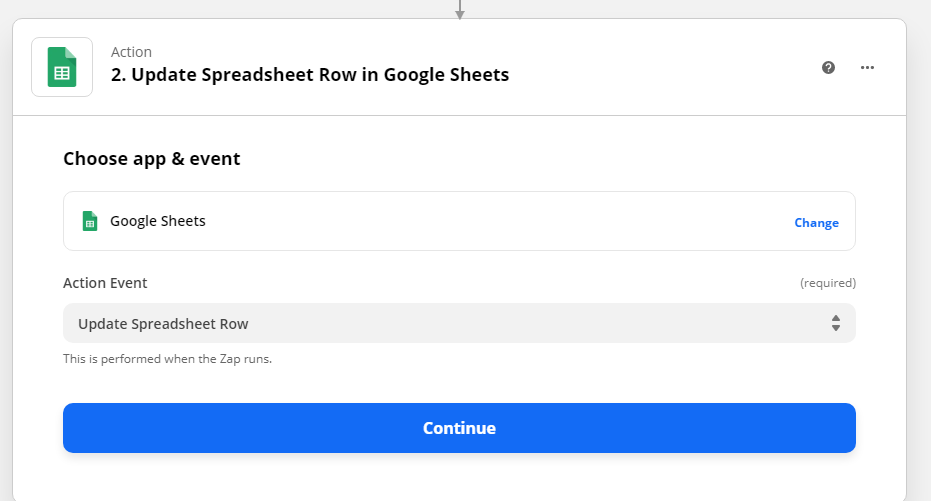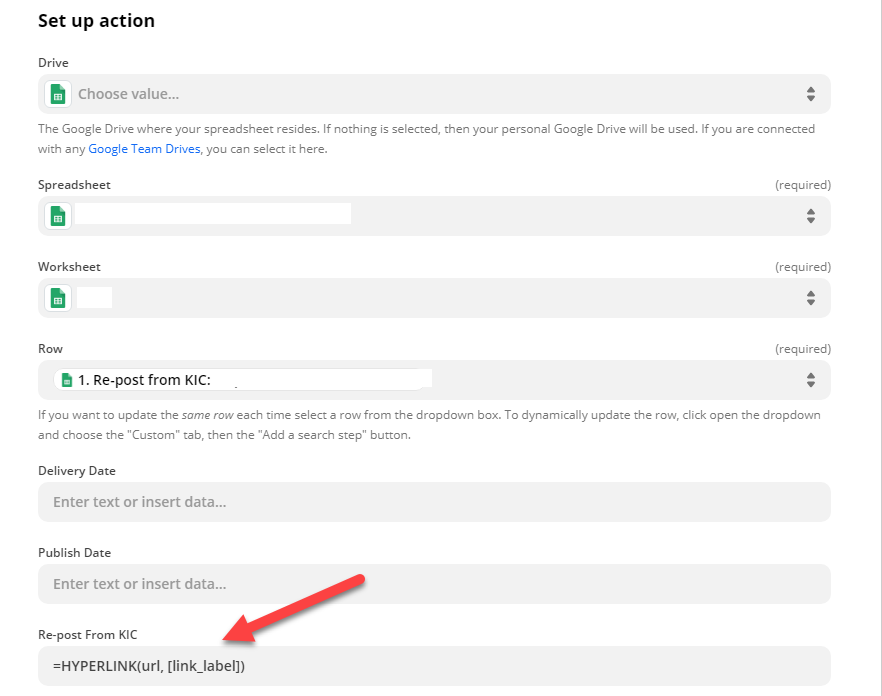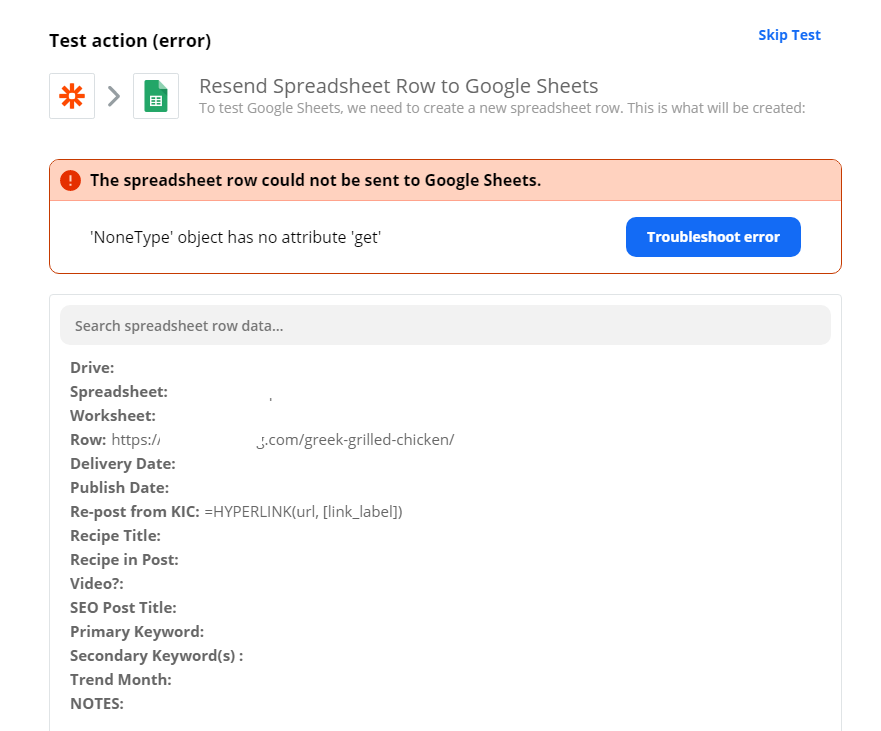I’m having trouble creating a Zap for what seems like a really simple function in Google Sheets. If a URL is added to a row in an existing spreadsheet, I want the Zap to convert the URL into its relevant ACTUAL post title.
For example, if https://keviniscooking.com/greek-grilled-chicken/ is inserted into the spreadsheet, I want the URL converted so it has anchor text that says Greek Grilled Chicken (or whatever the meta post title actually is.
Hoping someone can help!