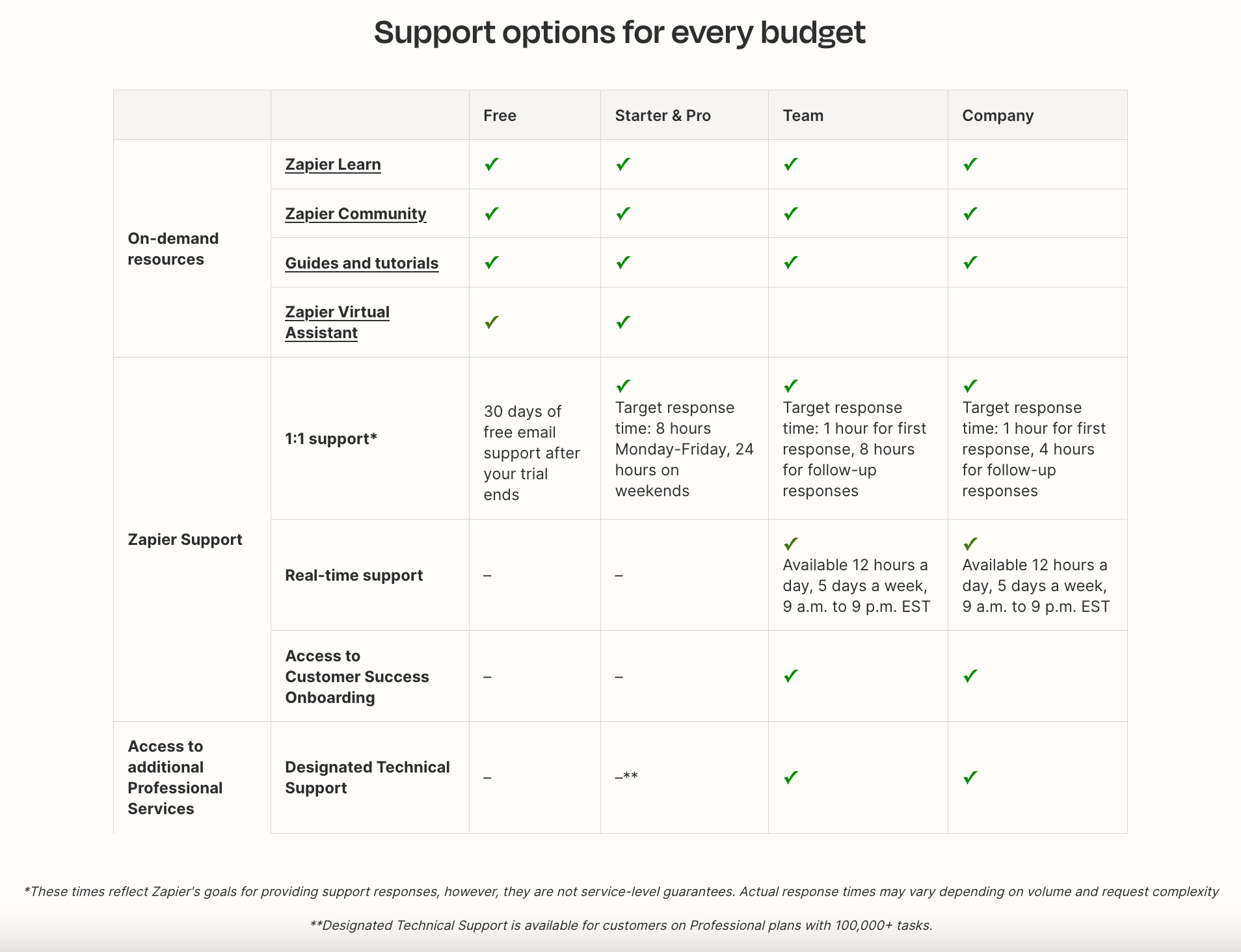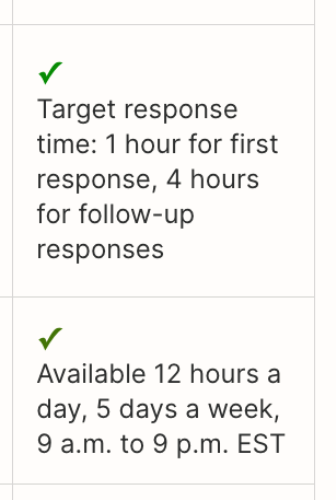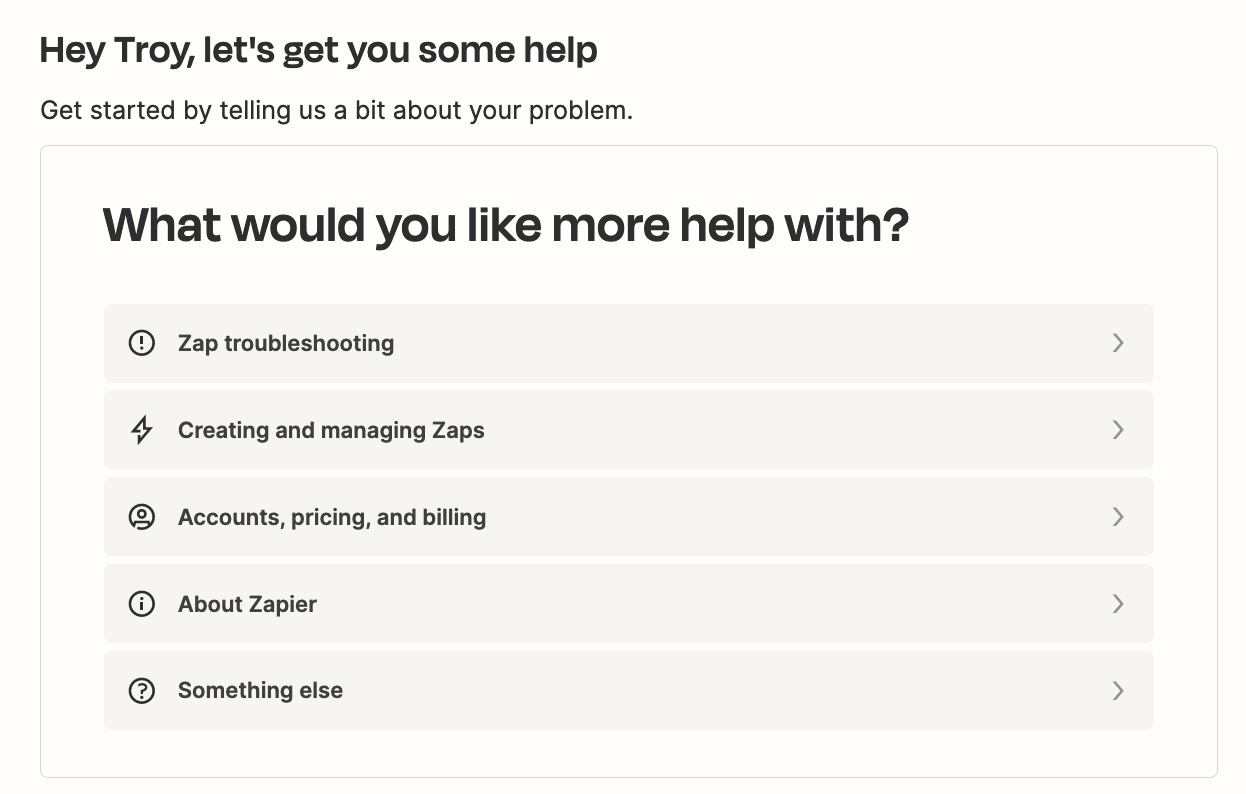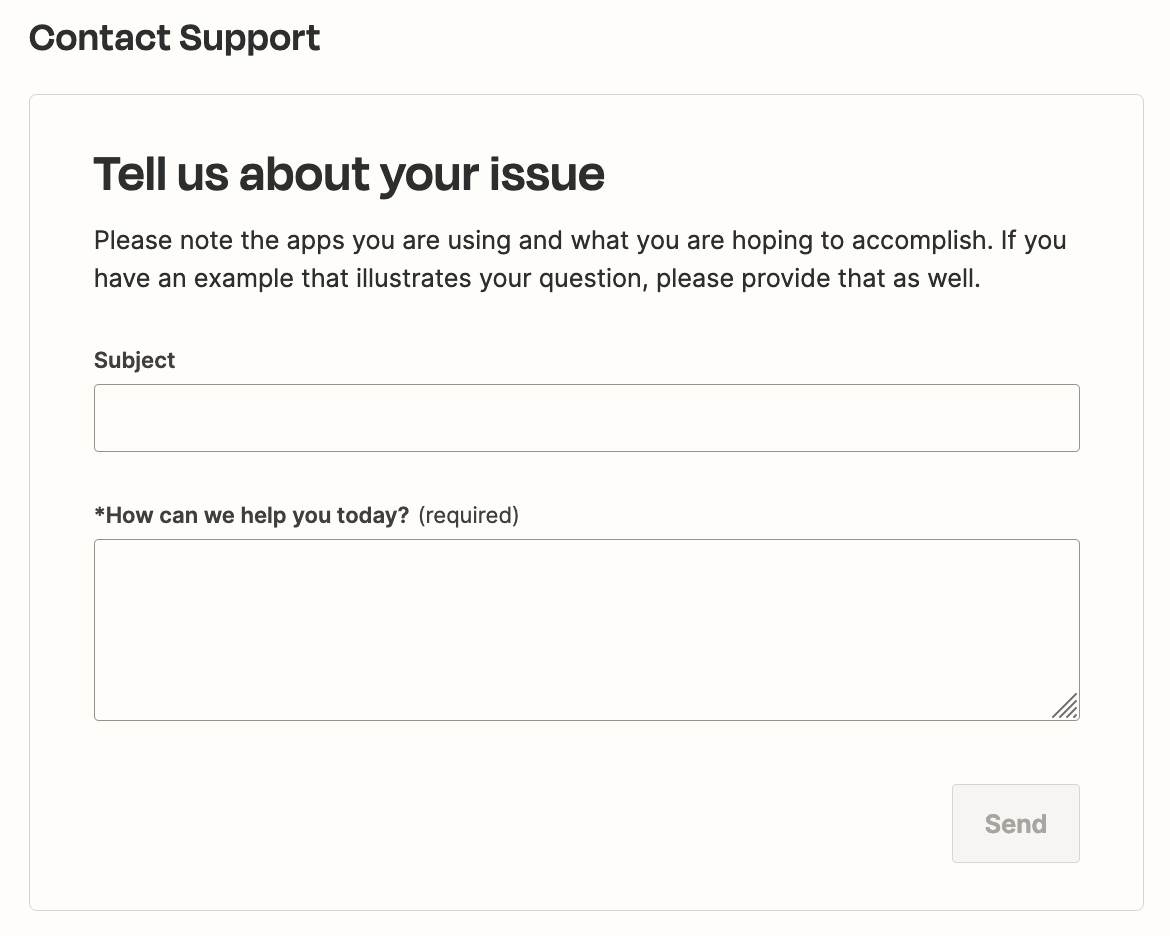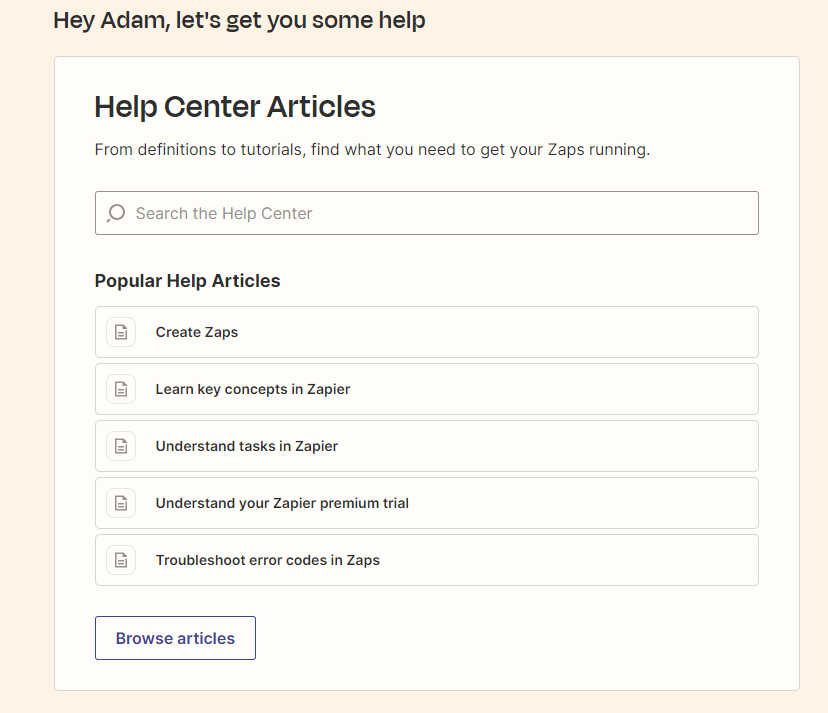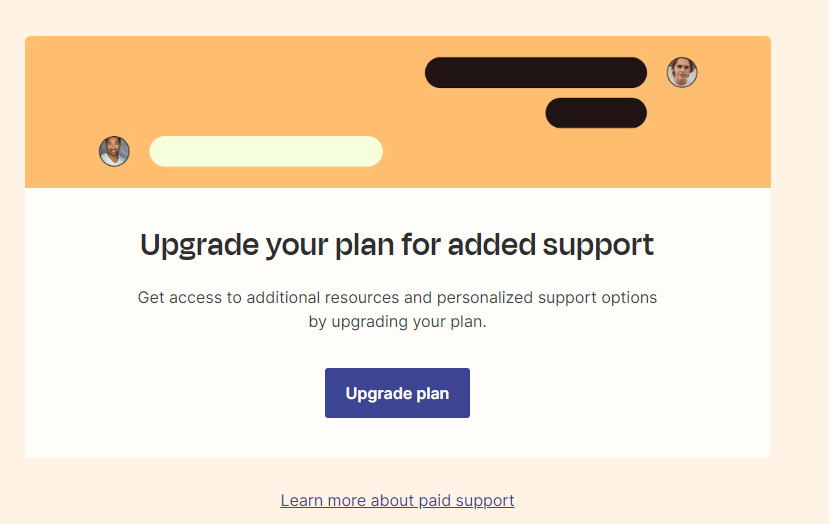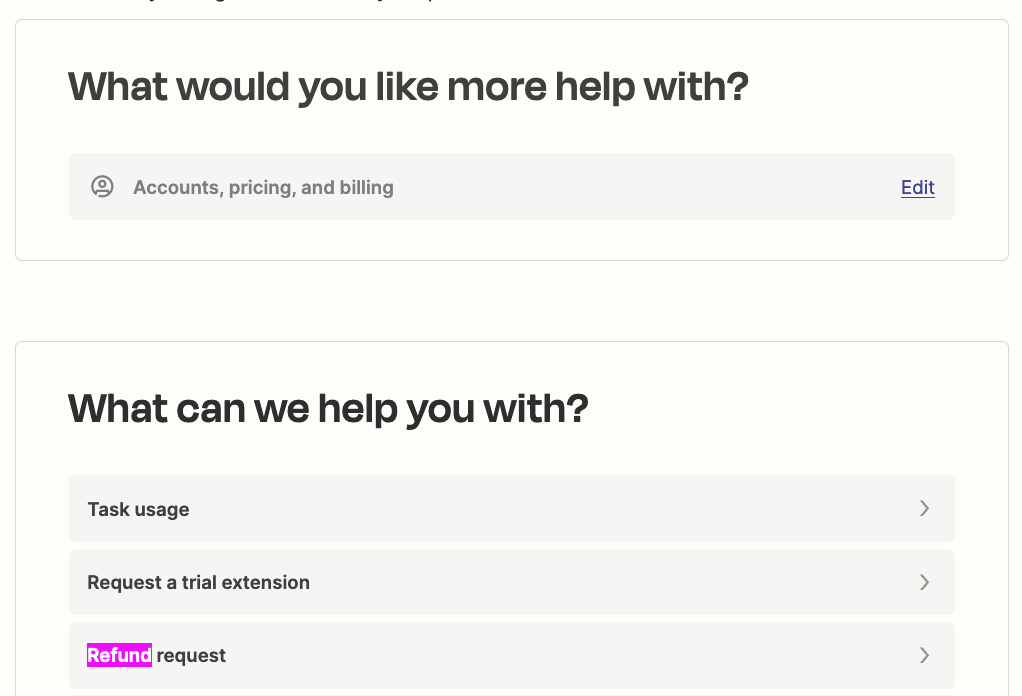What email address do you use when you need to contact Zapier support directly? What are other options when you cannot troubleshoot an error on one of our Zaps?
I’ve tried to go through the contact form but have never had any success. I’ve tried using contact@zapier.com but received a response that the email address is no longer in service.
Thank you!