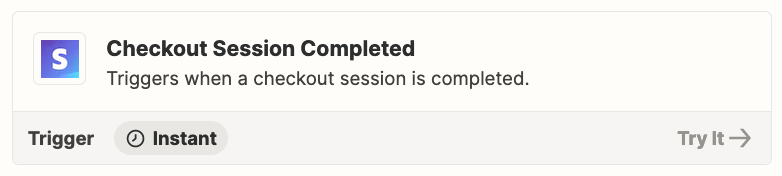I am trying to connect Stripe with Mailchimp with Zapier. I have a payment link, which is a product, but when I try the different events from Zapier, such as “new payment link”, “new payment”, “new charge”, etc., it doesn’t work, it says it can’t find any “payment”, “charge”, etc. How can I solve this? What I am trying to do is that when a client buys my product they are automatically tagged to Mailchimp.
Question
How can I connect Stripe with Mailchimp via Zapier for product purchases?
This post has been closed for comments. Please create a new post if you need help or have a question about this topic.
Enter your E-mail address. We'll send you an e-mail with instructions to reset your password.