I would like to collect comments from Frame.io projects that are shared with me. All I see are the ones that are in my account but not the one I need, which is shared. In this example, how can I connect to the project called “The Postage”?
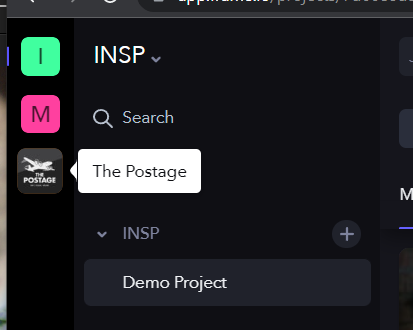
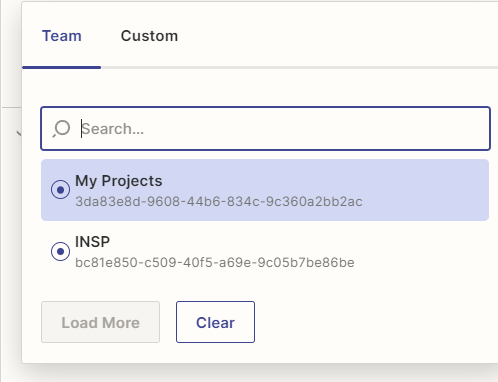
I would like to collect comments from Frame.io projects that are shared with me. All I see are the ones that are in my account but not the one I need, which is shared. In this example, how can I connect to the project called “The Postage”?
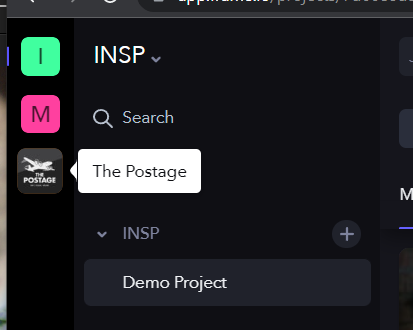
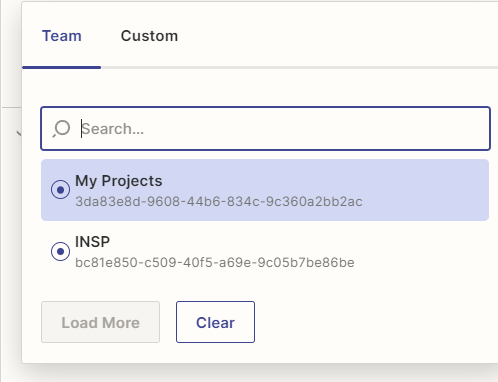
Best answer by ken.a
Hi there
I’m jumping in to see if I can help!
I did some digging on the “Forbidden” error, and according to the Frame.io team, this error occurs when the account used in Zapier doesn’t have a “Team Manager” permission. In short, registering webhooks with Zapier requires that the Frame.io user be at least a “Team Manager,” as the webhook registration is actually modifying the Team’s record.
Hopefully, this helps!
Enter your E-mail address. We'll send you an e-mail with instructions to reset your password.