What is the bast way to identify a multitude of misspellings in a form for state in an address and convert it to the standard 2 capital letters used by the US Post office
Best answer
How can I change state misspellings in an address form to the correct US Post Office abbreviations?
Best answer by Troy Tessalone
You would need to specify the app you are trying to use for the Zap trigger step.
List of available Zap triggers/actions:
ChatGPT: https://zapier.com/apps/chatgpt/integrations#triggers-and-actions
OpenAI: https://zapier.com/apps/openai/integrations#triggers-and-actions
It can take some testing and tweaking to get the AI prompt right for the desired output.
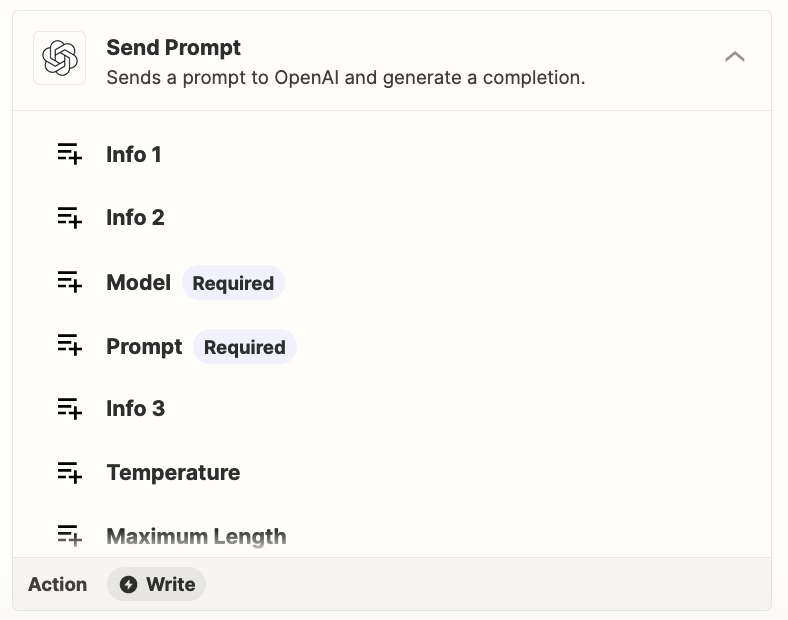
This post has been closed for comments. Please create a new post if you need help or have a question about this topic.
Enter your E-mail address. We'll send you an e-mail with instructions to reset your password.




