Hi, I have a chatbot workflow on a different platform that allows users to log in with the credentials saved on a Google Sheets. It works like this; user gives the necessary information (email and password in this case), and chatbot executes an API section that used to check if the information that user typed exist in the Google Sheets. But I'm having some troubles here, the API part pretty much works; it sends the data to Zap, the zap checks if a row exists that matches the given data, and according to case the Zap sets “Zap Search Was Found Status” variable true or false. The problem is, I fail to catch the “Zap Search Was Found Status” variable on the chatbot workflow. I have my API part like this:
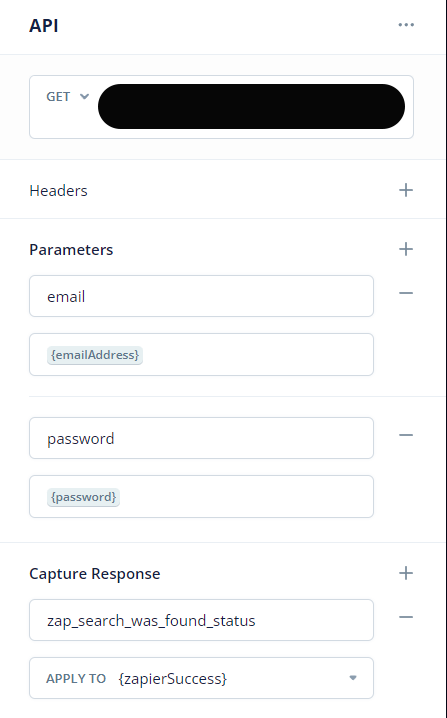
The “Capture Response” part doesn’t captures the response. I guess the “Zap Search Was Found Status” variable doesn't counts as a response. But I don’t know how to capture a response from a Zap. I might need to add a Zap action that sends a response, but I don’t know how to do it either. My Zap looks like this (I’m also adding the variable that I’m talking about):
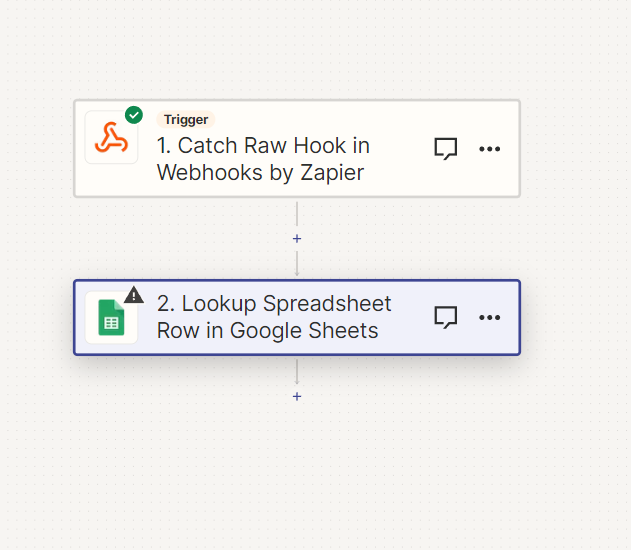
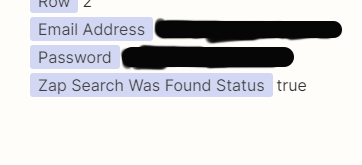
I'll be glad if someone can help me with this.




