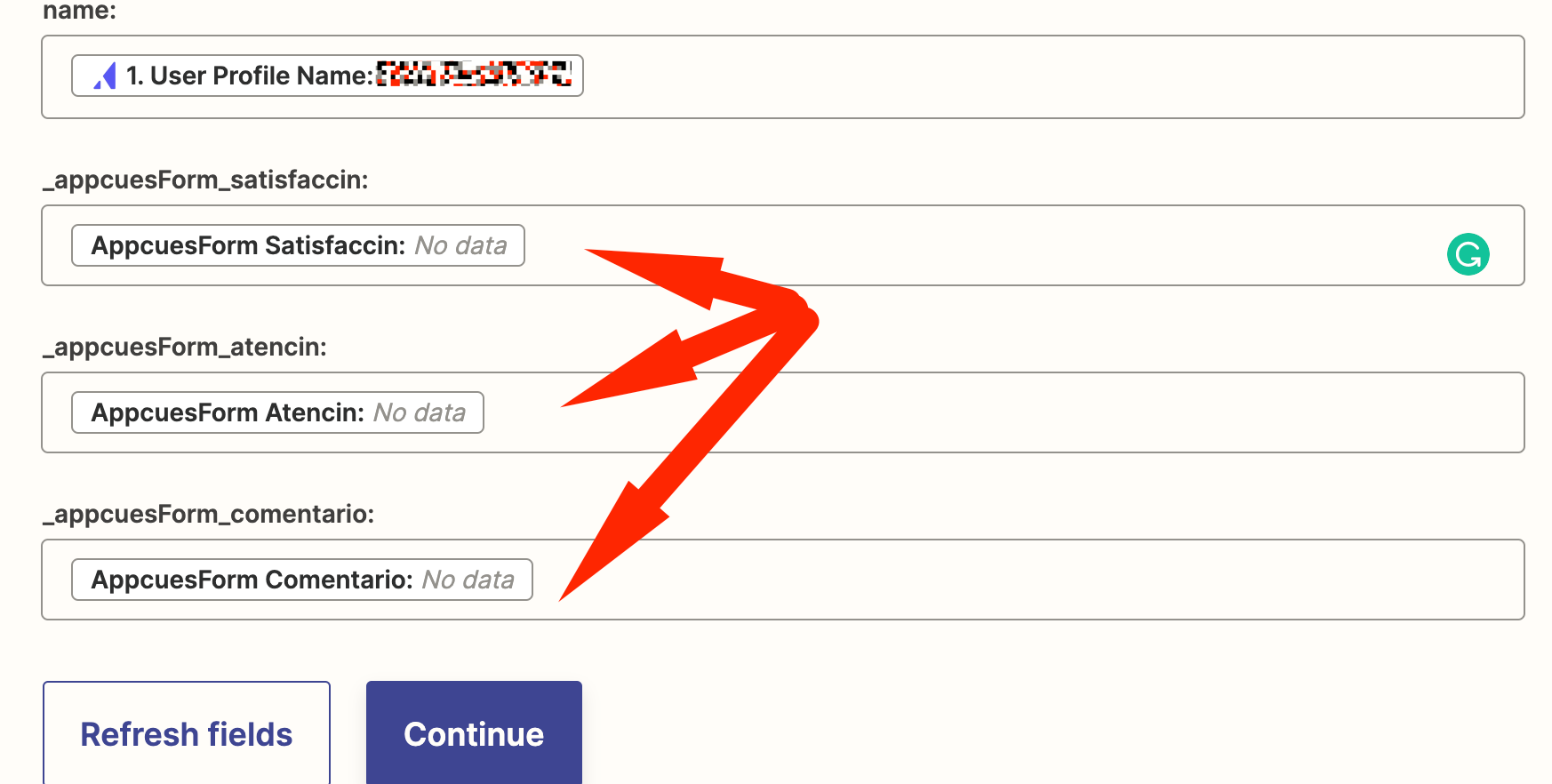This post has been edited by a moderator to remove personal information. Please remember that this is a public forum and to remove any sensitive information prior to posting.
Hi,
I’m building a zap that connect Appcues with Gsheets, in order to obtain data when a flow is completed.
When I run the trigger it shows me some flows, but not exactly the flow that I need, so when I set up the Gsheets action I don’t have all the attributes that I need from appcues. Is there some way to add these attributes knowing that it will appear once I publish and use the zap?