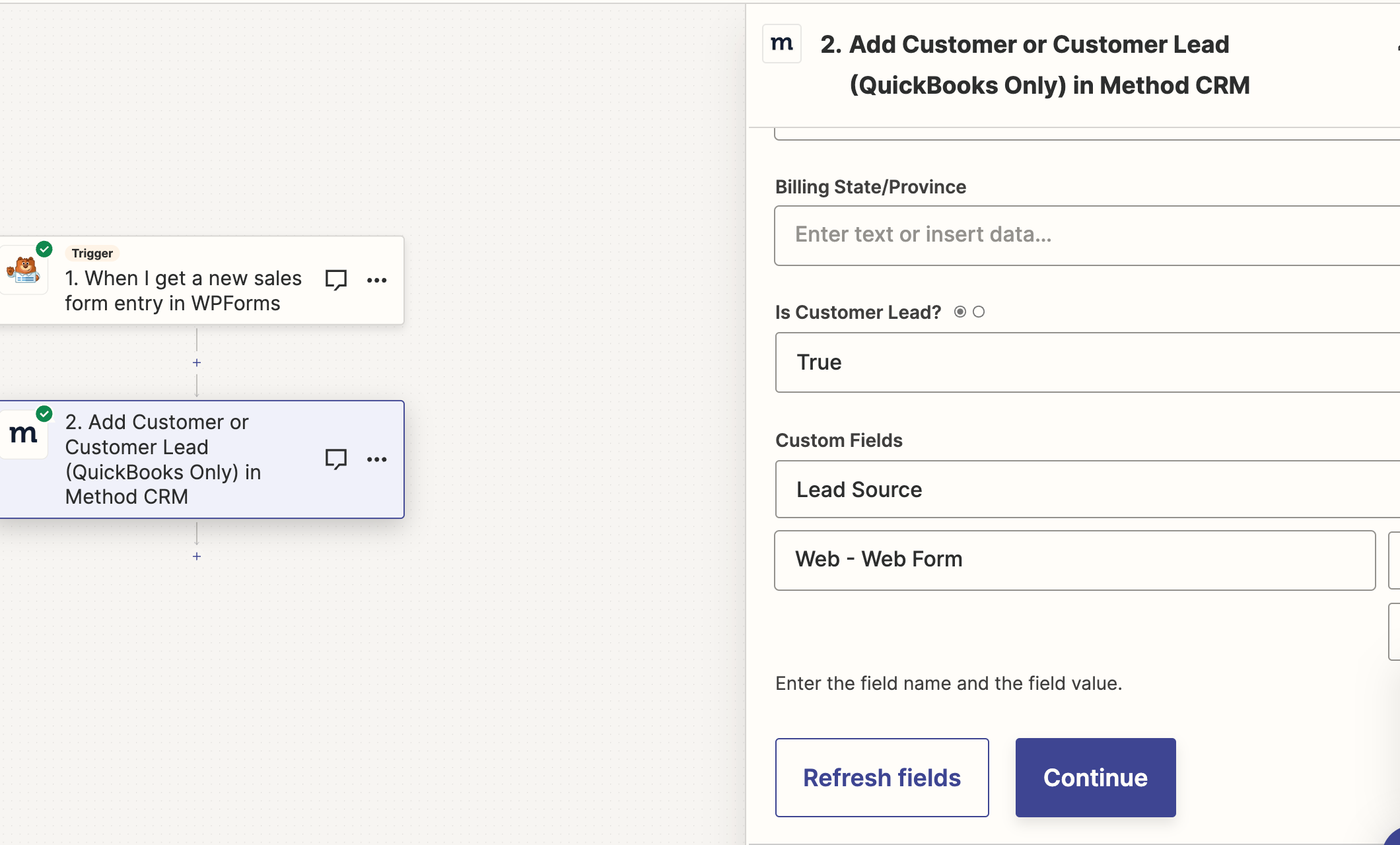Hi,
I’m creating a zap which sends completed wordpress sales forms directly to Method CRM. It works fine, but i want each lead added to have a lead source of ‘Website sales form’. Lead Source is already a field in Method. When i add ‘Lead Source’ as a custom field in the zap it dosent find the lead source data, as it’s not something entered on the wordpress form. Is there a way to add this to the Method lead without it coming from the website

form?
Thank you
Faye