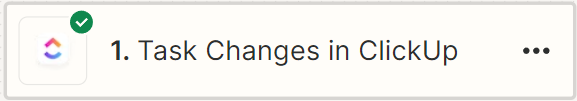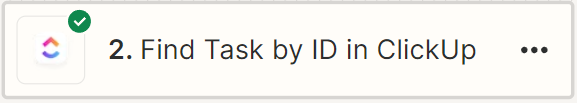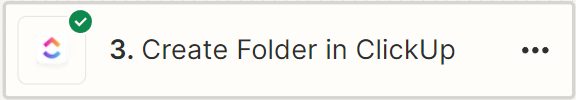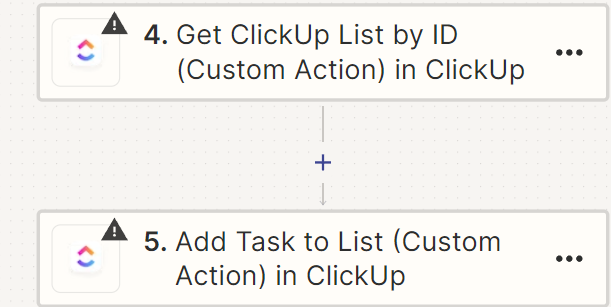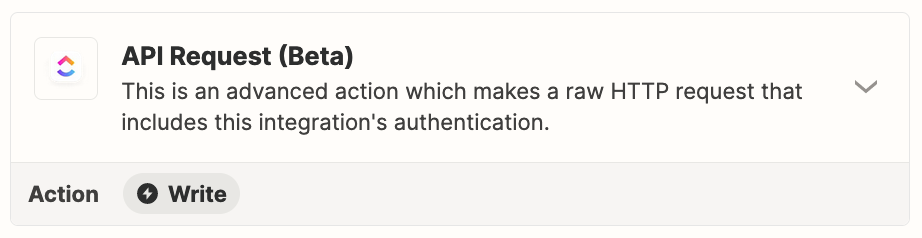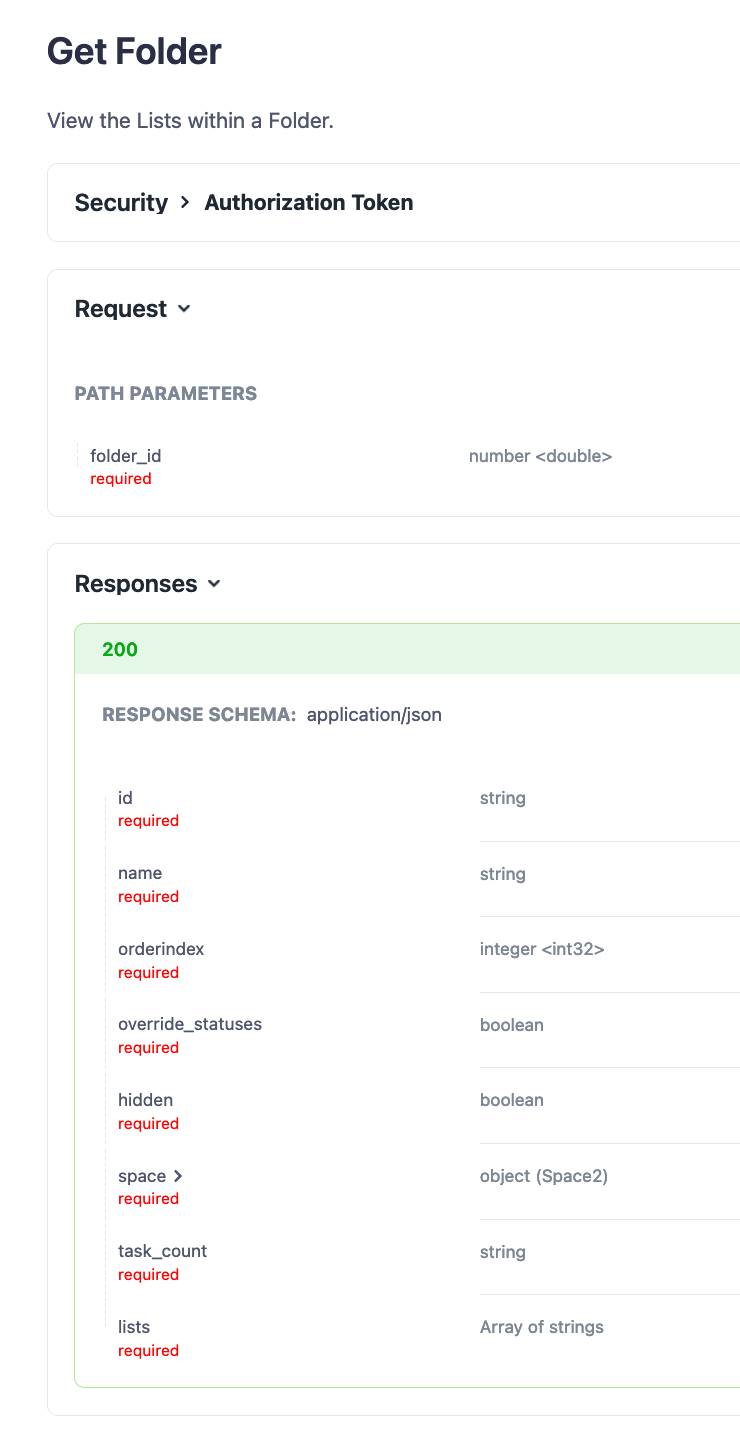Hello,
I have been having trouble trying to create a zap that is supposed to automate a workflow inside of ClickUp. The goal is:
When a checkbox in a task is checked off, create a folder in the selected space using a template (This template has 15 lists it generates), add the task that triggered this automation to one of the lists the template generated.
The issue I am currently facing is after the folder is created using that template, there doesn’t seem to be a way to retrieve the list ID’s so I can add the original task to a specific list. I could do this as 2nd Zap but I am unsure if by doing so, I won’t be able to find the lists that were created every single time the first automation gets triggered.
Hope that was enough information, if needed, I can be more specific on details.
Thank you.