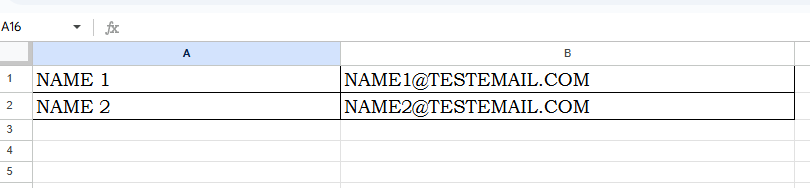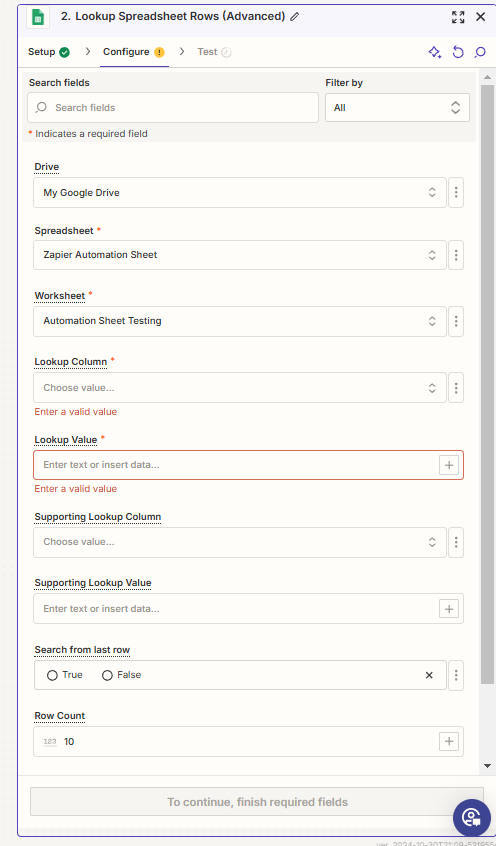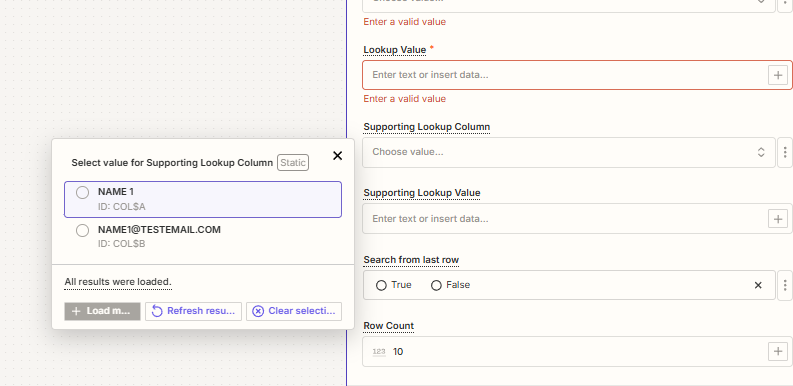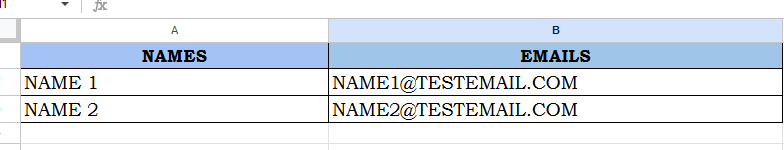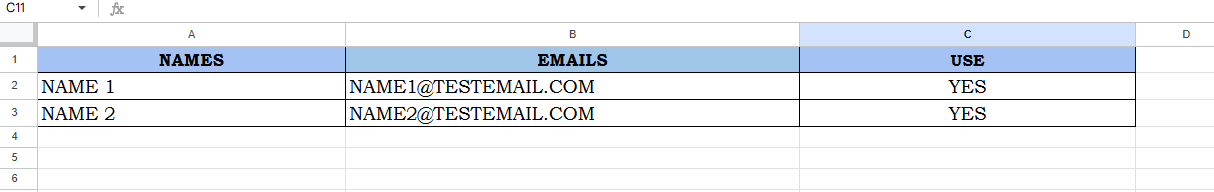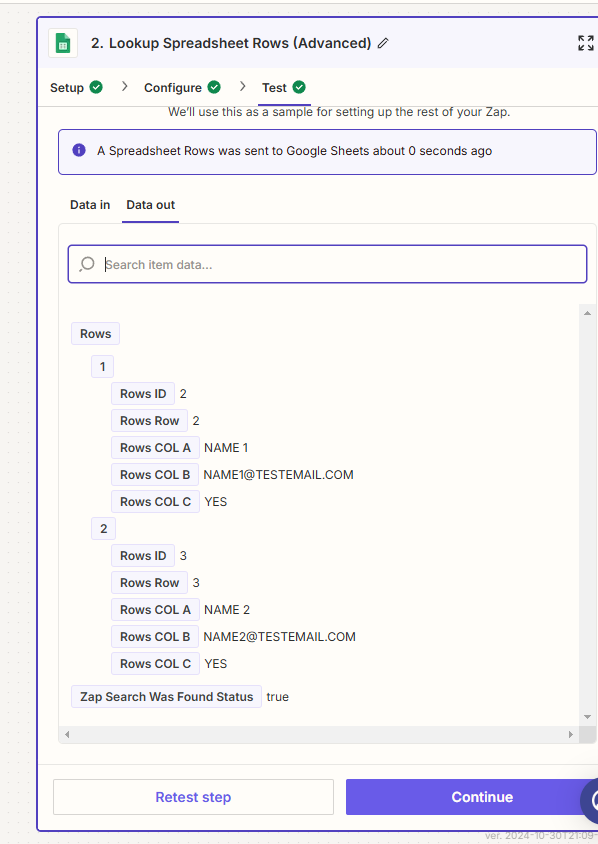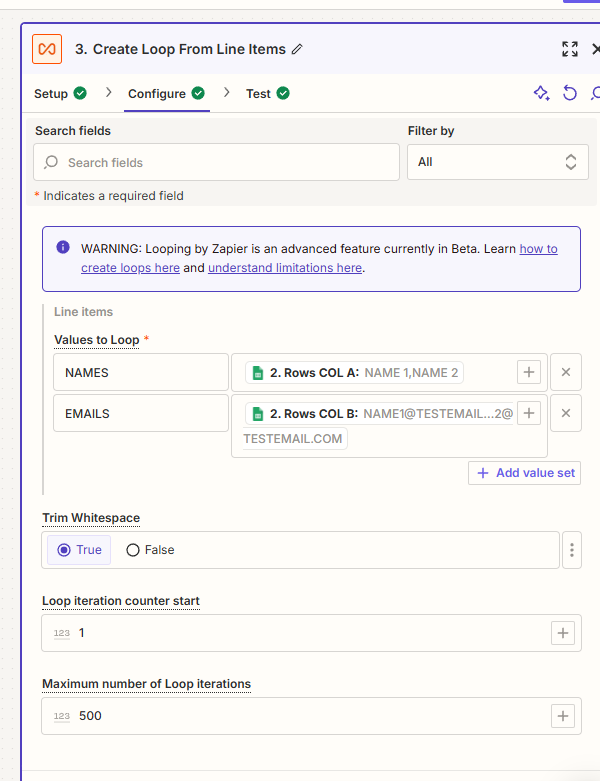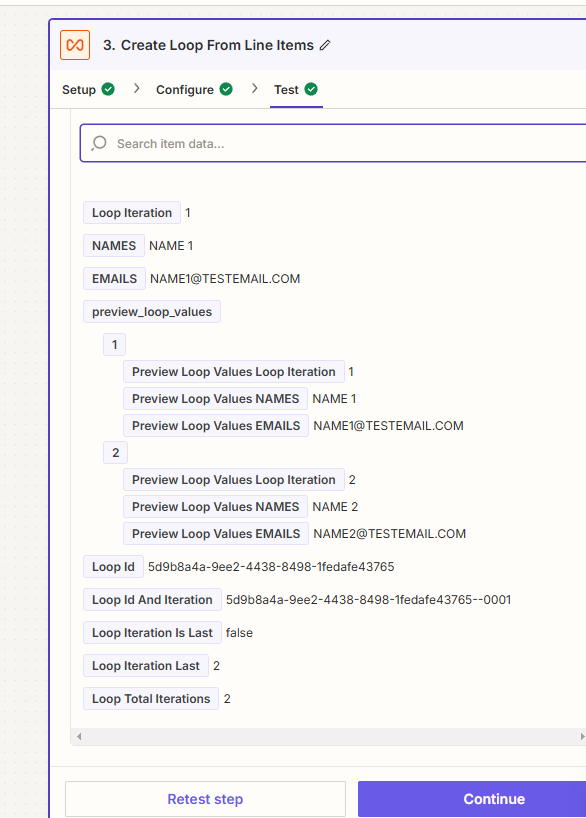If i have a google sheets with Column A full on Names and Column B their respective emails.
How do i set up zapier to have an automated scheduled monthly email that sends an email to everyone on the sheets individually (avoiding including everyones email and names in the same email)