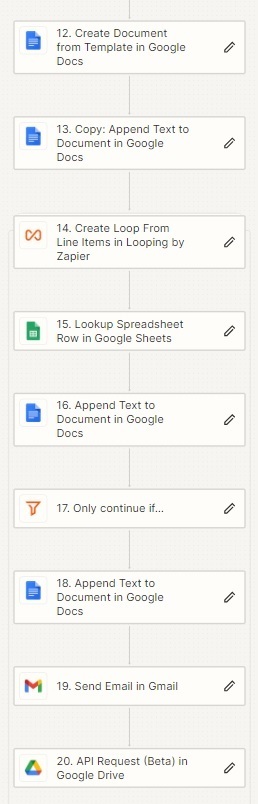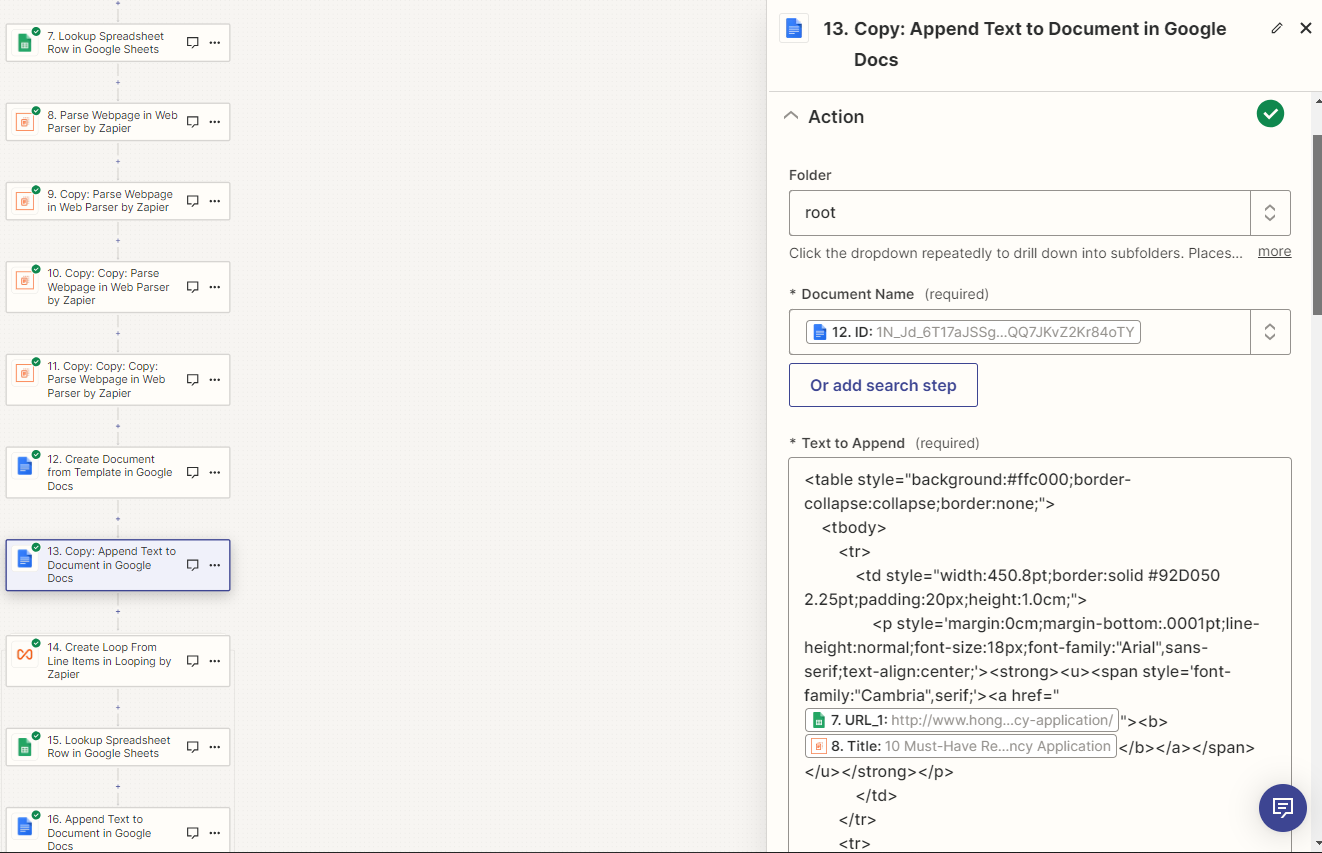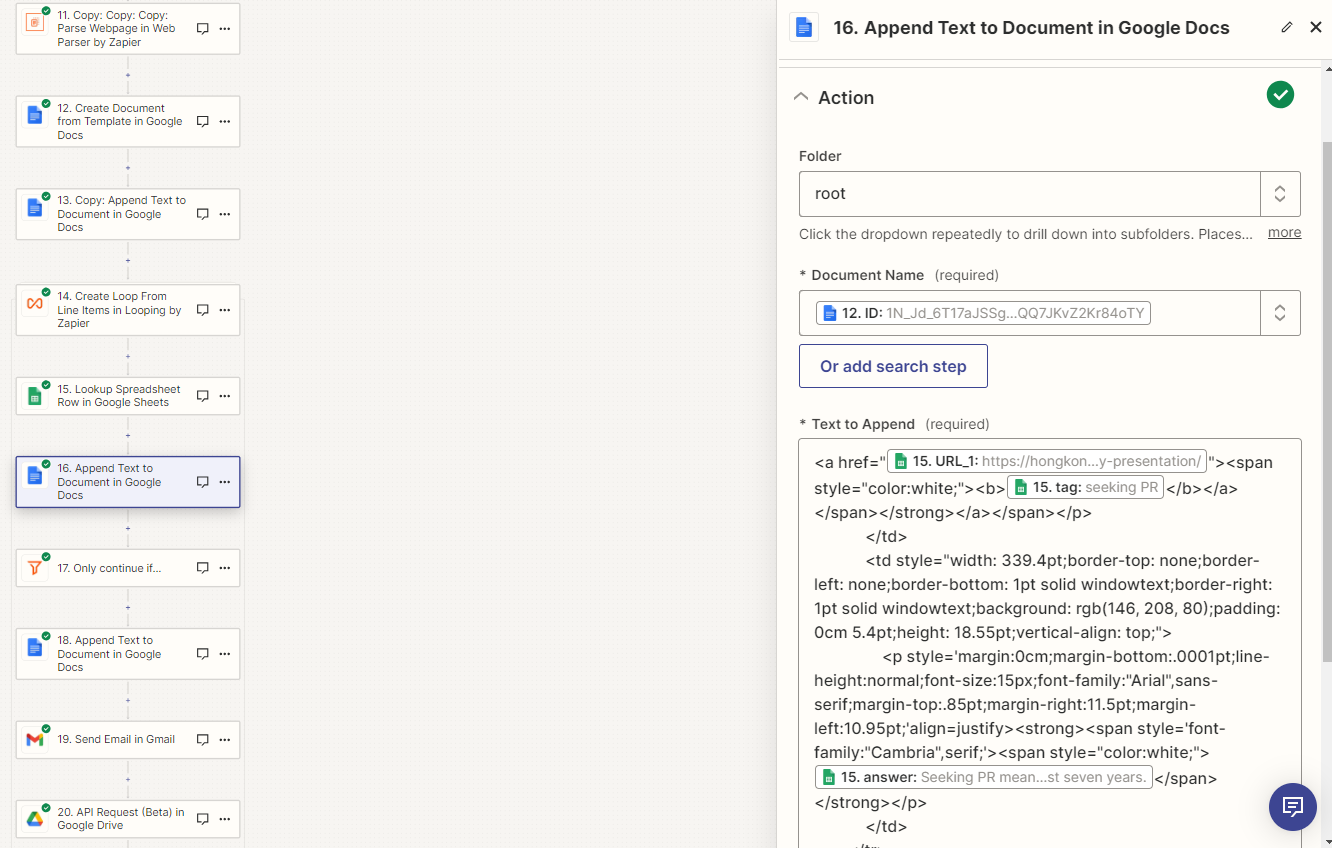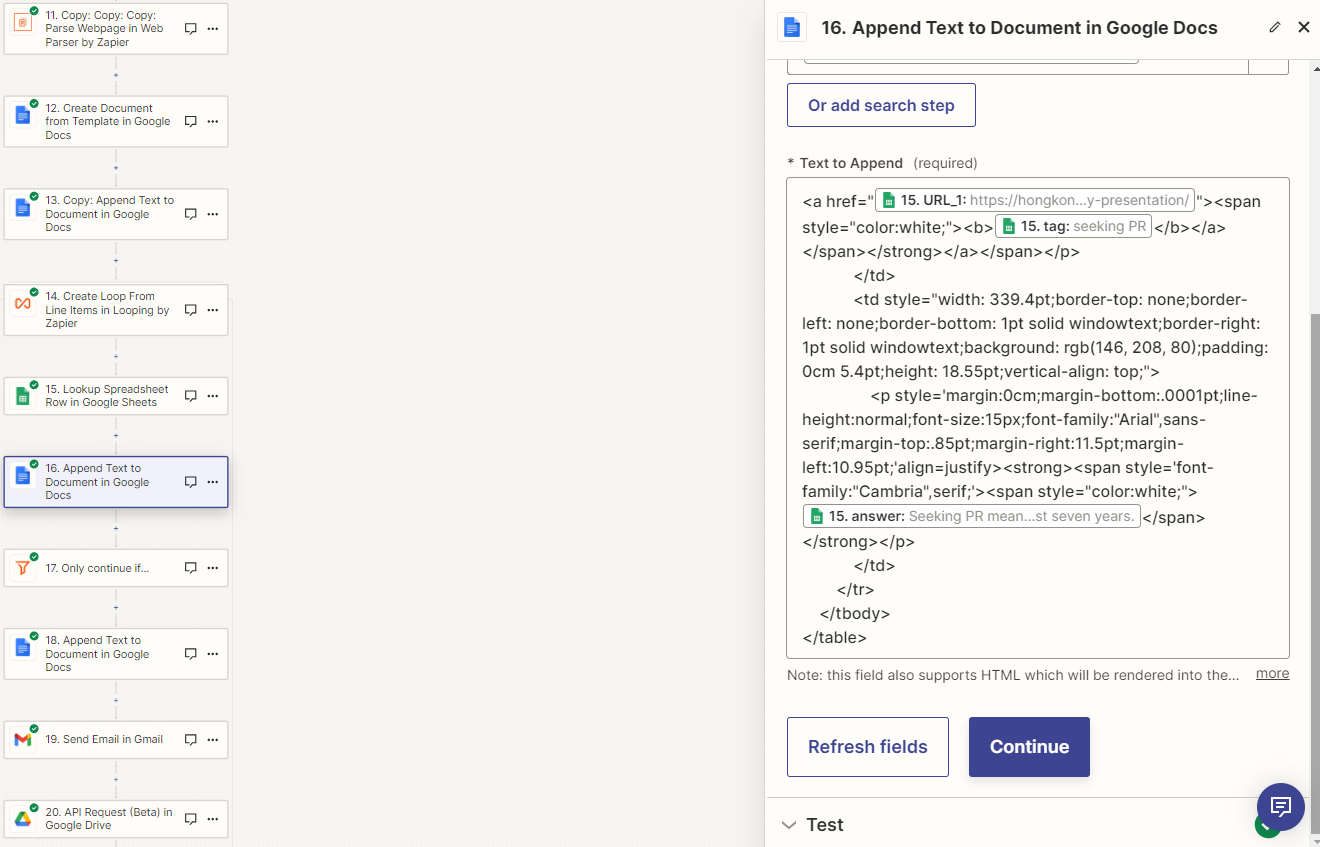Hello,
I am currently setting up a Zap with a loop that finds strings of text, searches against entries in an Excel table and returns a column from that table. Everything here works fine,
The problem I am having is that I want to add this text to a table, which I don’t know the size of - the number of rows depends on the number of successful searches. I add the text using Append text to Document, but however I try to split the table, it doesn’t insert the text inside the table, but rather below as plain text… Is there a way I can store the html-coded text, add the additional codes on each success of the loop and then in the end append the whole html-coded table to the word document, so that it’s in the table?
Here is some more info along with my code (don’t mind it as syntax, it works :D):
<table style="float: left;width:600.25pt;background:#FFC000;border-collapse:collapse;border:none;margin-left:6.75pt;margin-right: 6.75pt;">
<tbody>
<tr>
<td style="width: 260.85pt;border: 1pt solid windowtext;padding: 0cm 5.4pt;height: 17.7pt;vertical-align: top;">
<p style='margin:0cm;margin-bottom:.0001pt;line-height:106%;font-size:15px;font-family:"Arial",sans-serif;margin-top:2.85pt;margin-right:44.25pt;margin-left:0cm;'><strong><span style='font-family:"Cambria",serif;color:#4A442A;'>To Consider</span></strong></p>
</td>
<td style="width: 339.4pt;border-top: 1pt solid windowtext;border-right: 1pt solid windowtext;border-bottom: 1pt solid windowtext;border-image: initial;border-left: none;background: rgb(146, 208, 80);padding: 0cm 5.4pt;height: 17.7pt;vertical-align: top;">
<p style='margin:0cm;margin-bottom:.0001pt;line-height: 106%;font-size:15px;font-family:"Arial",sans-serif;margin-top:2.85pt;margin-right:40.5pt;margin-left:0cm;text-indent:12.8pt;'><strong><span style='font-family:"Cambria",serif;color:#4A442A;'>What Does It Mean?</span></strong></p>
</td>
</tr>
THIS IS CREATED BEFORE THE LOOP SO THE TABLE IS MADE AND MY IDEA IS FOR EACH SUCCESSFUL FINDING TO APPEND THE NEXT SECTION:
<tr>
<td style="width: 260.85pt;border-right: 1pt solid windowtext;border-bottom: 1pt solid windowtext;border-left: 1pt solid windowtext;border-image: initial;border-top: none;padding: 0cm 5.4pt;height: 18.55pt;vertical-align: top;">
<p style='margin:0cm;margin-bottom:.0001pt;line-height:106%;font-size:15px;font-family:"Arial",sans-serif;margin-top:2.85pt;margin-right:46.5pt;margin-left:0cm;'><span style='font-family:"Cambria",serif;'><a href="{{212226331__COL$E}}"><span style="color:white;"><b>{{212226331__COL$B}}</b></a></span></strong></a></span></p>
</td>
<td style="width: 339.4pt;border-top: none;border-left: none;border-bottom: 1pt solid windowtext;border-right: 1pt solid windowtext;background: rgb(146, 208, 80);padding: 0cm 5.4pt;height: 18.55pt;vertical-align: top;">
<p style='margin:0cm;margin-bottom:.0001pt;line-height:normal;font-size:15px;font-family:"Arial",sans-serif;margin-top:.85pt;margin-right:11.5pt;margin-left:10.95pt;'align=justify><strong><span style='font-family:"Cambria",serif;'><span style="color:white;">{{212226331__COL$D}}</span></strong></p>
</td>
</tr>
HERE AFTER THE LAST ITERATION I WANT TO ADD THIS SO THE TABLE FINISHES AND I CAN ADD MORE TEXT AFTER THAT.
</tbody>
</table>
Again, I don’t see it working with Append text, I have to store it somehwere as plain code and then append it at the last step. Can I make a .txt file or just string text stored, then deleted after the last step (I currently use the API call to delete files from GDrive)?
Any help would be great!
Thank you in advance :)