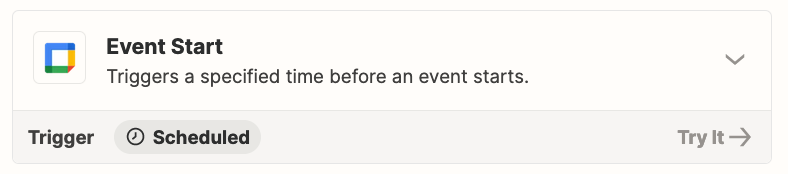Hey, Zapier Gurus!
I made a Zap to text clients 24 hrs before a calendar event (I’m using Google Calendar and OpenPhone). However, I would like to send the text CLOSER to the actual event start time.
⚡ The Current Zap
- All events: Send SMS reminder 24 hours before event begins.
⚡⚡⚡ The Ideal Zap
- Events at 6AM - 12PM: Send SMS @ 3pm day prior.
- Events at 12PM - 5PM: Send SMS @ 8am the same day.
A huge bonus would be adjusting the send time to the recipient’s time zone.
What’s the best way to go about this?