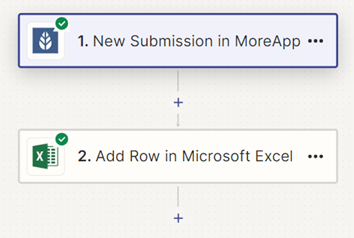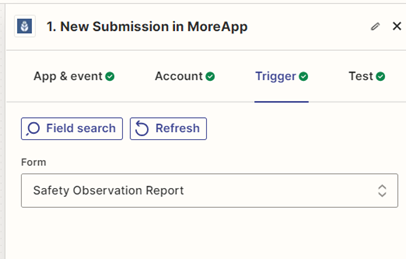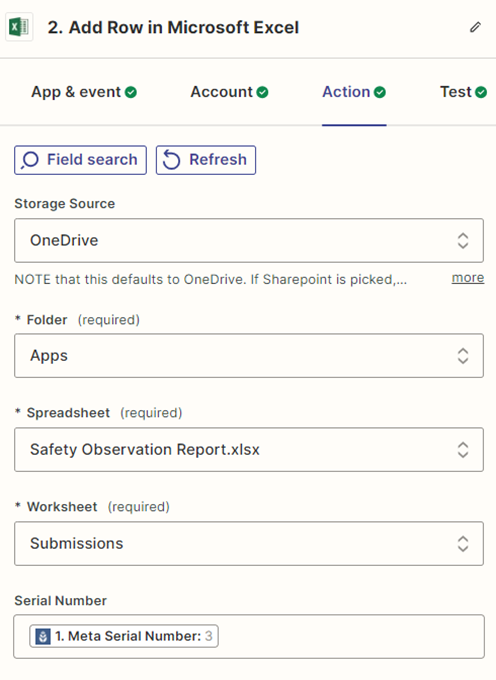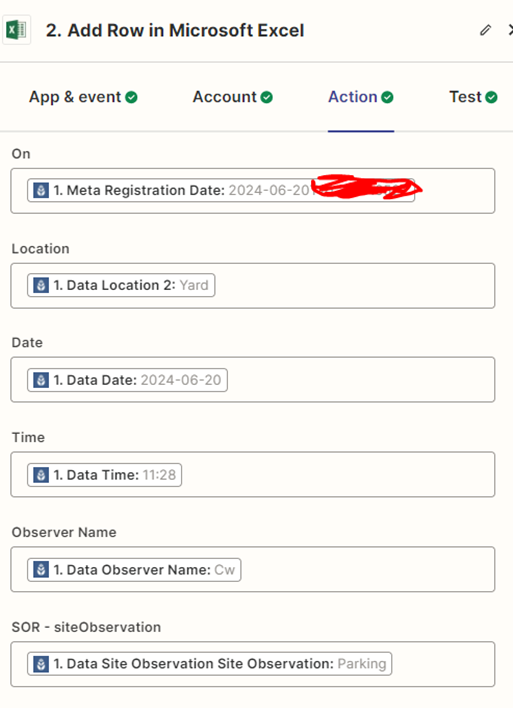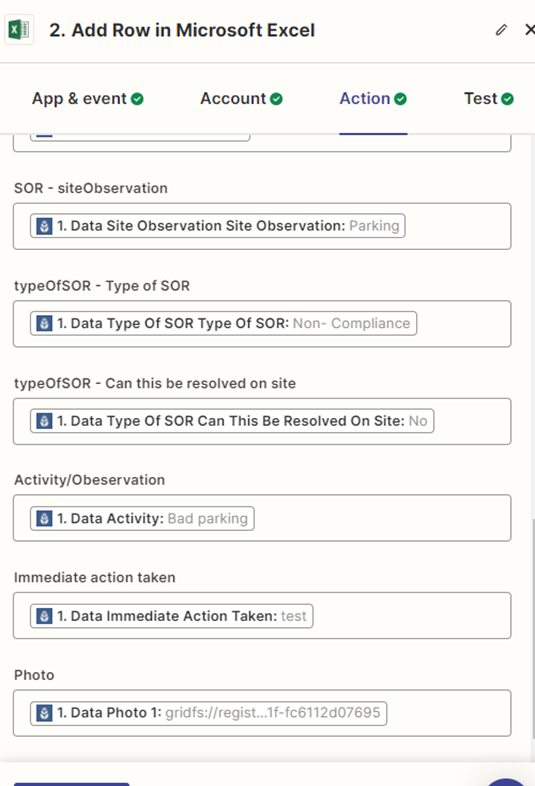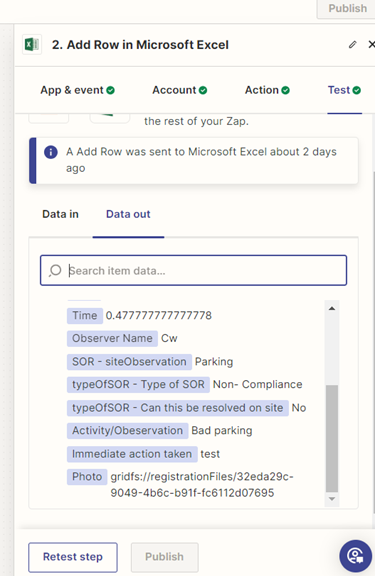Hi there ,
I have the integration set up when a new submission in MoreApp is added a new row is added to excel .
Part of the MoreApp form where I have set up the trigger includes photos .Is there a way for Zapier to add the photo to the excel ?
When I export the excel report through the MoreApp platform ,it does link once I select to include files.
The download then includes the files & the excel with has them linked .
I have attached screenshots of how they look in the excel through zapier & then through the MoreApp platform excel download
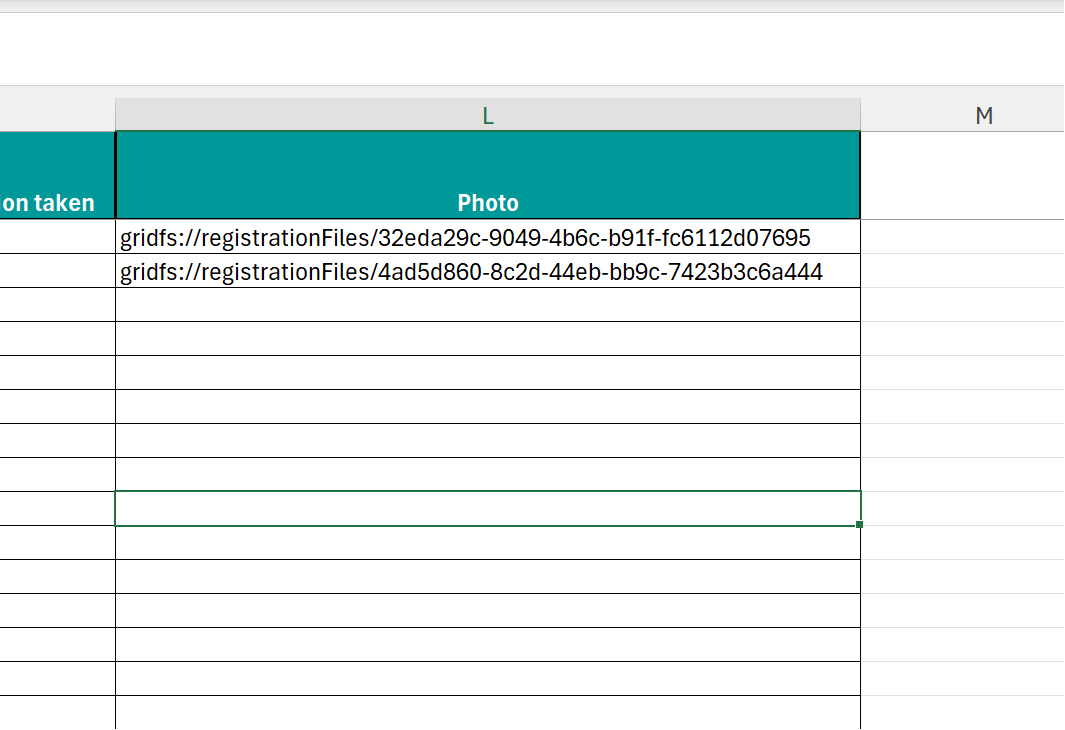
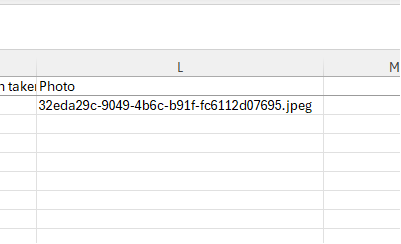
As i am looking to have a live file , i would really love to have this issue sorted.
If anyone has any insight or suggestions I would be really grateful :)
many thanks
Christine