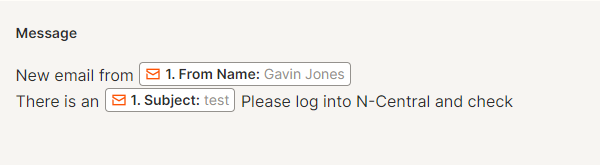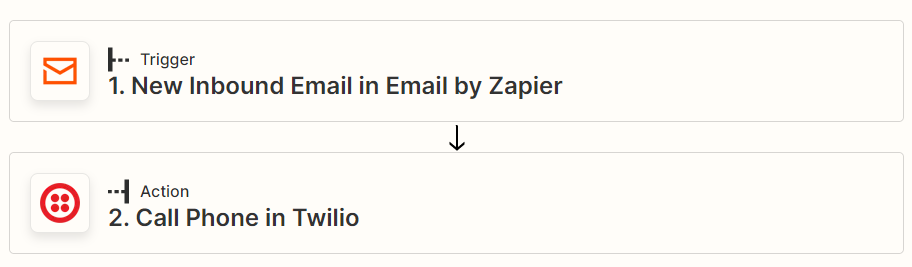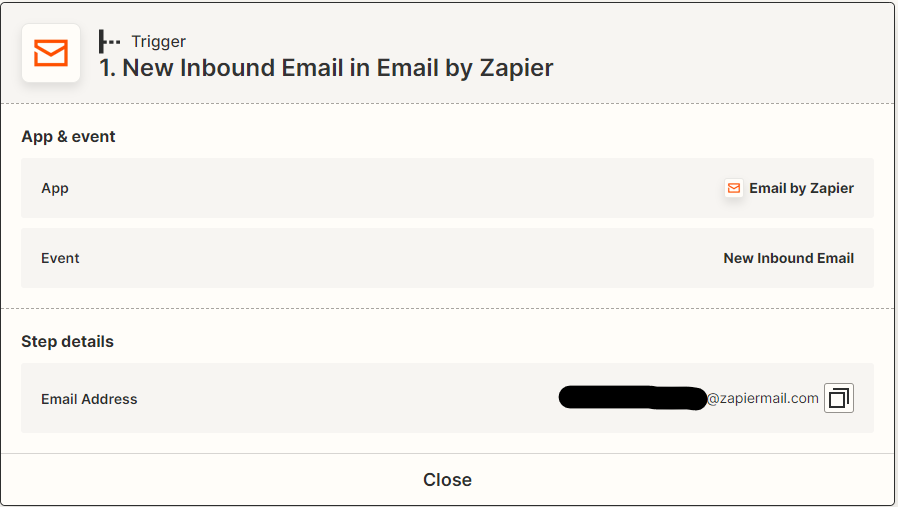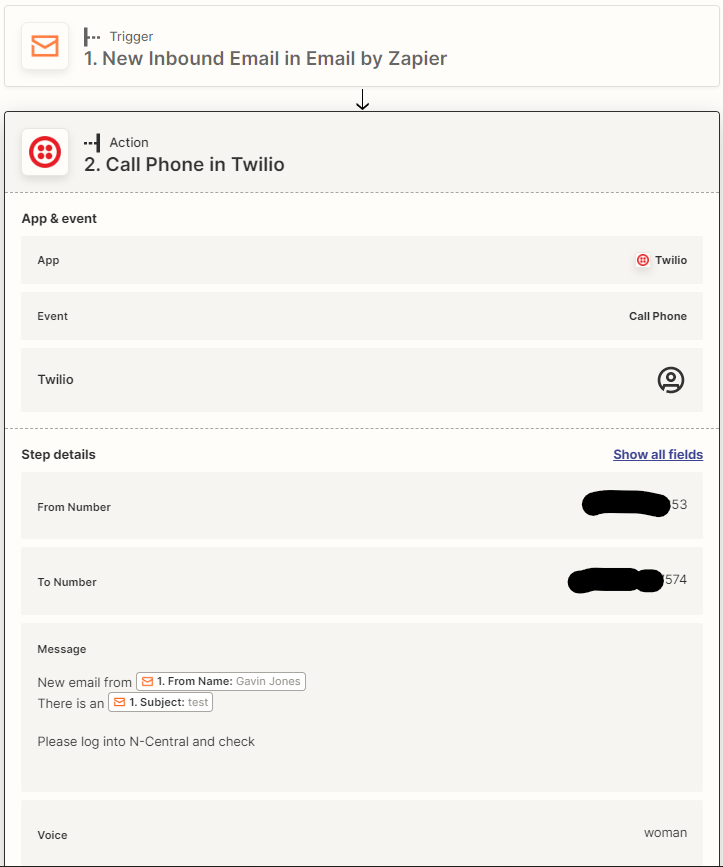Hi,
Im building a simple Zap that takes an email, calls a number and reads the text out from the email.
What I am finding is that the text being read back to the called person is very quick, I wondered if there was a way to slow it down or crease a pause before moving onto the next sentence for example.
Ive tried just adding a number of spaces but that doesnt work.
Thanks