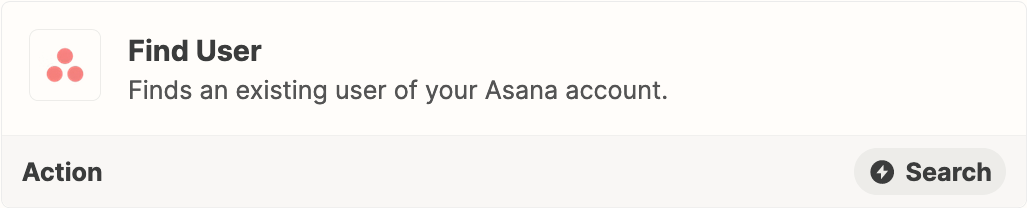Hi there!
I am looking to use zapier to connect asana and google calendar so I can create a new calendar event whenever someone adds a date/time to a custom field on a task. As I am building out the zap, I am having trouble specifying event attendees because the Google Calendar action is looking for email addresses, while the Asana trigger only provides collaborator names.
Has anyone experienced a similar challenge in the past? How were you able to pull email addresses from Asana when they were not provided in the list of data points in the trigger?
Thanks!