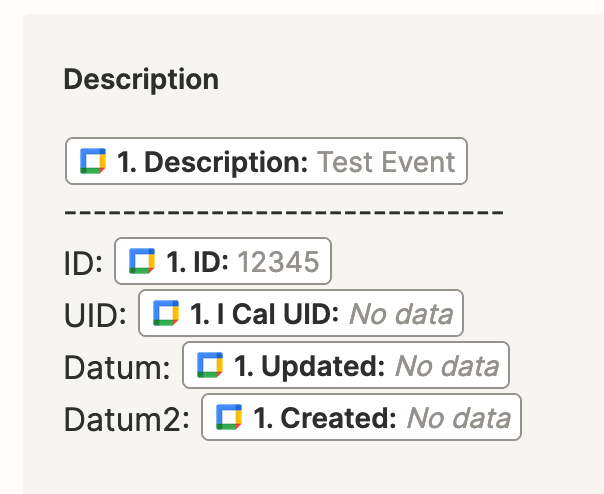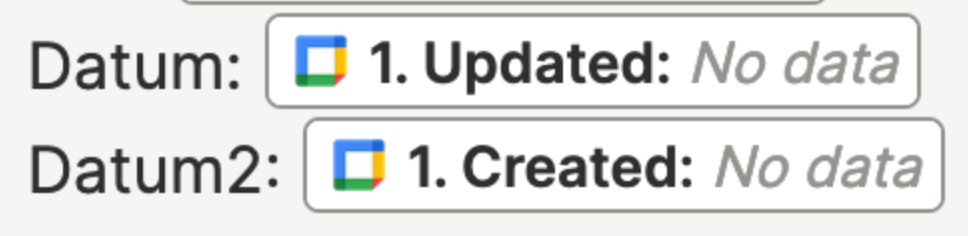What are the fields Created and Updated in the Google Calendar flow? I would like to add a timestamp in the comment of an event to indicate when Zapier created the event. Can that be done using Created or Updated (or anything else)?
I tried both on the same event and got completely different timestamps:
2023-02-26T01:11:08.957Z2023-02-25T18:28:16.000Z
Thank you