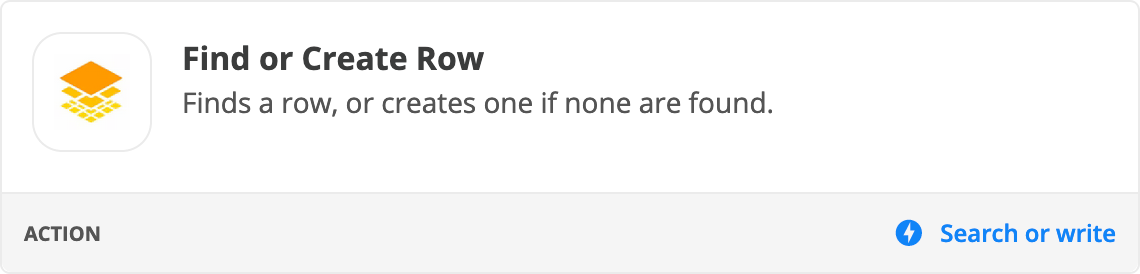Hi. I am creating a Zap that adds a row to a google table. I don’t want to add the record if one already exists for a person. How can I check first to see if the record exists before adding a new one. The unique identifiers are email address and name. I don’t have access to the id to check for existing record at the time the record is created. I am getting data back from a third party and they don’t have the id to send me.
Thanks,
Rhonda
Question
How can I add a row to a Google Table only if one does not already exist for a person?
This post has been closed for comments. Please create a new post if you need help or have a question about this topic.
Enter your E-mail address. We'll send you an e-mail with instructions to reset your password.