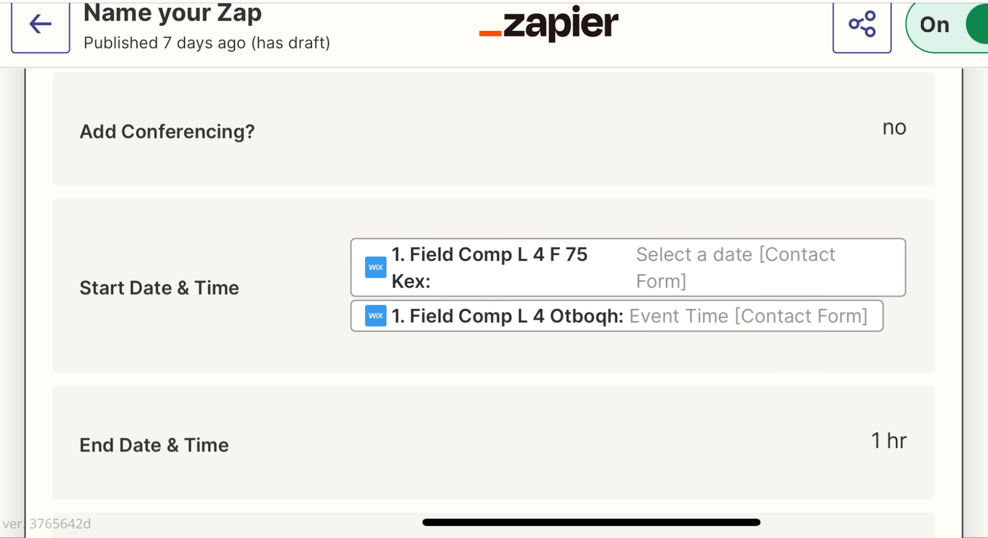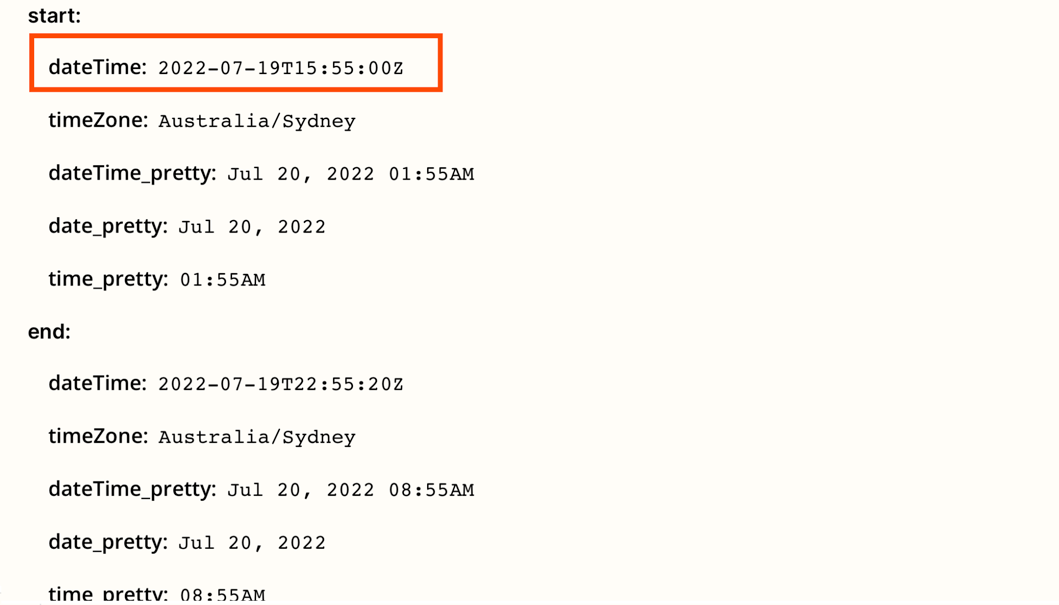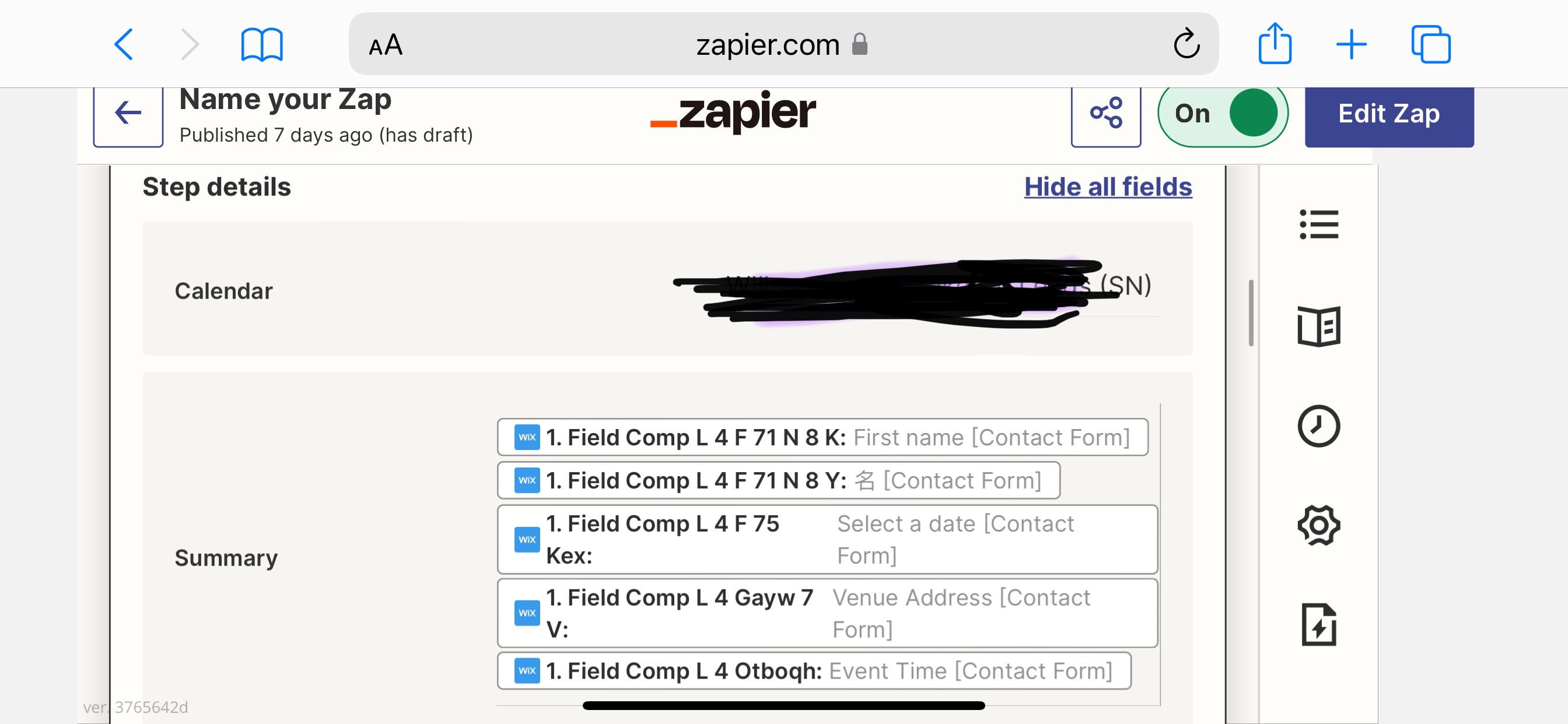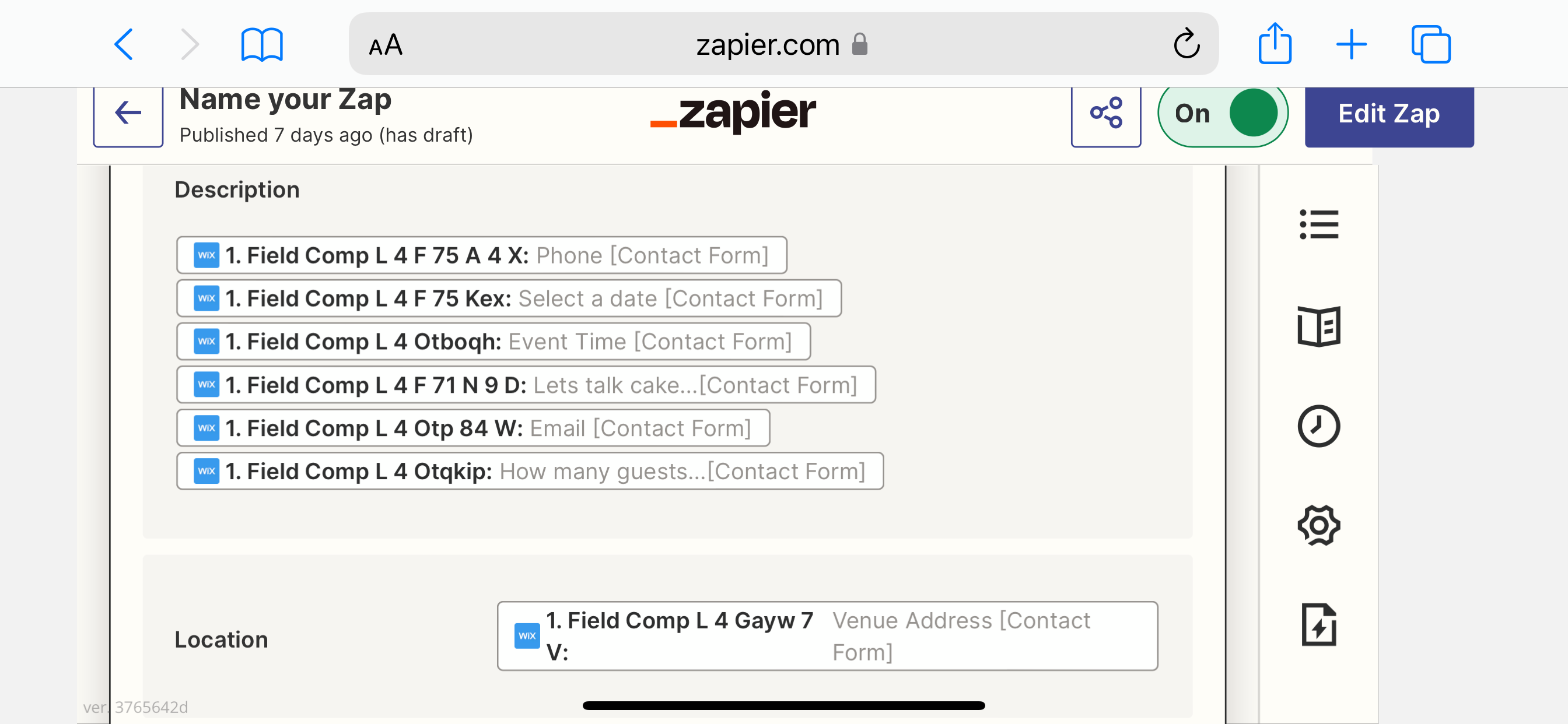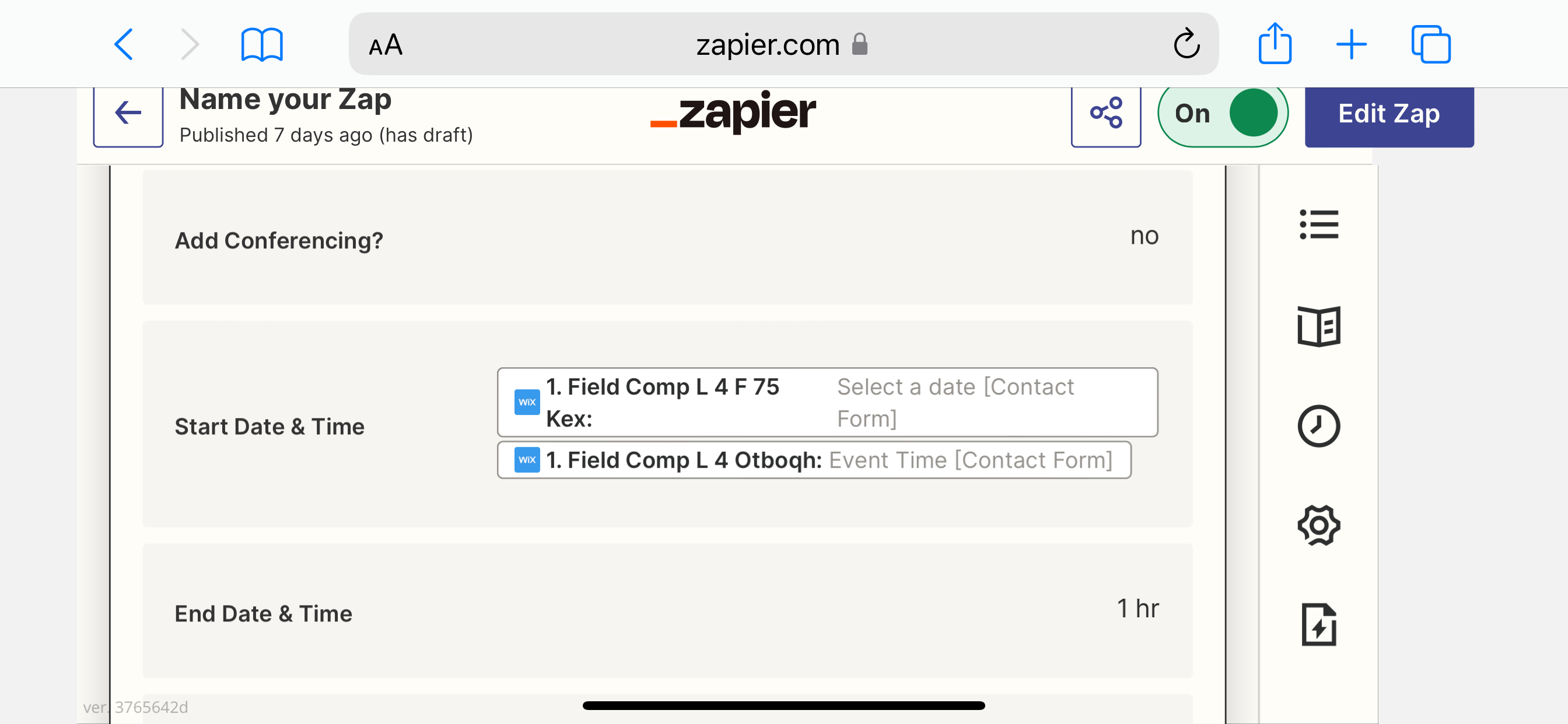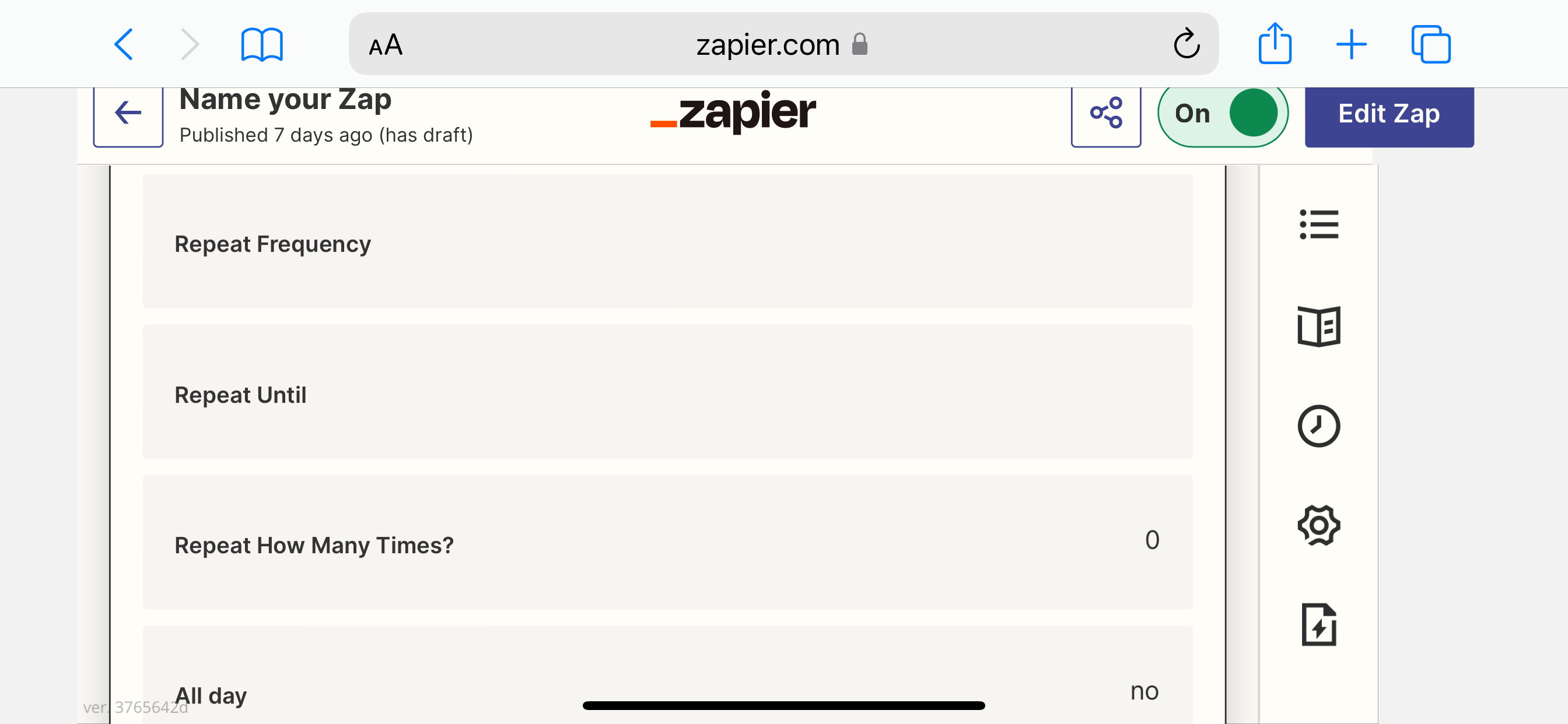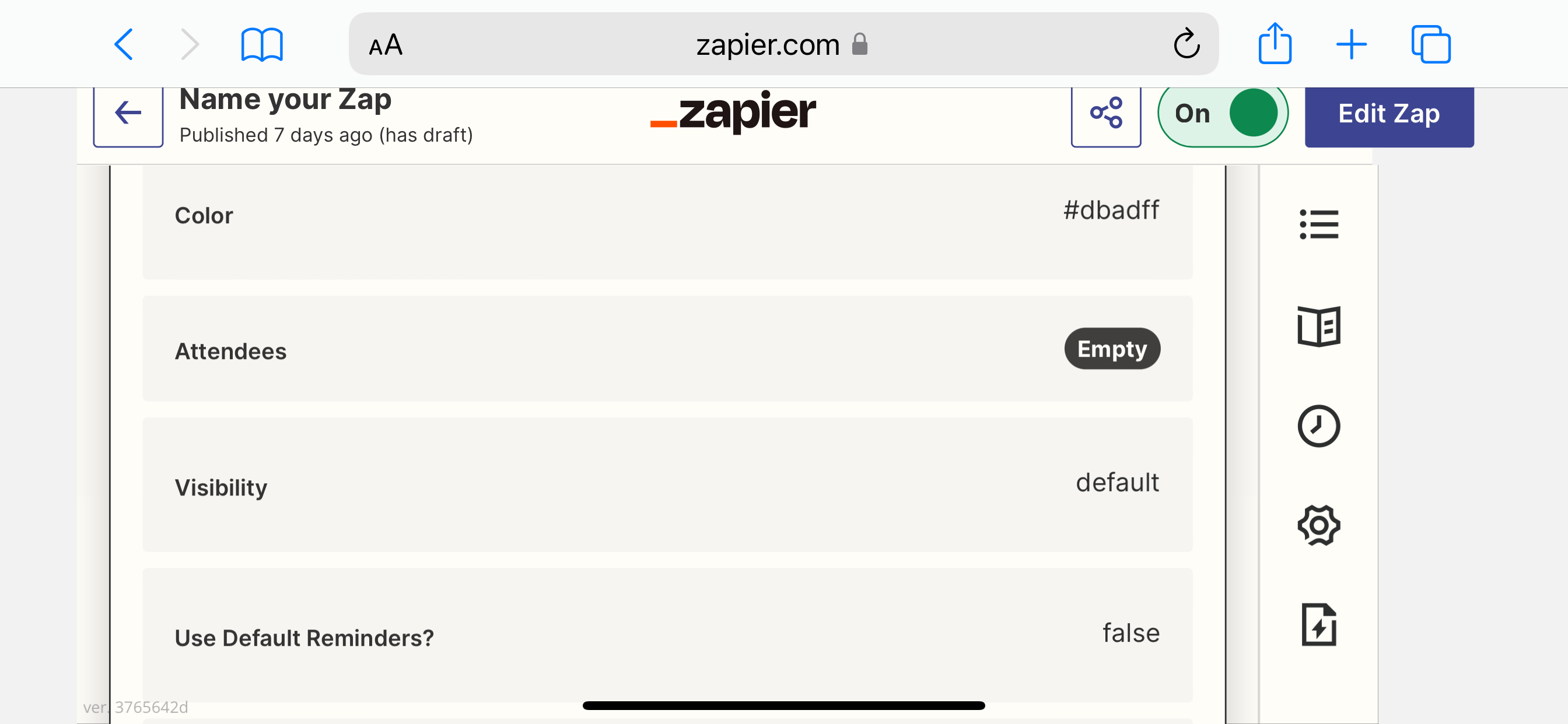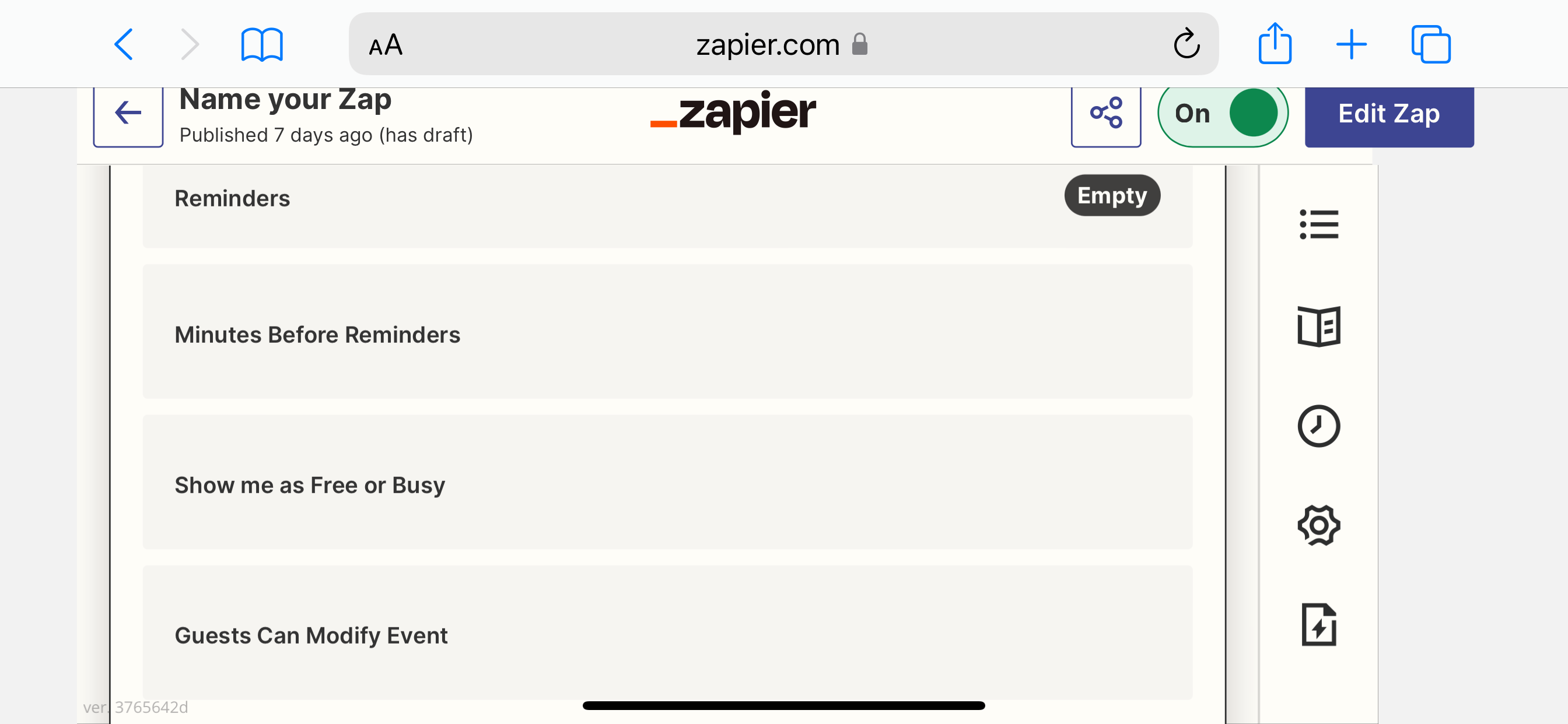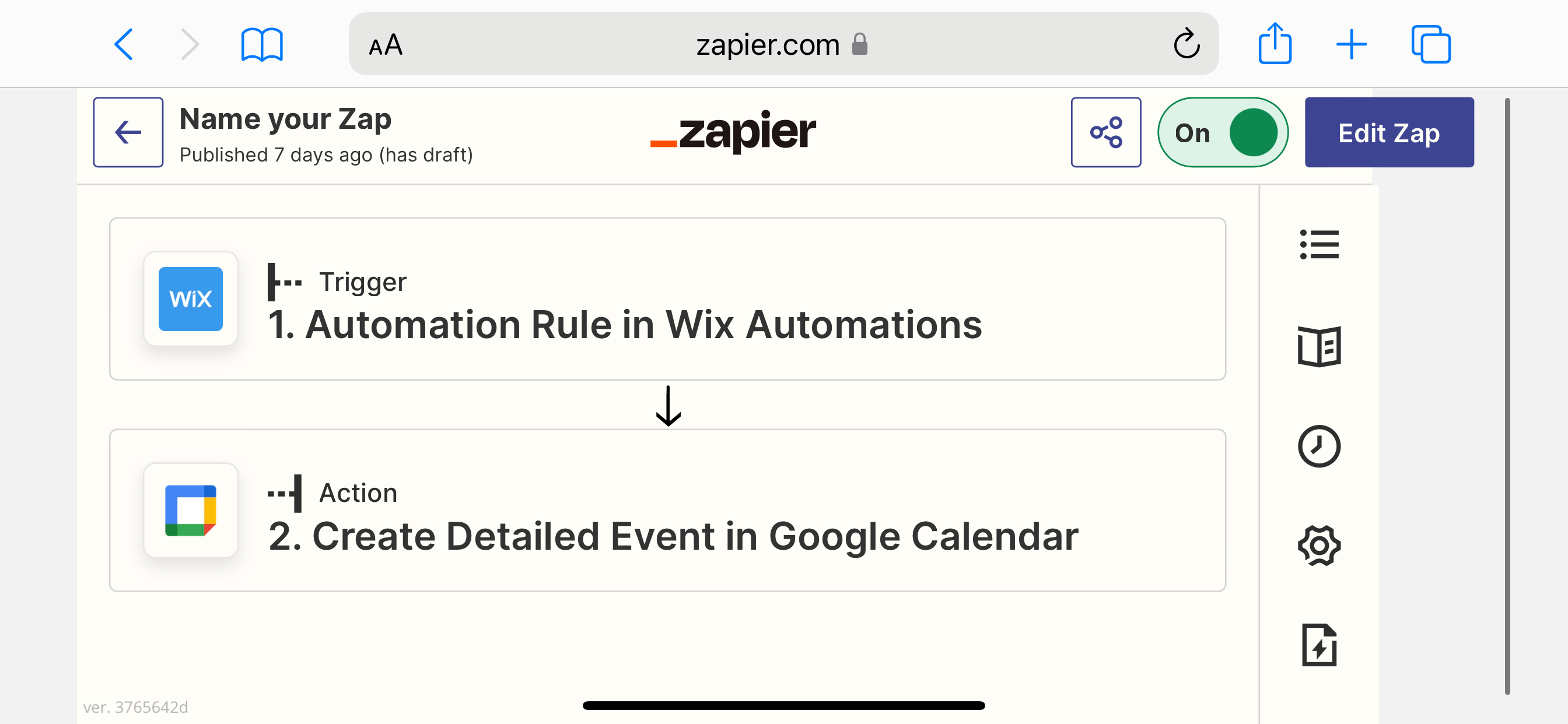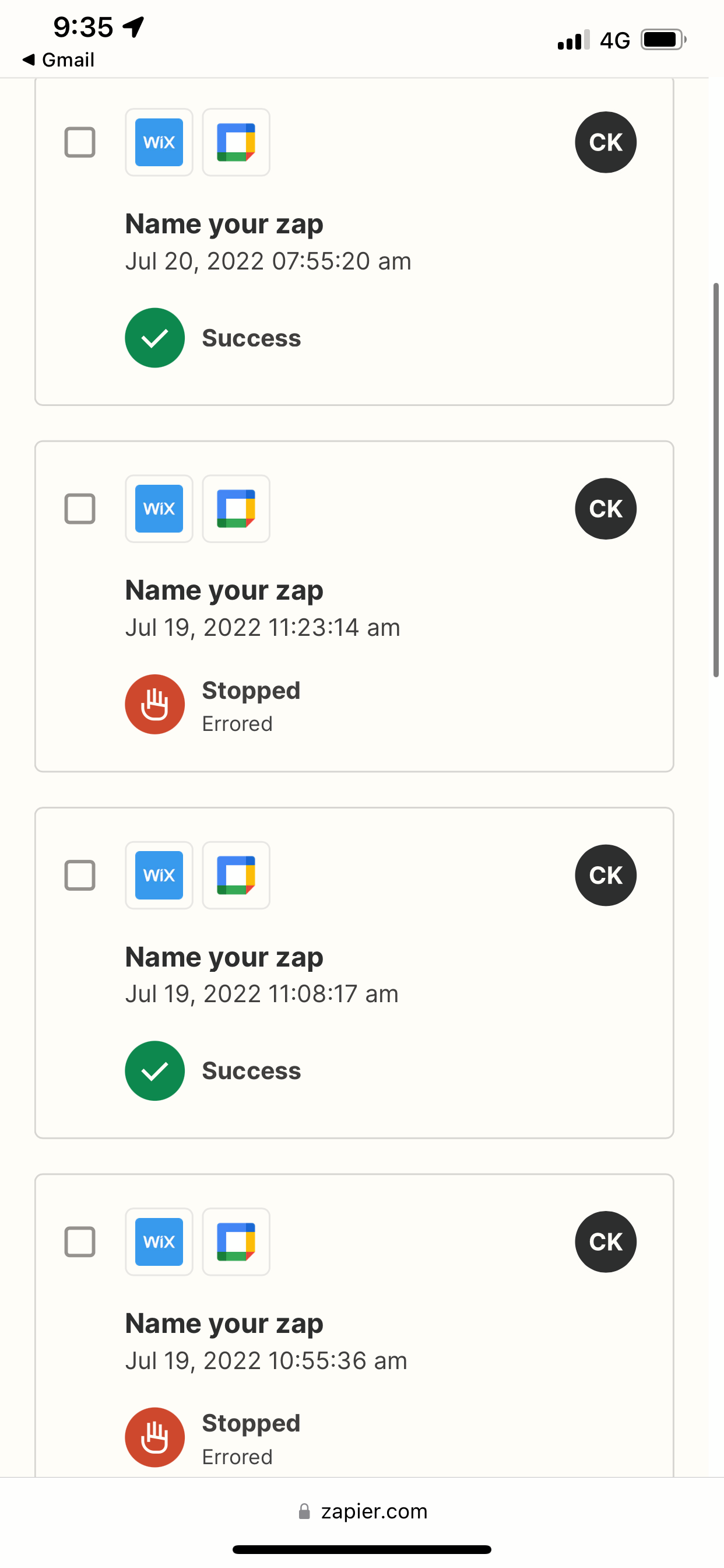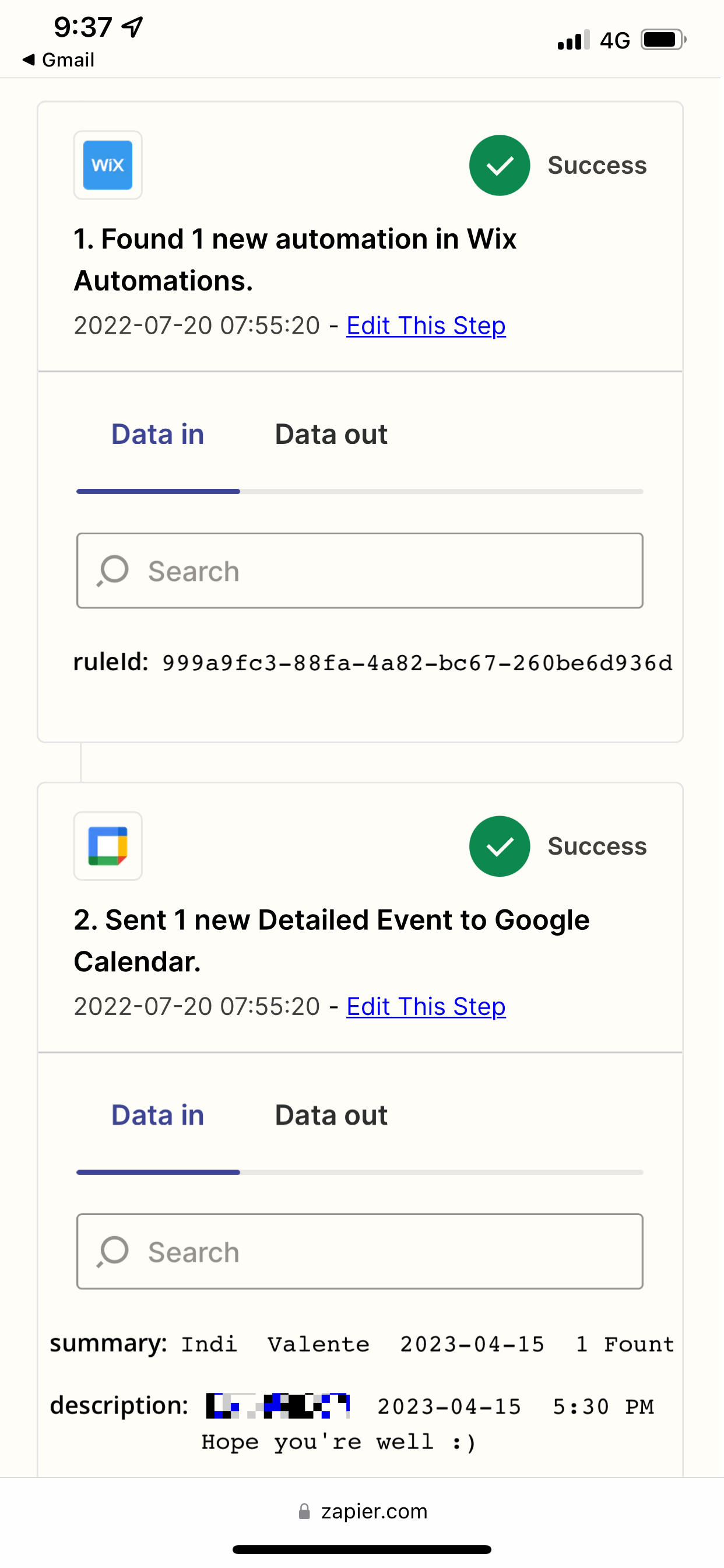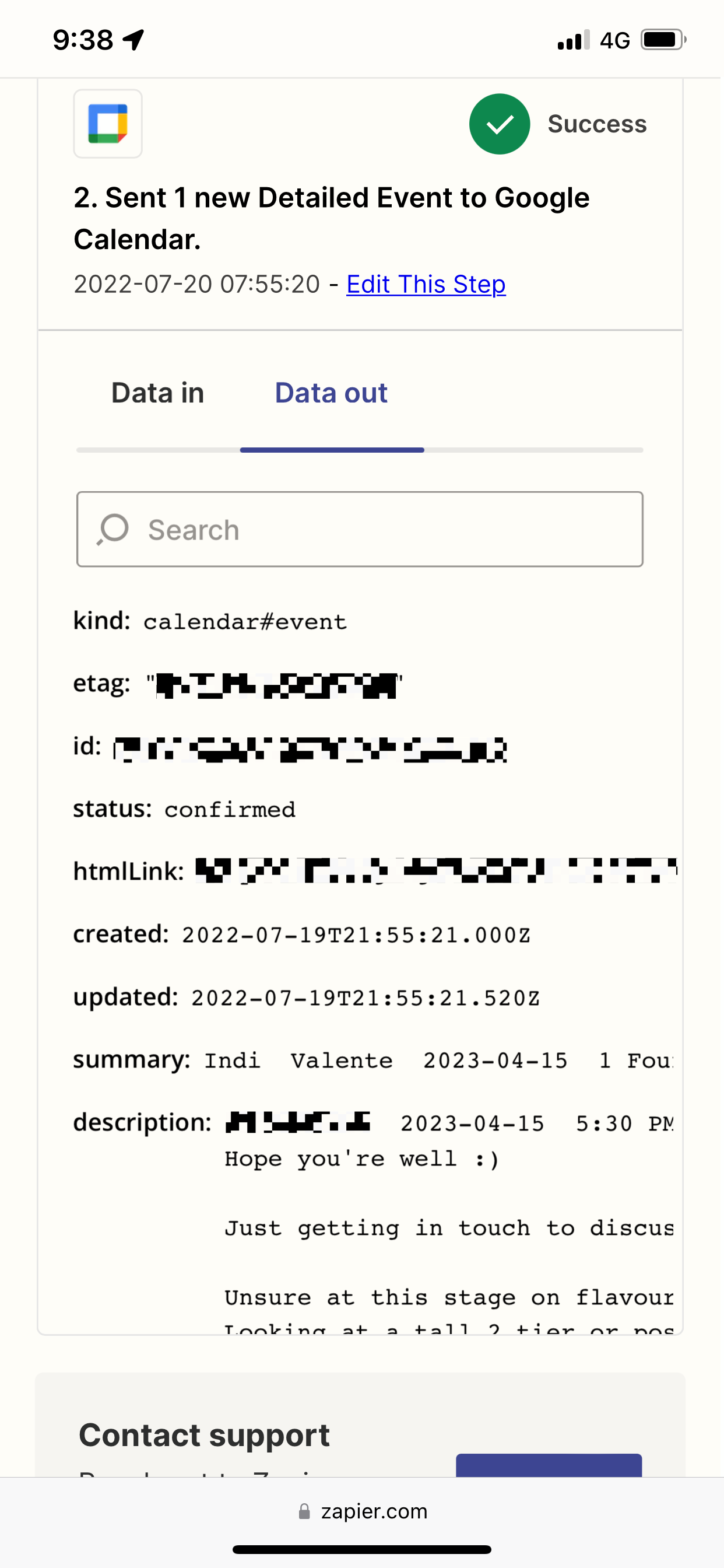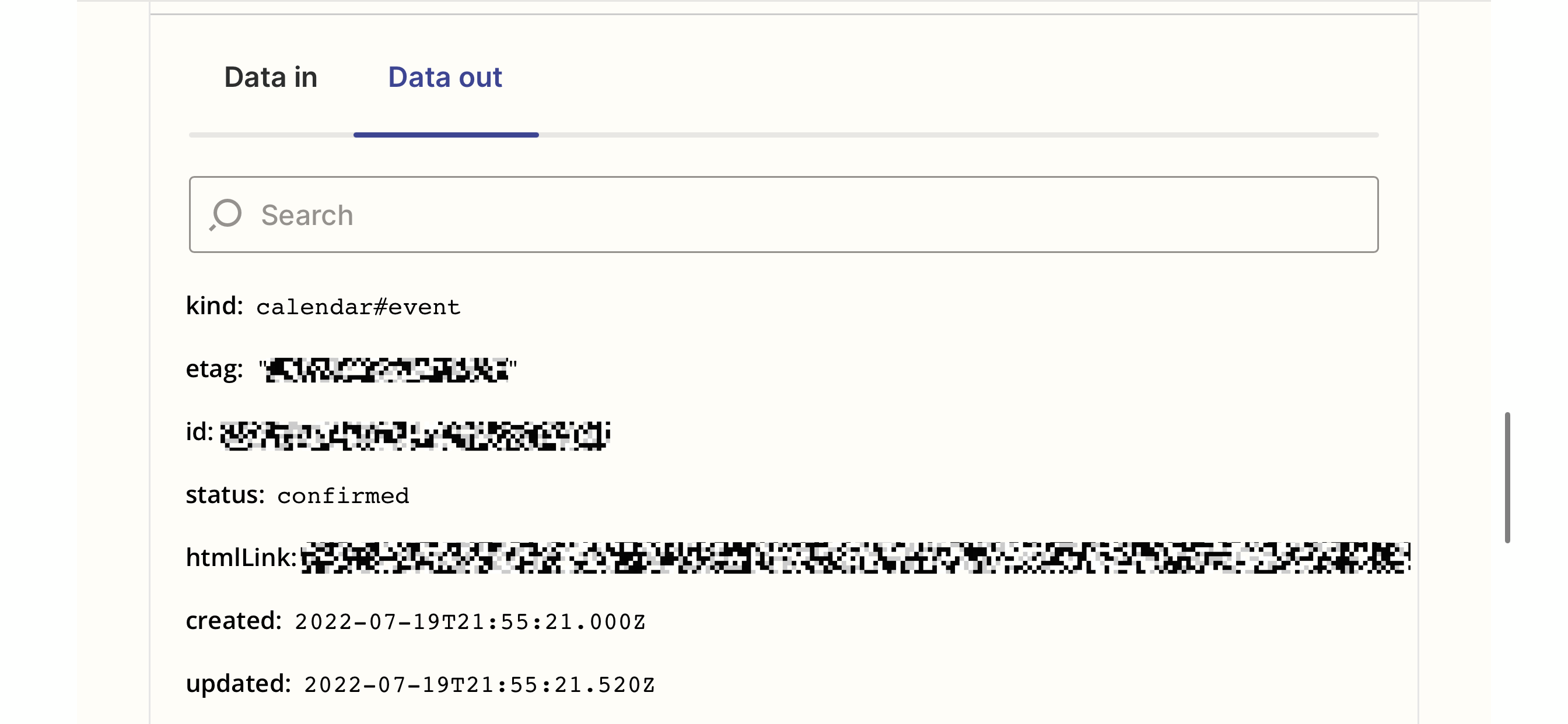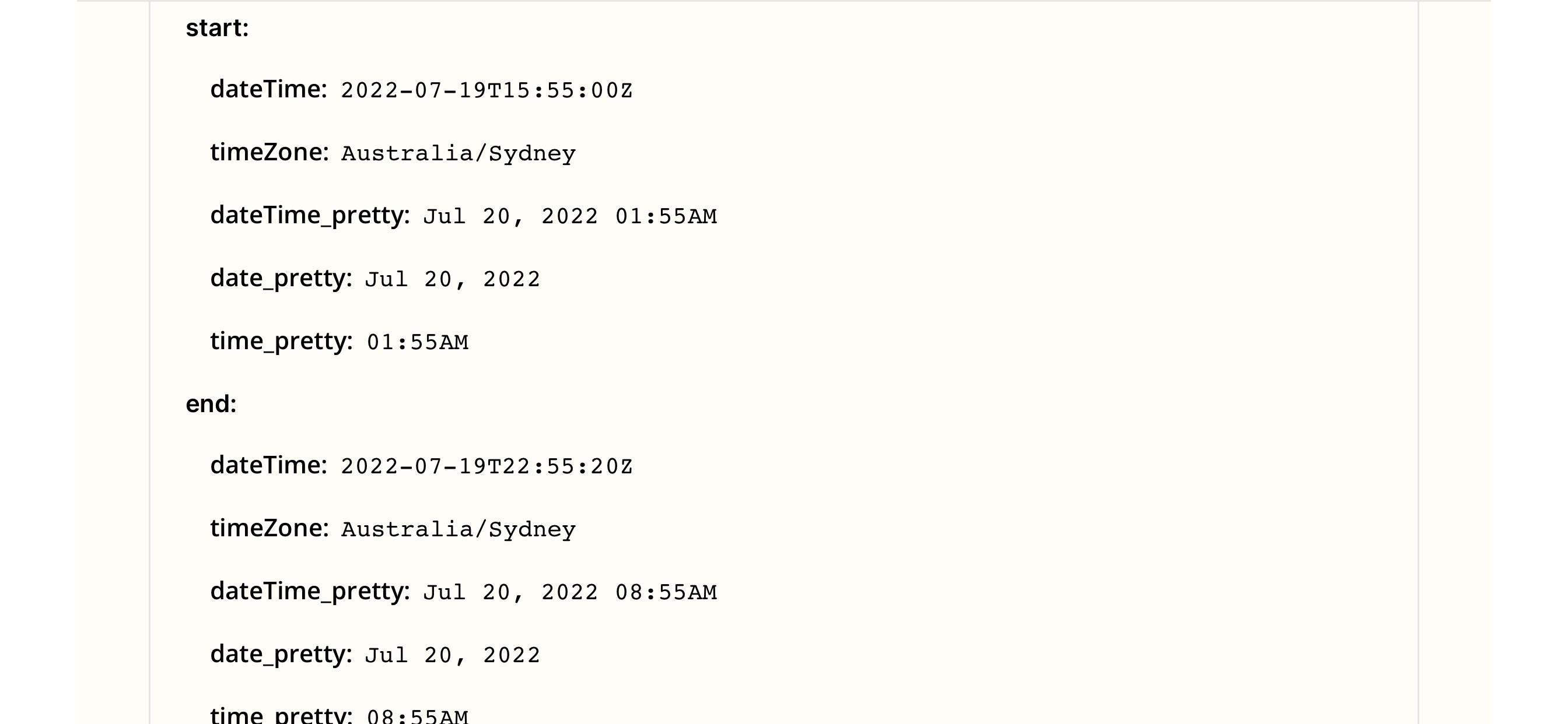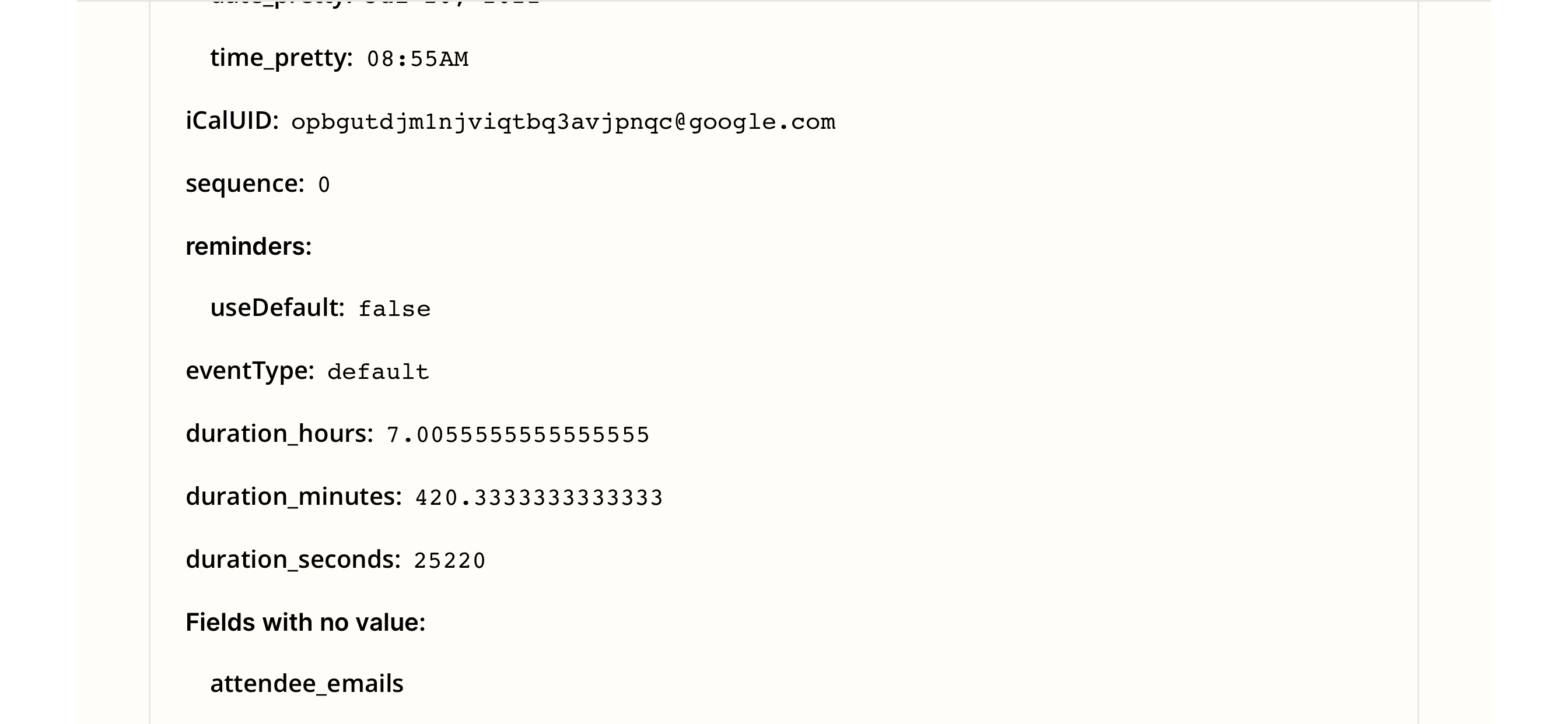I run a catering business, im having trouble getting zap to put my clients enquiries into there event date, not the date they lodge the enquiry through the contact form.
The enquiry is showing in google calendars on the date they put their enquiry, i need the enquiry to show in the calendar on the date they specify on the contact form
Any help would be appreciated!!
Thankyou 😀