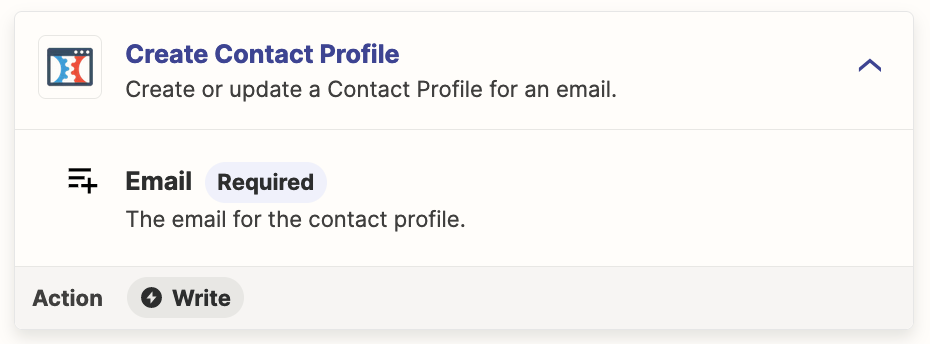Hi! I am setting up my first zap and it is not working. I am trying to create a contact in ClickFunnels and then add them to an email list when a new customer is added to a product in membervault.
Here are my steps.
- I connected both MV and CF
- I set up a zap from MV using event when ‘added to product’ and selected the product.
- I then selected the email address
- Next I created the information for CF with event Create Contact profile
- I selected my CF account
- Then under actions it is only giving me the option to select an email address. I can’t select any other fields.
- When I run the test it looks like it grabs all the other fields, but in the actual zap that is live it is only showing data in of the email and all other values are blank.
- I have a second action to add to email list and that action is working but it shows unknown name in CF since the contact was not setup with a first or last name.
How do i get this zap to allow me to select other fields.
Thanks!