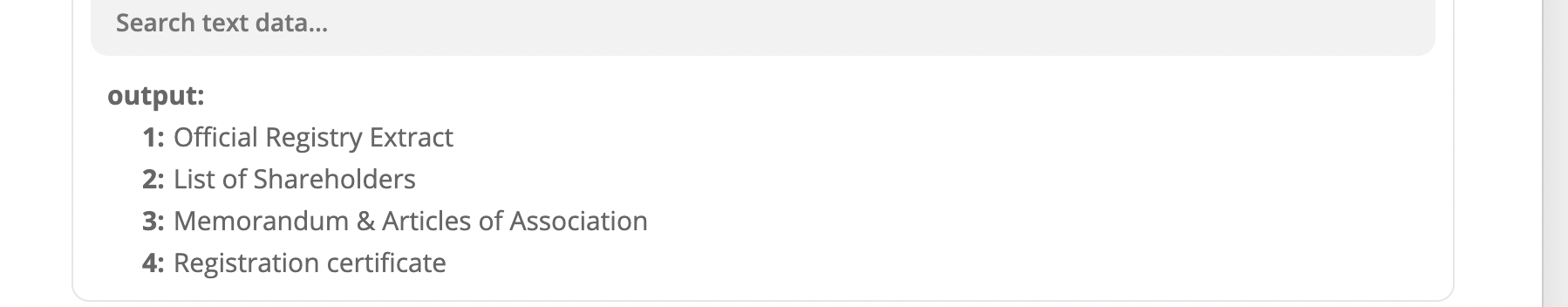Just wanted to follow up here to confirm that it’s possible to convert a set of line items into a HTML formatted bulleted list. To do that you’d first need to use Formatter’s (Utilities > Line-item to Text) action. This will convert them into a comma separated list of text. For example:

Then you would use a Formatter (Text > Replace) action to convert the commas into </li><li> which are HTML tags that end the previous list item and start a new one:

Next, in the app you’re looking to add the bulleted list to, you’d add the opening and closing HTML tags for the list (<ul><li> and </li></ul>) and select the middle section containing the list items from the previous Formatter step. If you were using Gmail for example, it would look something like this:

The above will then generate any number of line items into a bulleted list. To create a numbered HTML List instead of bulled list you’d use <ol> and </ol> instead of <ul and </ul>. :)