I need help with the python regular expression for pattern extraction via formatter.
I receive lead marketing data as Slack messages and I passing this data to Monday.com board.
I am working with the fields such as Name, Location, Email, URL, Company Name etc. In some cases I got all data in others I only have Name and URL. When I pass messages to slack in some data shifts between fields on Monday.com and needs to be manually updated.
At the moment I break message into lines/fields which means that if some fields are not available the lines would shift and some of the data will be put in wrong fields.
When I check the ‘Data In’ - I see that all fields are marked with asterisk, e.g. *Location:*, *Name:*, *Company:* and so on. I was thinking if I go with the pattern extraction instead, then maybe I can use specific expression to search for *Name*, *Location*, etc., instead of mapping it by the line number.
I am not a coder and was wondering what kind of pattern/code I put in to extract the data I need and pass it correctly to Monday.com?
Best answer
Help With Extracting Data From Slack Messages
Best answer by Troy Tessalone
Hi
Perhaps try using AI to extract the data points.
- AI by Zapier - Parse Any Data from Freeform Text
- ChatGPT - Extract Structured Data
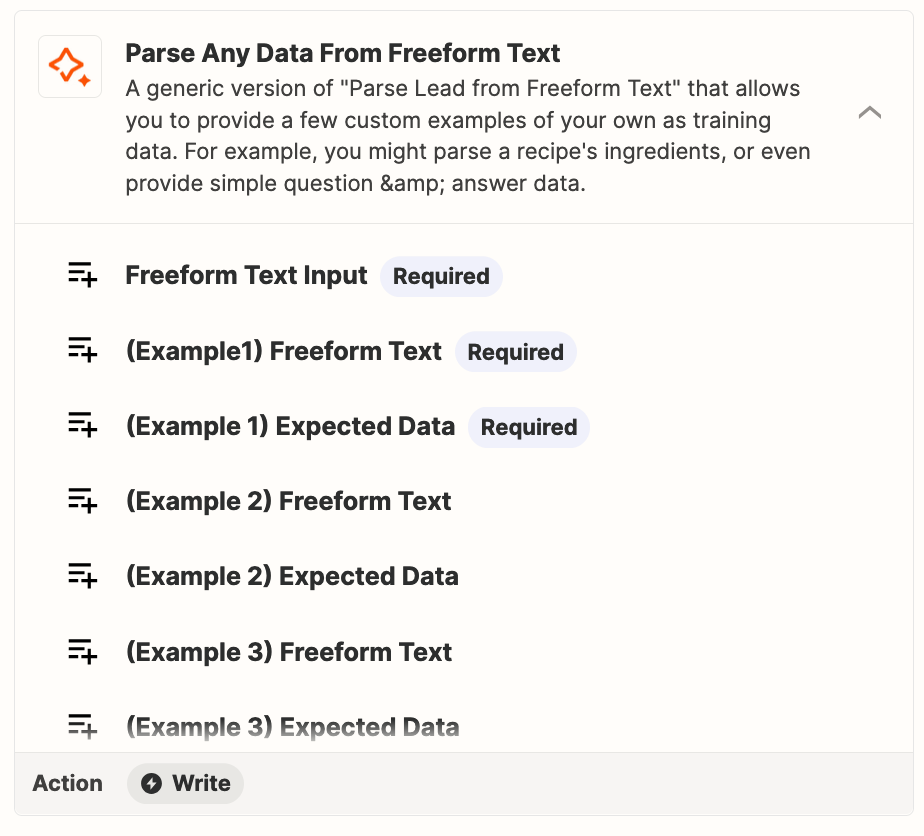
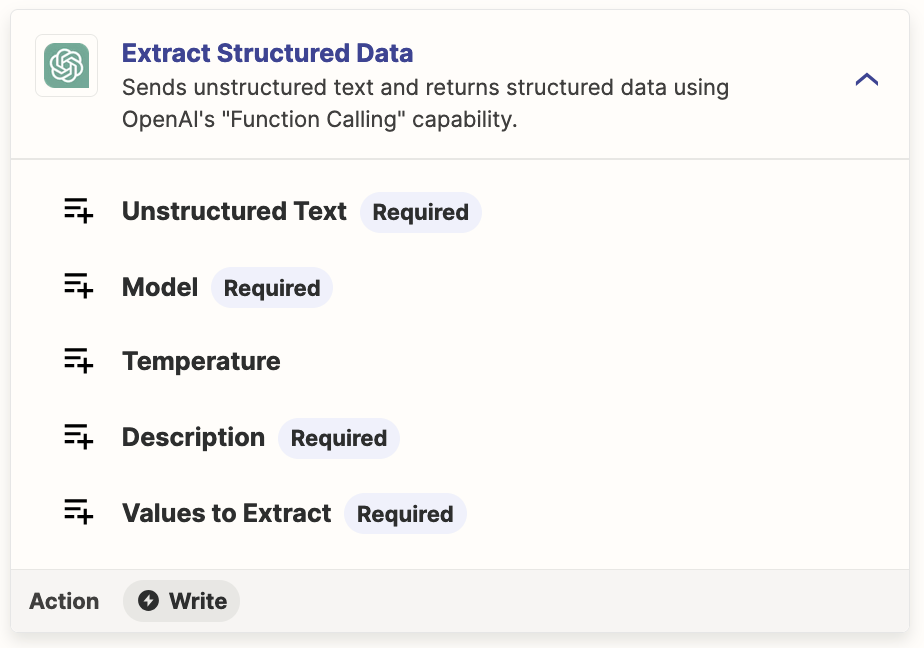
This post has been closed for comments. Please create a new post if you need help or have a question about this topic.
Enter your E-mail address. We'll send you an e-mail with instructions to reset your password.



