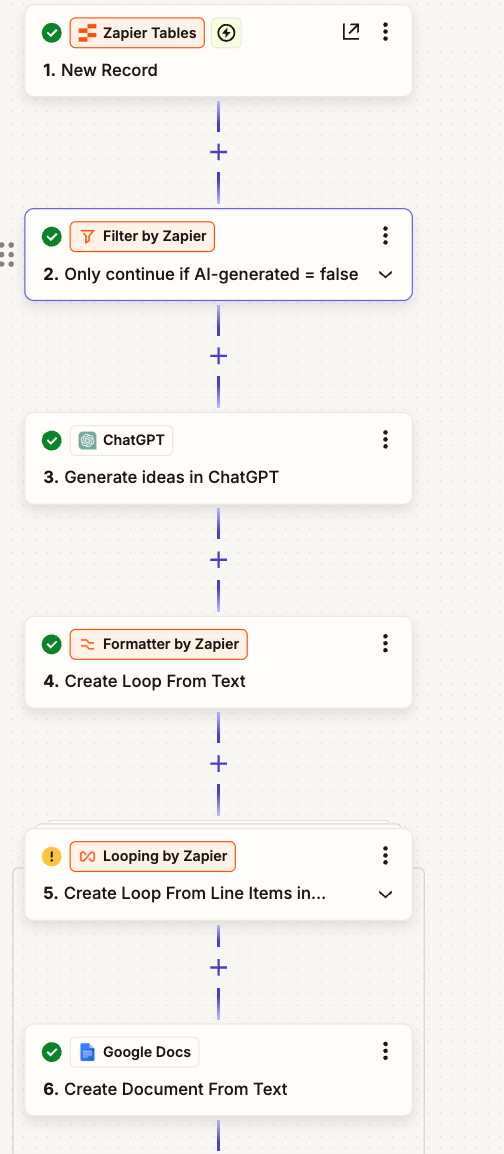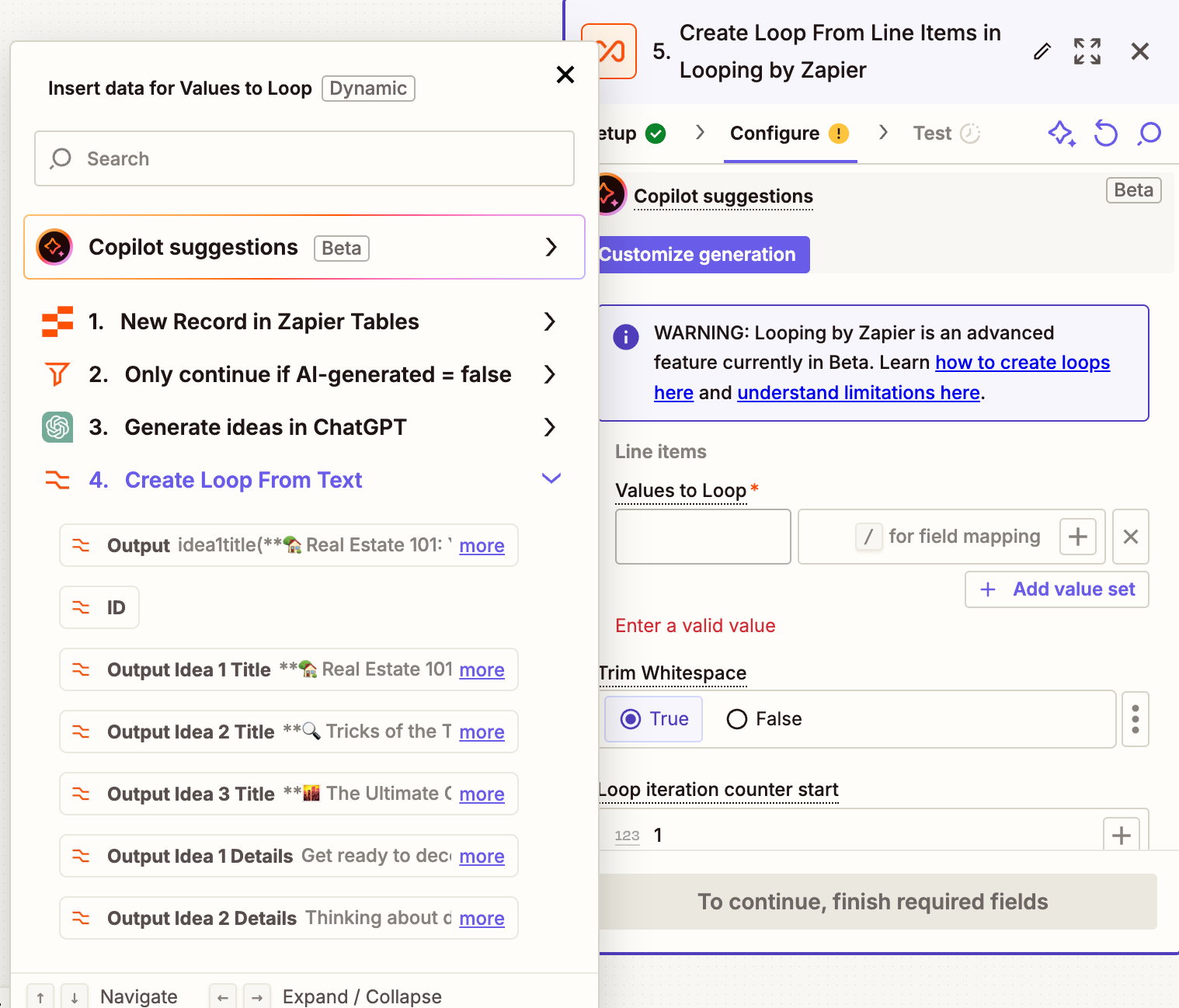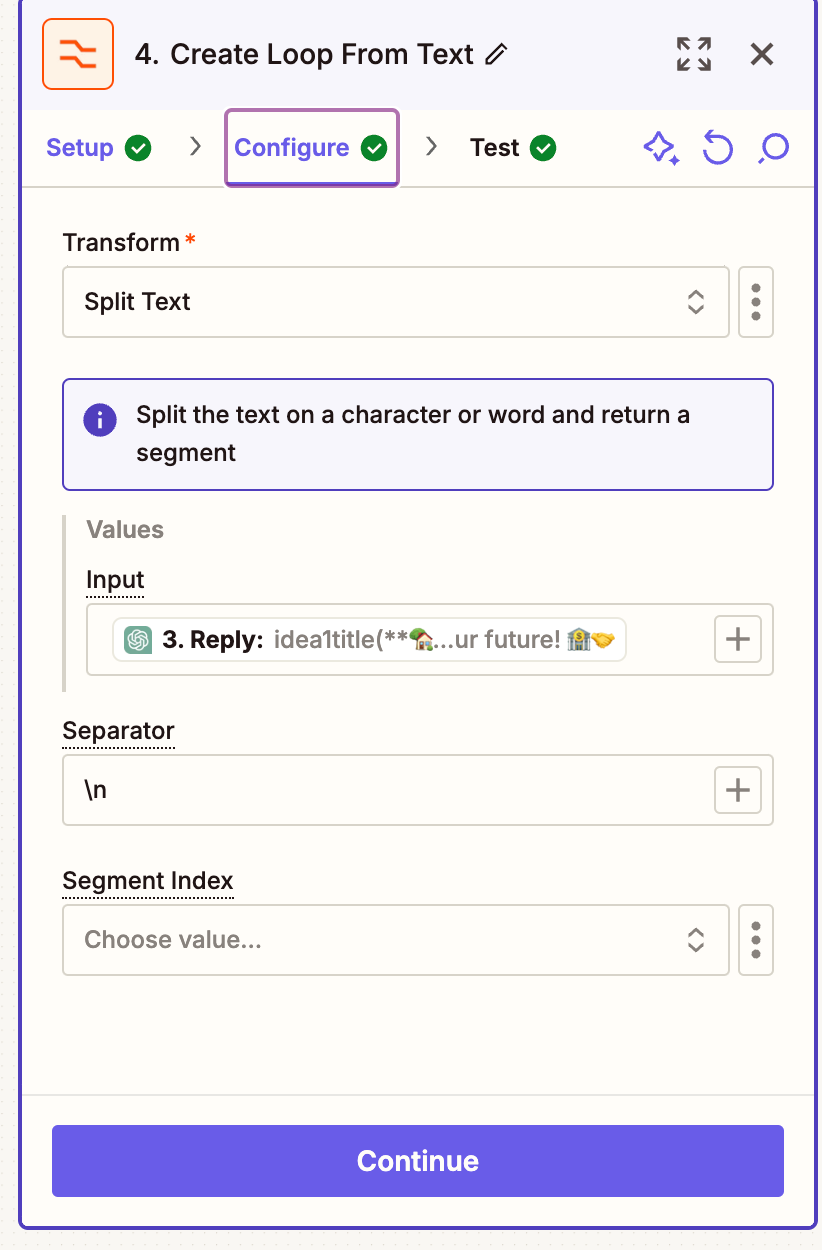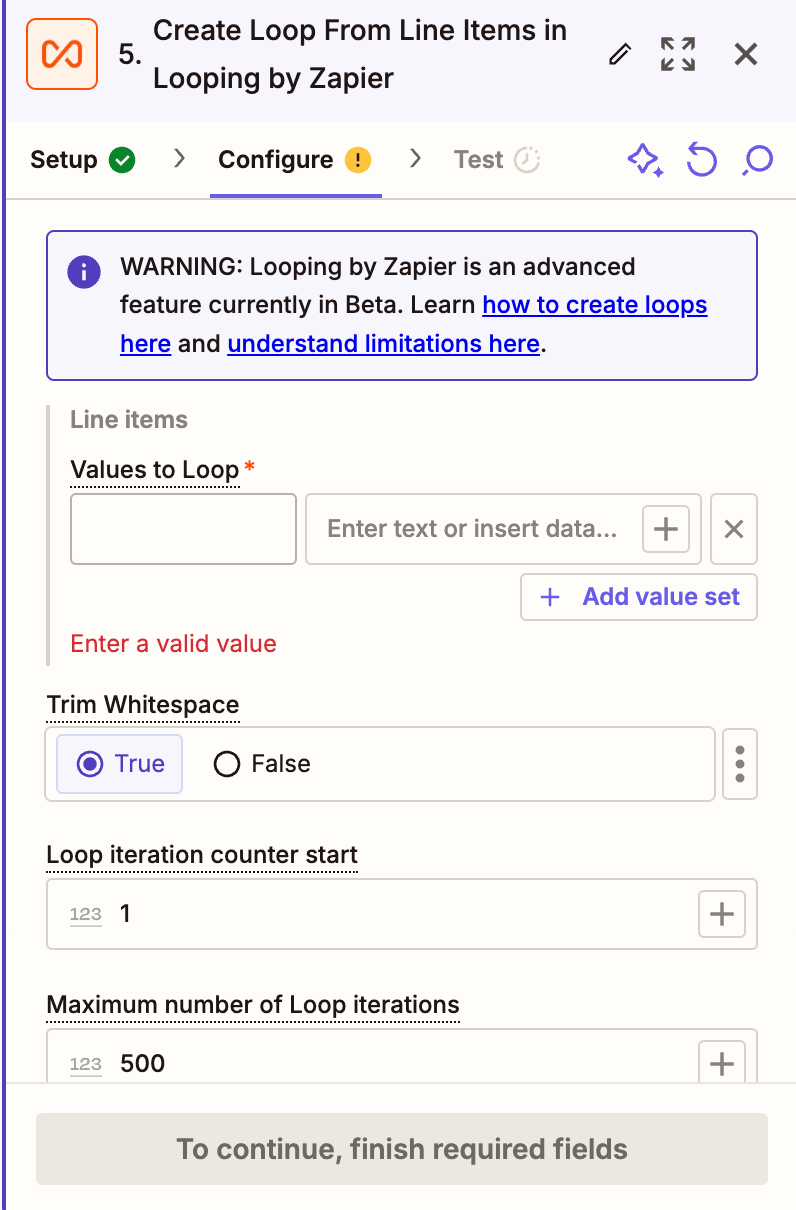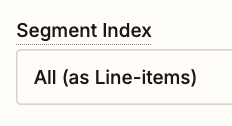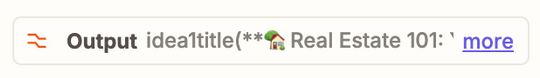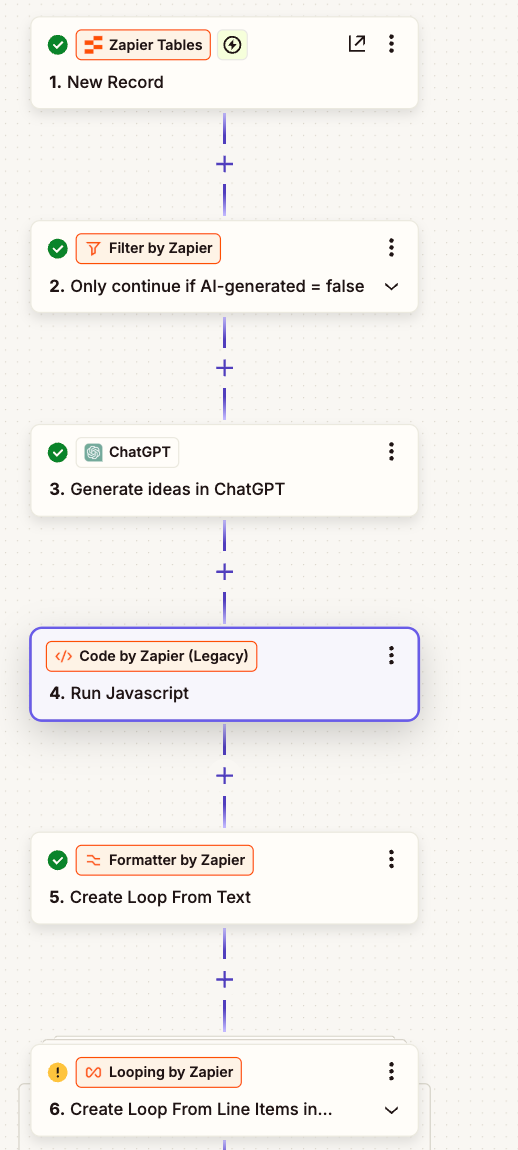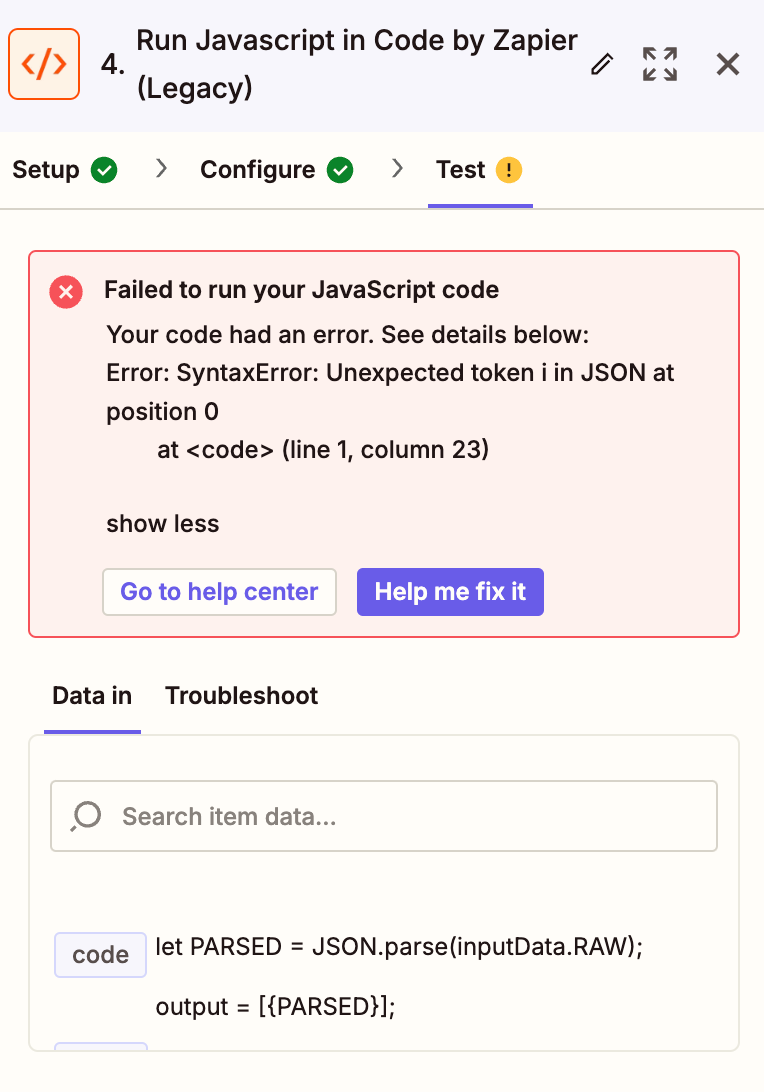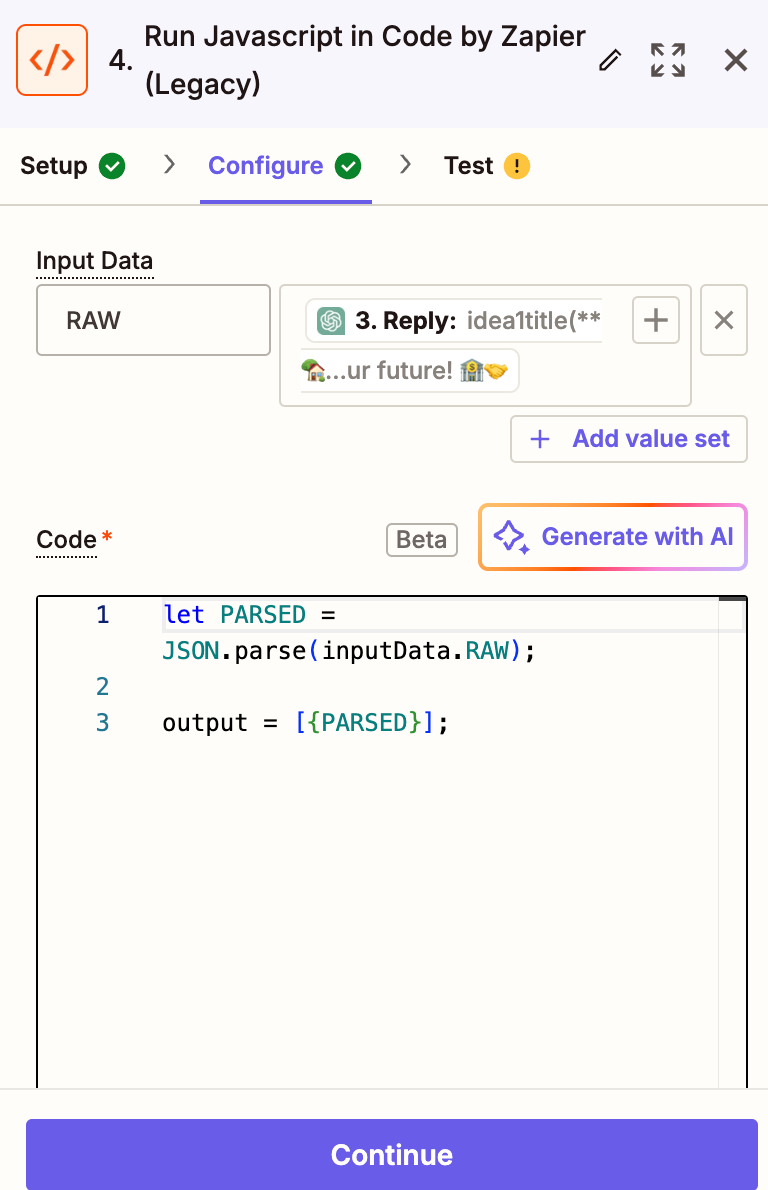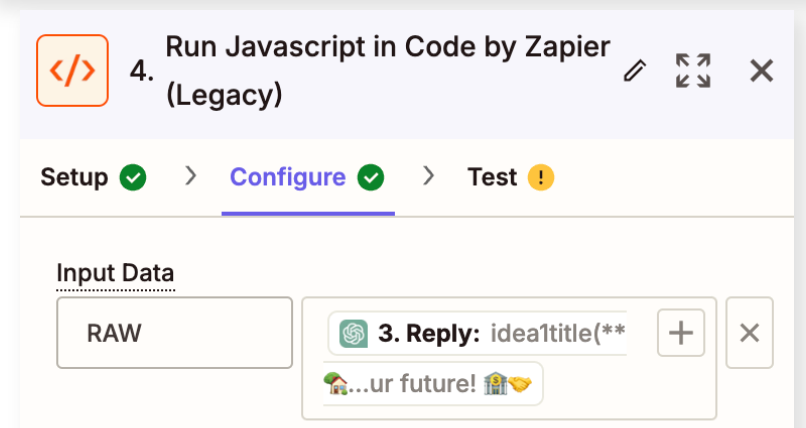Hey, this is my first post on the community so bear with me I’m still learning how to use Zapier.
Thank you so much for taking the time to read this I’ll get right into it to not waste anymore of your time.
I’ve been building an automation where a user inputs and idea such as: Best Modular Sofas Online Shopping
Then I have my chat gpt generate a list of online stores related to this idea. So the output would be the list.
Now I have created a loop to separate each idea, incase the user inputs multiple ideas it is all divided into idea title 1 idea output 1, 2.. and so on
I’ve been having some issues trying to make a google doc for each idea so the user can access all the data easily. With the help of the ‘Copilot suggestions’ I was suggested to use Looping from Zapier (Create Loop from Line Items), but I ran into the issue when making the Values to Loop list since I don’t know how many ‘ideas’ the user will generate. So I went back to ‘Copilot Suggestions’ and now its been resending me this message over and over again: We'll set it up so that each idea's title and output are processed individually by looping through the list of ideas generated in step 4. This will ensure each idea is handled separately
I want to figure out how to do this since ‘Copilot Suggestions’ hasn’t changed my Zap. How do I do this help please!