Hi,
Can someone please help with where i’m going wrong extracting this text with Formatter?
I know it’s going to be something small!
username: blobbyI want to extract the term blobby
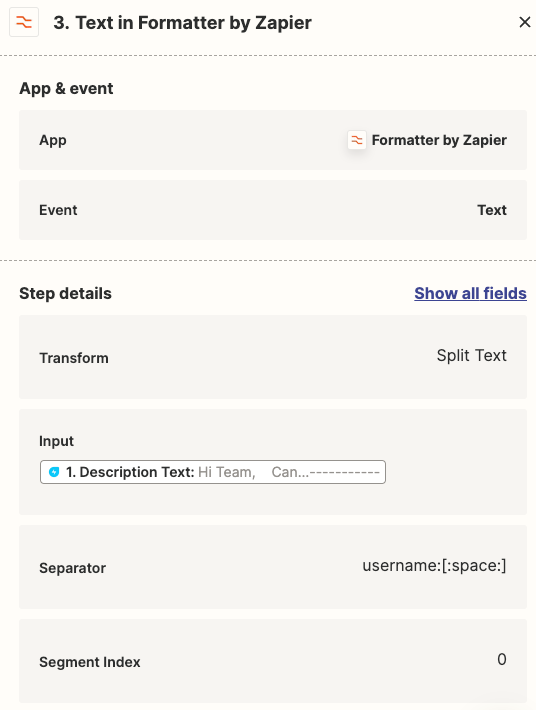
Data out just says:
Fields with no value:
output
Hi,
Can someone please help with where i’m going wrong extracting this text with Formatter?
I know it’s going to be something small!
username: blobbyI want to extract the term blobby
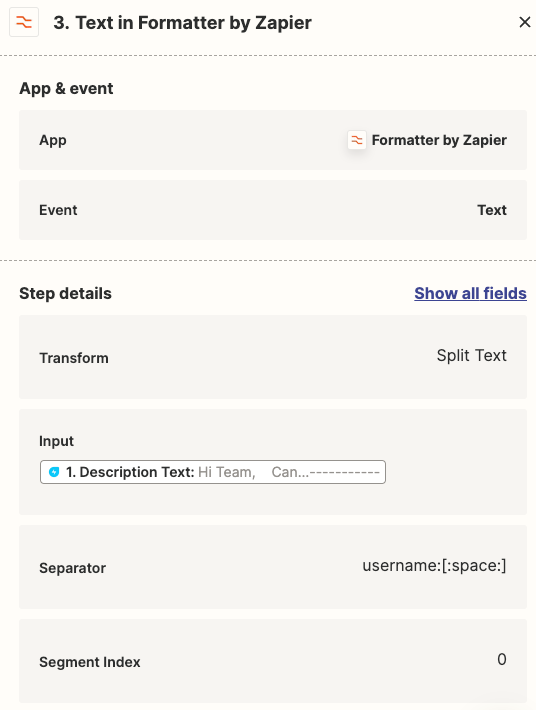
Data out just says:
Fields with no value:
output
Best answer by JolteonPixel
Can you show the raw DATA OUT from step 1?
Formatter help: https://zapier.com/apps/formatter/help
Try this:
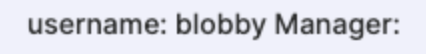
Other options:
Thank you Troy! I never thought about doing subsequent activities on the output of a formatter step. So I did what you said and grabbed the username, then split it and kept the first string, then removed the whitespace, so 3 actions. It would have been nice to get the regex working to make it a little more elegant, but your post got me what I wanted, thank you!
Enter your E-mail address. We'll send you an e-mail with instructions to reset your password.