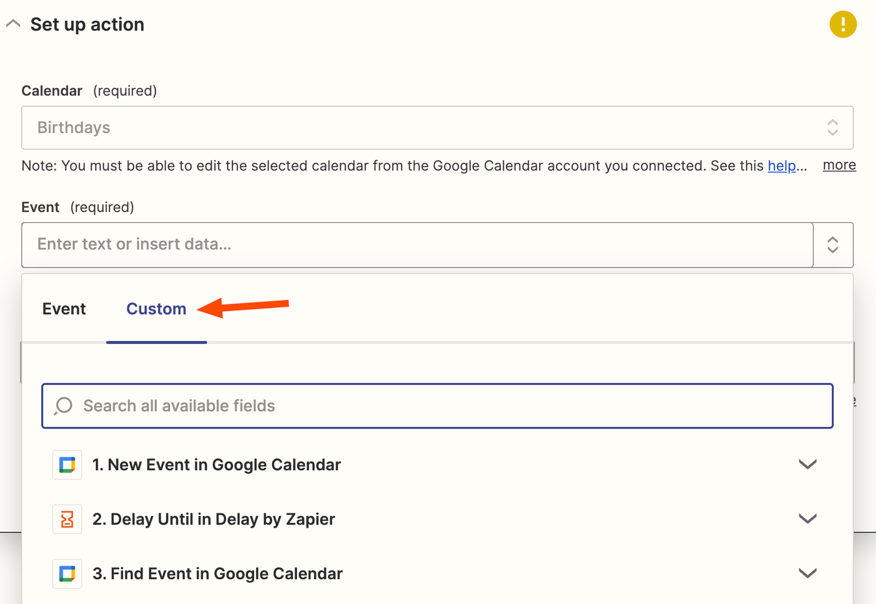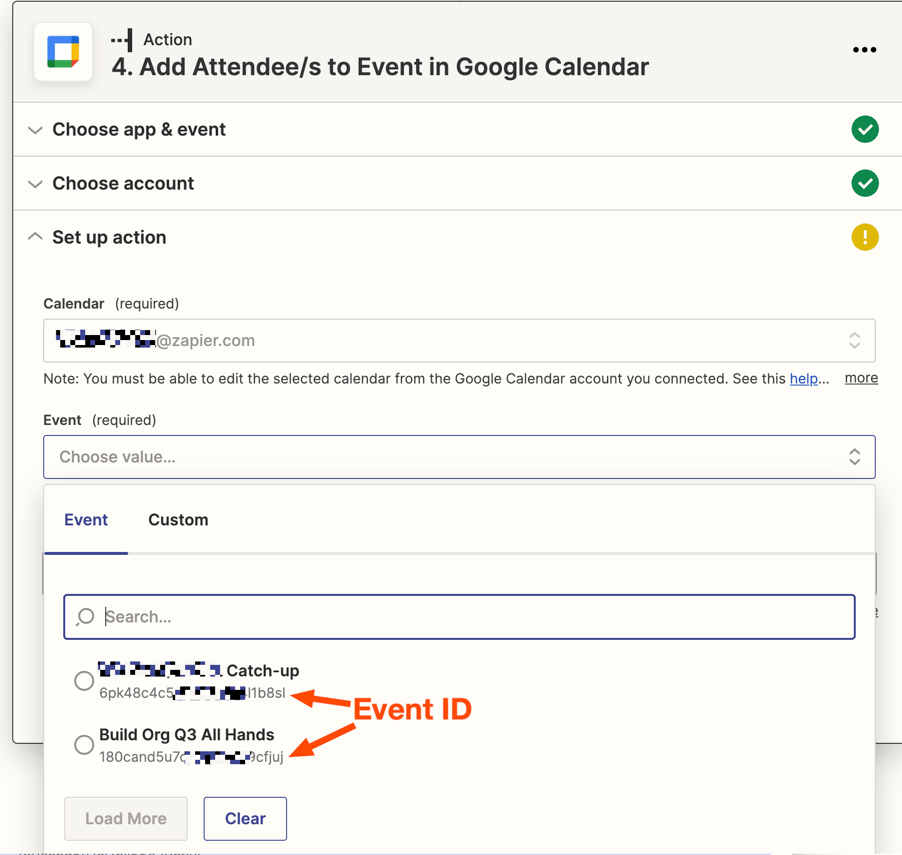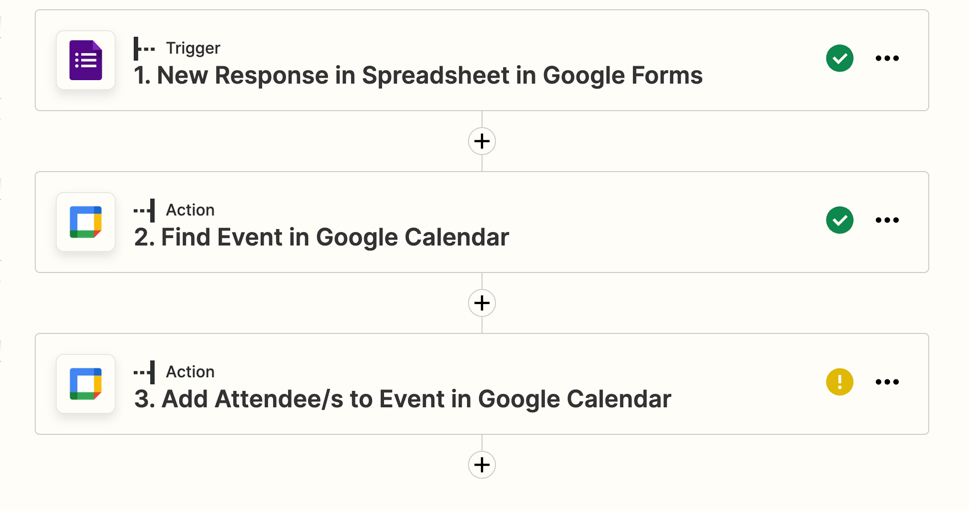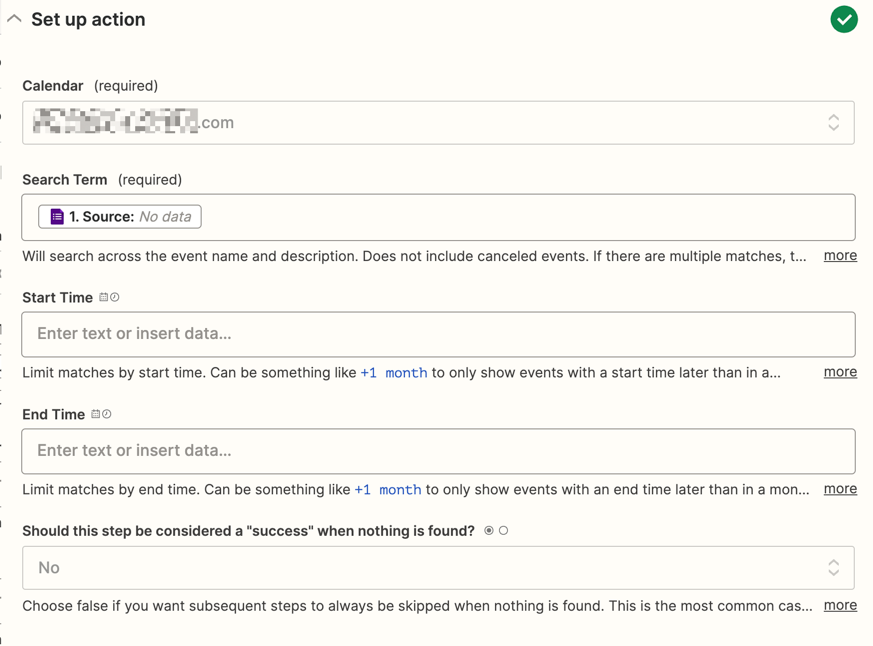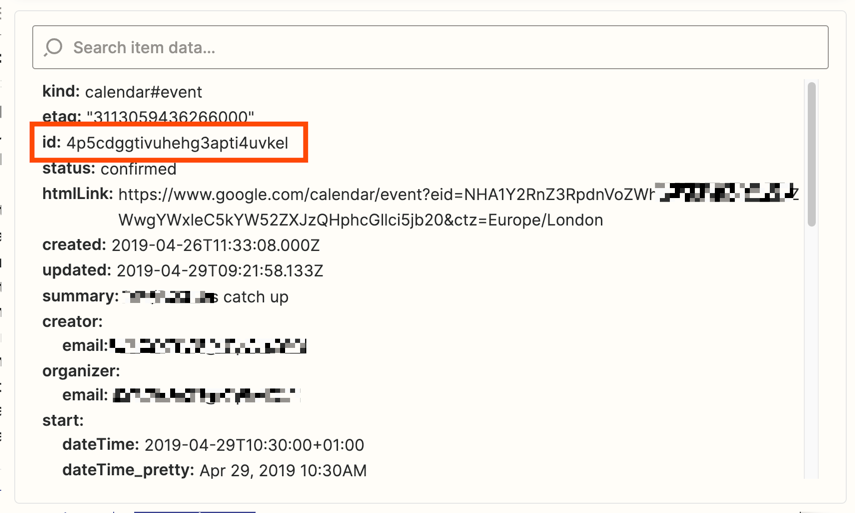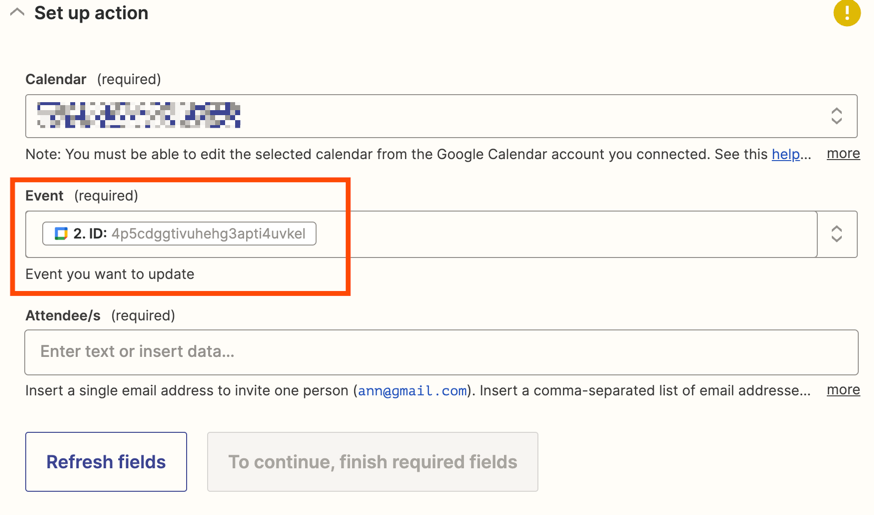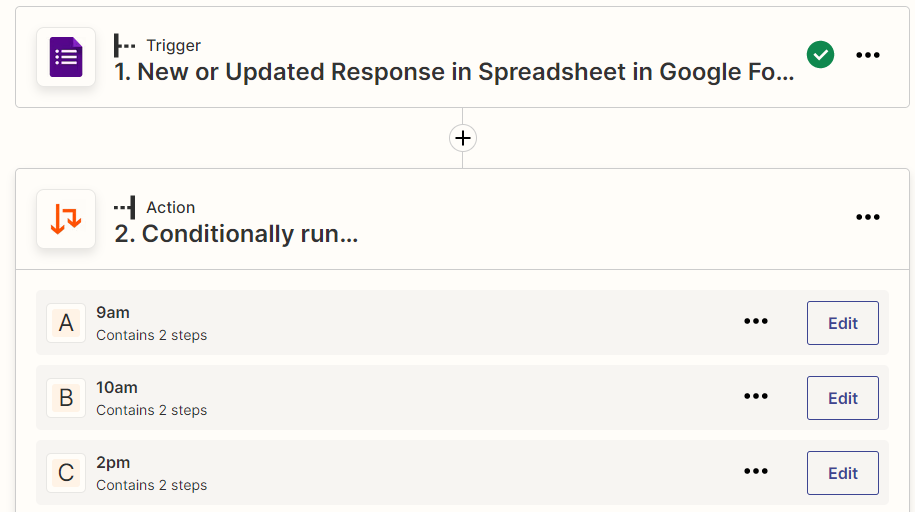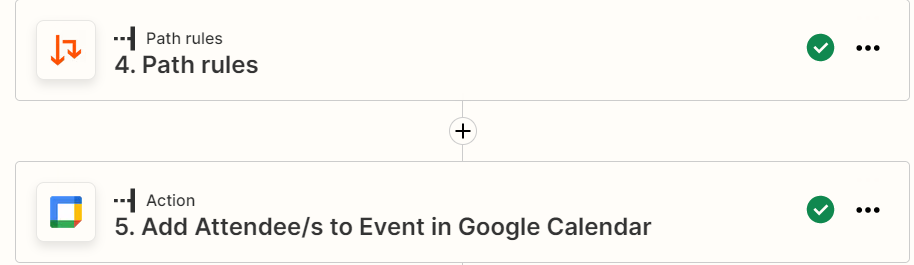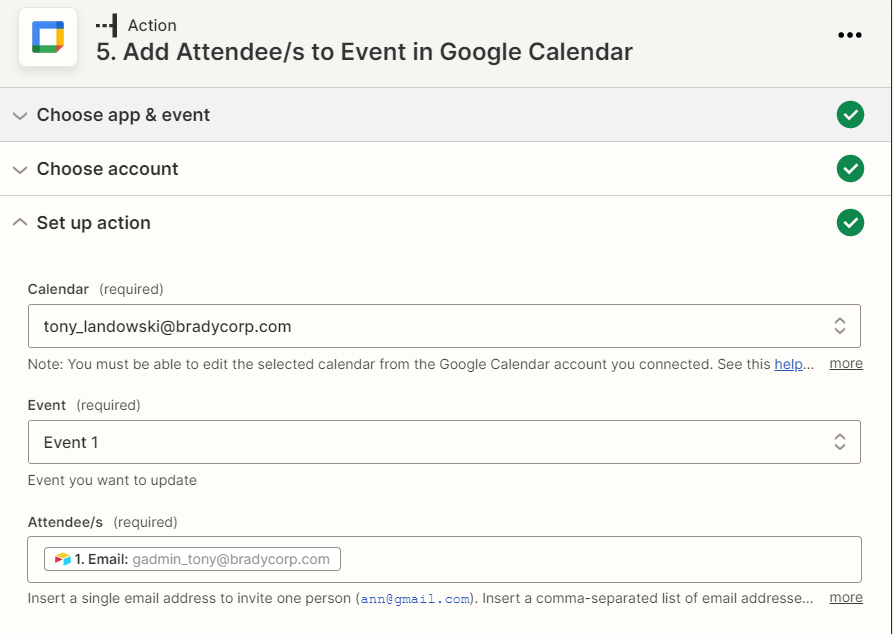I am new to Zapier, and will appreciate any help on this topic.
I am looking for help to simplify my Zap, so that my Executive Admin team can set up and utilize without to much technical work. And can be easily changed for different events.
I have currently created a Zap that is connected to a Google form and based on the response it will add the user to 1 of 3 Calendar Events. I am use paths to read to a certain column and based on that connect to the right calendar event and add the user. Right now this multiple touch points for our Admins to change and connect to make the Zap work.
Is there a better approach to limit how our Admins can update the Zap or maybe use a Google Sheet to enter in the Form and Calendar Event details?
Thank you for any help or guidance.
Tony