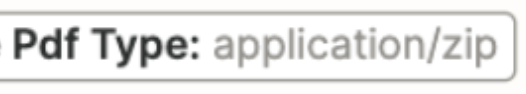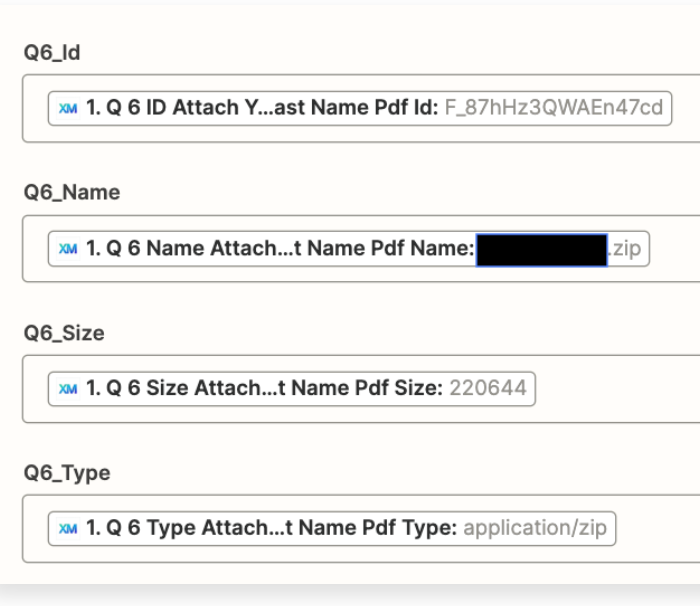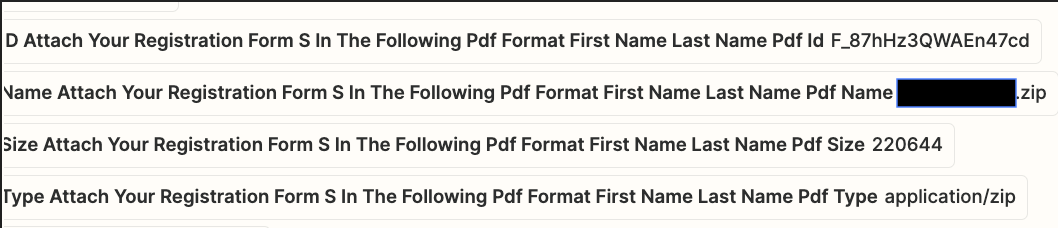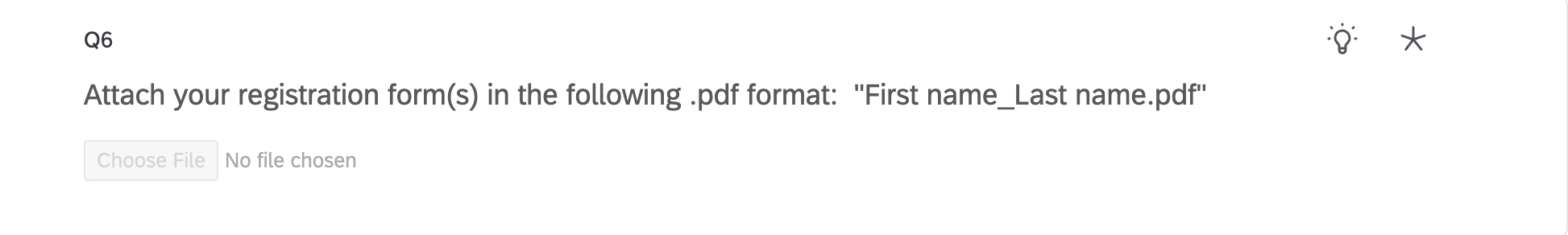Hello!
I currently have a Qualtrics survey that asks users to answer a couple of questions and upload a PDF.
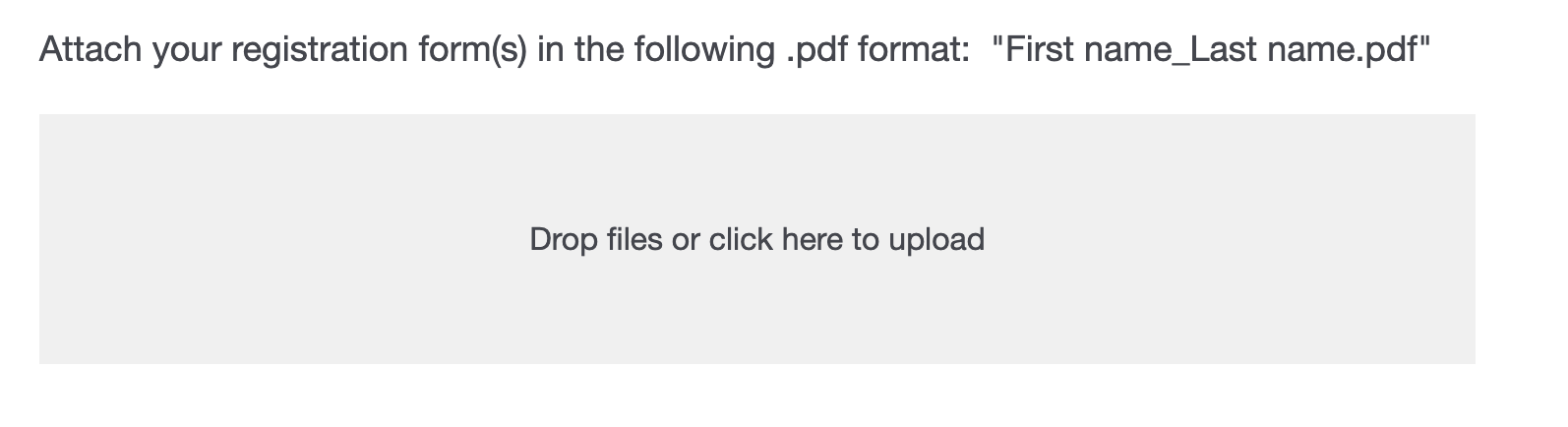
I want to set up an automation to send the responses from Qualtrics to Airtable.
However, Qualtrics breaks the PDF into the following:
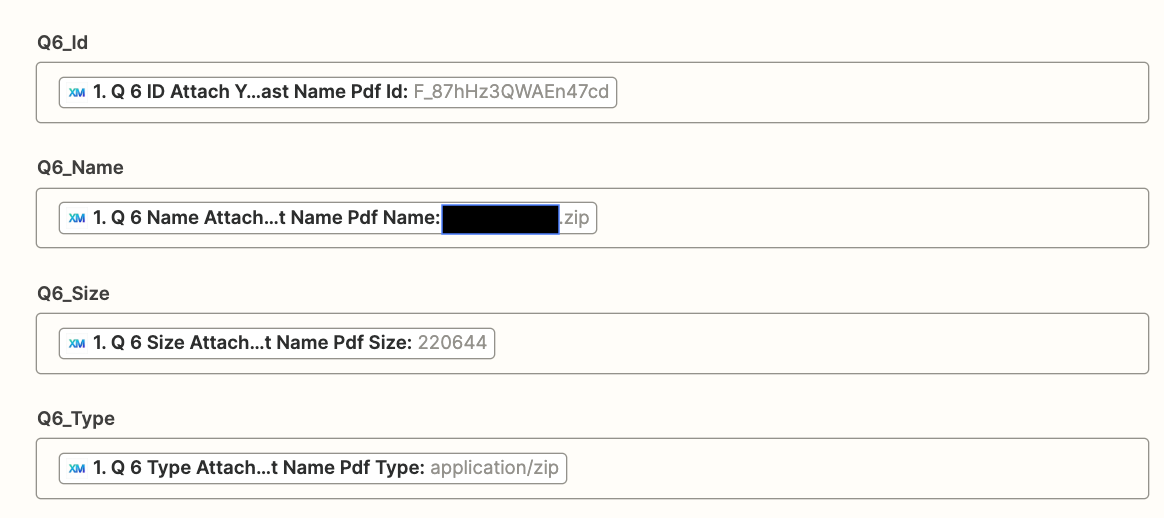
And then the automation creates the following record in Airtable:
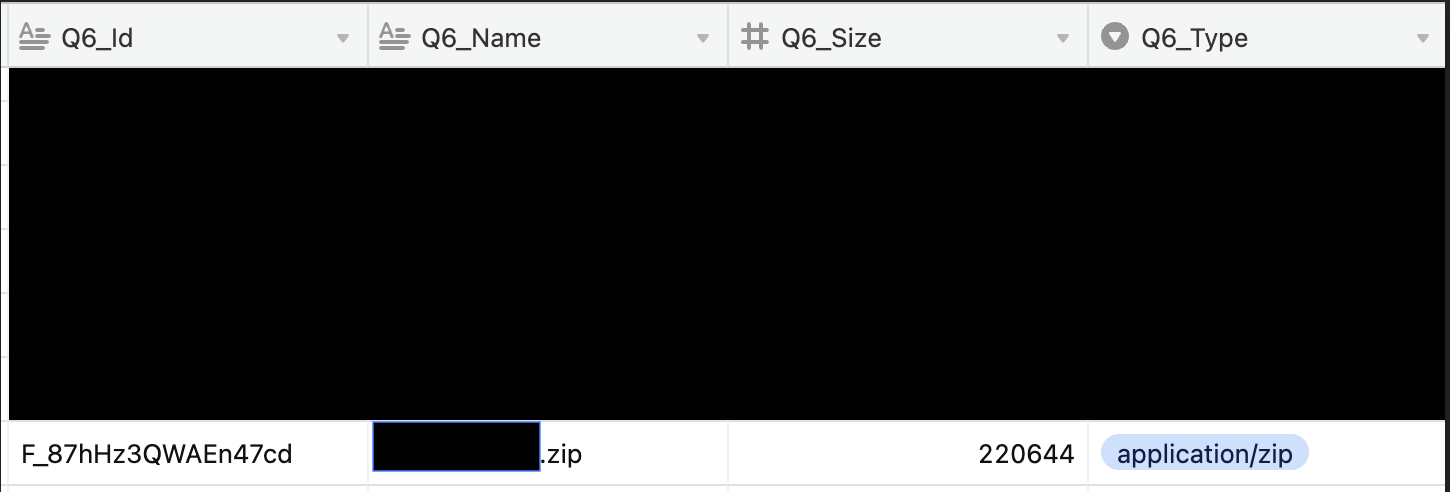
My question is how I can have the PDF sent directly from Qualtrics to an attachment field in Airtable.