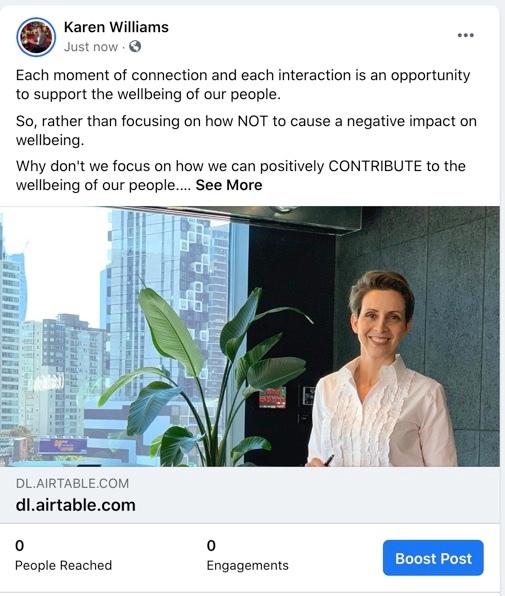I have set up some simple zaps to post picture and caption to LinkedIn, Facebook and Instagram based on a calendar in Airtable. Posts to LinkedIn and Instagram appear fine. Posts to Facebook (pages) truncate my picture and include a notation at the bottom DL.AIRTABLE.COM as shown in attached.
Does anyone know how I can prevent this notation from appearing?
Also, I can post the image file or the image URL. Both are picked up from Airtable by the Zapier trigger. If I post the URL, this Airtable notation displays. But if I post the file the same type of notation displays, but it references zapier instead of airtable. I don’t want either.