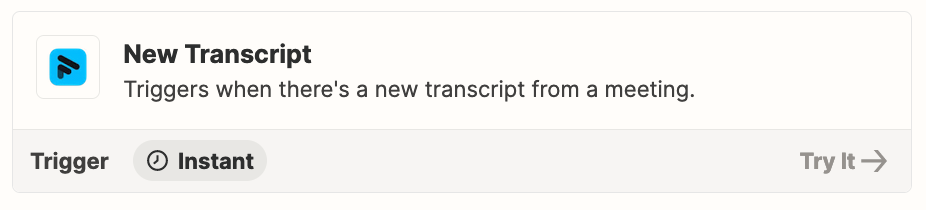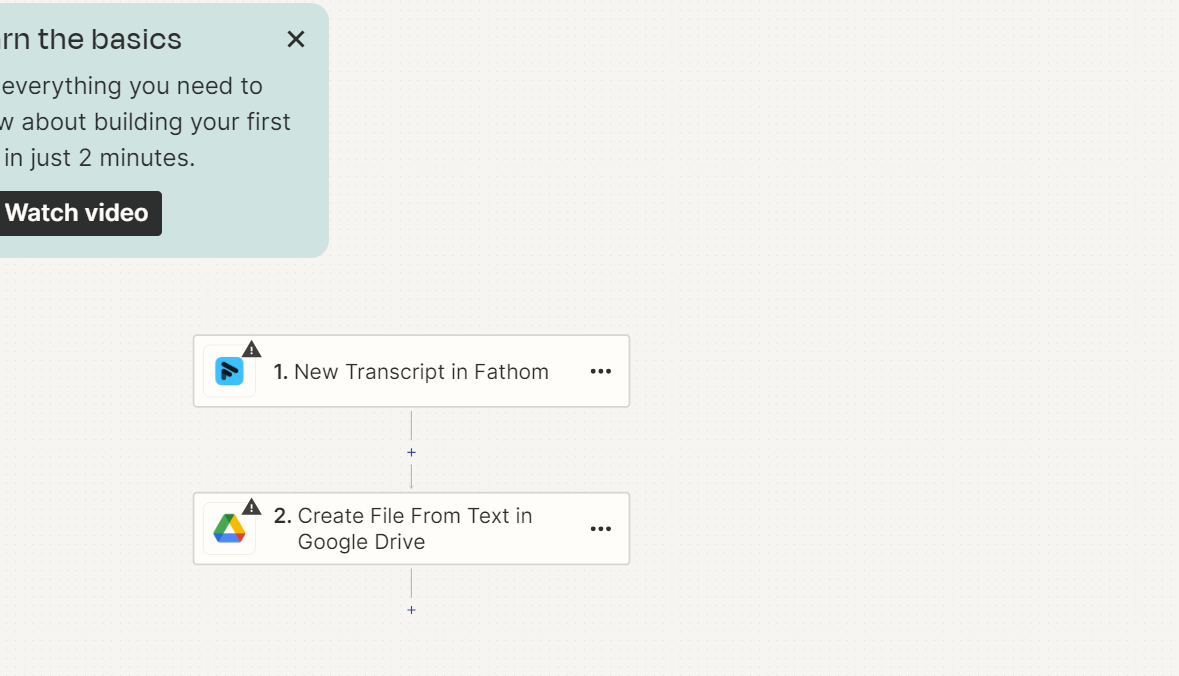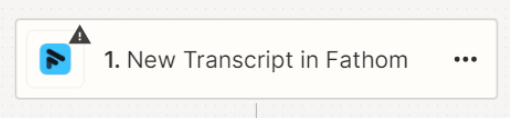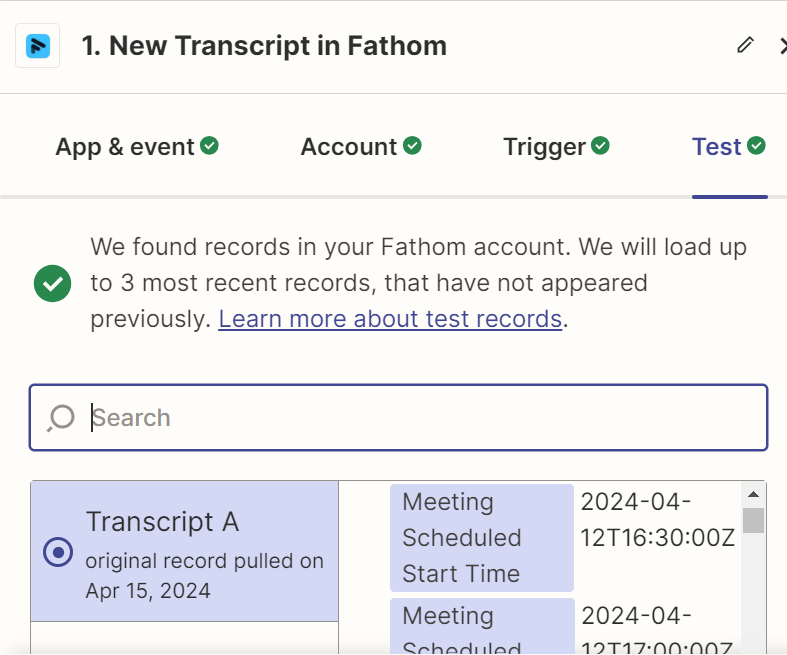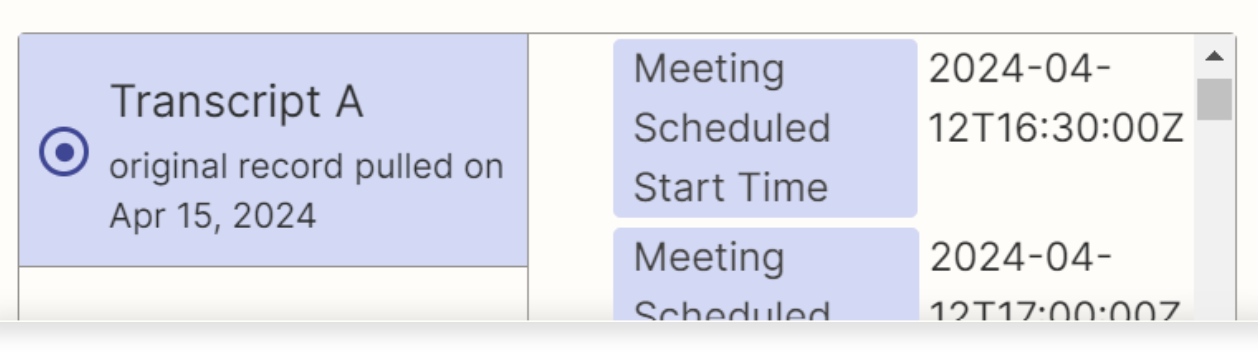Hi!
Can someone explain the best way to set up a Zap that will allow me to have my team’s Fathom call transcripts moved to a shared (team) folder in G-drive? Any help would be appreciated. Thank you.
Question
HELP Please - Fathom Transcript to Google Drive
This post has been closed for comments. Please create a new post if you need help or have a question about this topic.
Enter your E-mail address. We'll send you an e-mail with instructions to reset your password.