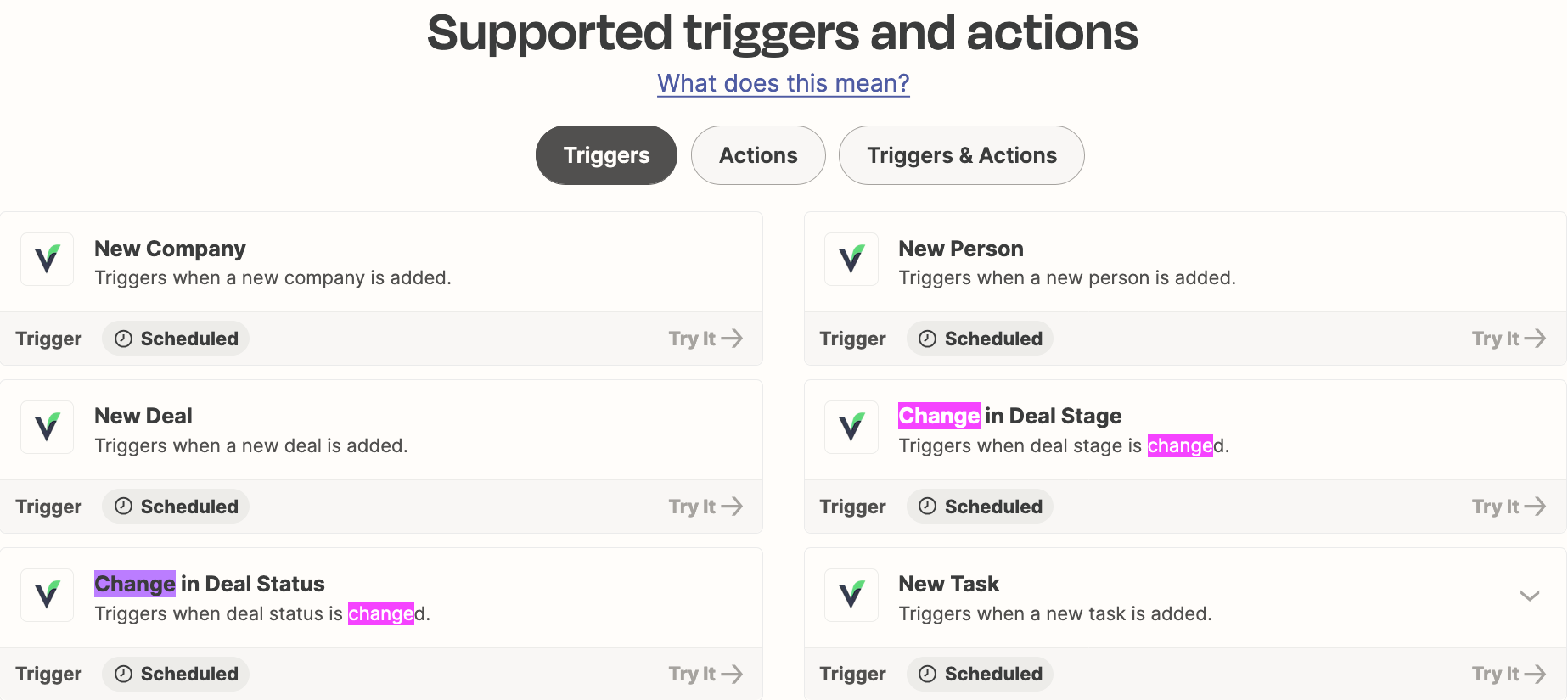Hi everyone,
I need some help with automating the process of refreshing specific data from Livespace to Google Spreadsheet using Zapier. Despite exploring the available Triggers and Actions in Zapier, I can't find the right options to achieve this.
Can anyone guide me on how to set up this automation? Specifically, I'm looking for:
- The right Trigger to use to detect when data in Livespace is updated.
- The appropriate Actions to configure to ensure that this updated data is reflected in my Google Spreadsheet.
- Any specific settings or steps I need to follow to facilitate this process.
Thanks in advance for your help!