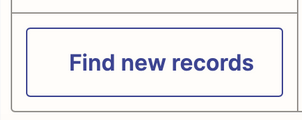Brief Overview
We specialize in photography and videography for weddings. We want to automate the task of creating a card in a specific list on our Photo Post-Production board after the event has ended on Google Calendar. Seems simple enough, right? Here’s a screenshot of an example card we created in the Awaiting Files from Photographer list on the Photo Post-Production board.
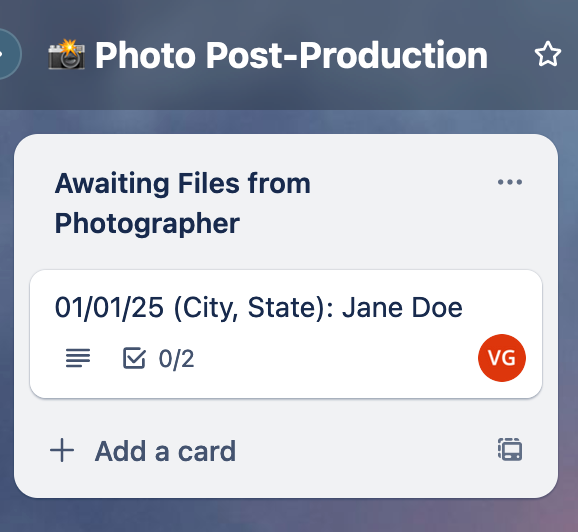
Data needed to create the card title
- Event date
- City, State (Event location)
- Client First & Last Name
Programs we use
- Trello: We use this app to manage post-production of weddings photos and videos.
- Sprout Studio: CRM for photographers
- Google Calendar
Workflow
Customer data creation begins with Sprout Studio. Customer submits an inquiry through an embedded contact form on our website that was created in Sprout Studio. The contact form collects the following data:
- Event Date*
- Wedding City & State
- First Name*
- Last Name*
Quick Note: Each data point followed by an asterisk represents data this is used throughout various features in Sprout Studio such as overview page, photo gallery page, contract, questionnaires, etc. However, the Wedding City & State field I created to capture said data is not treated as “system” data- meaning that field is not pre-created by Sprout Studio. I had to use a text field to create the Wedding City & State field to capture this data. See the below screen shot of the available fields in the Sprout Studio contact form builder:
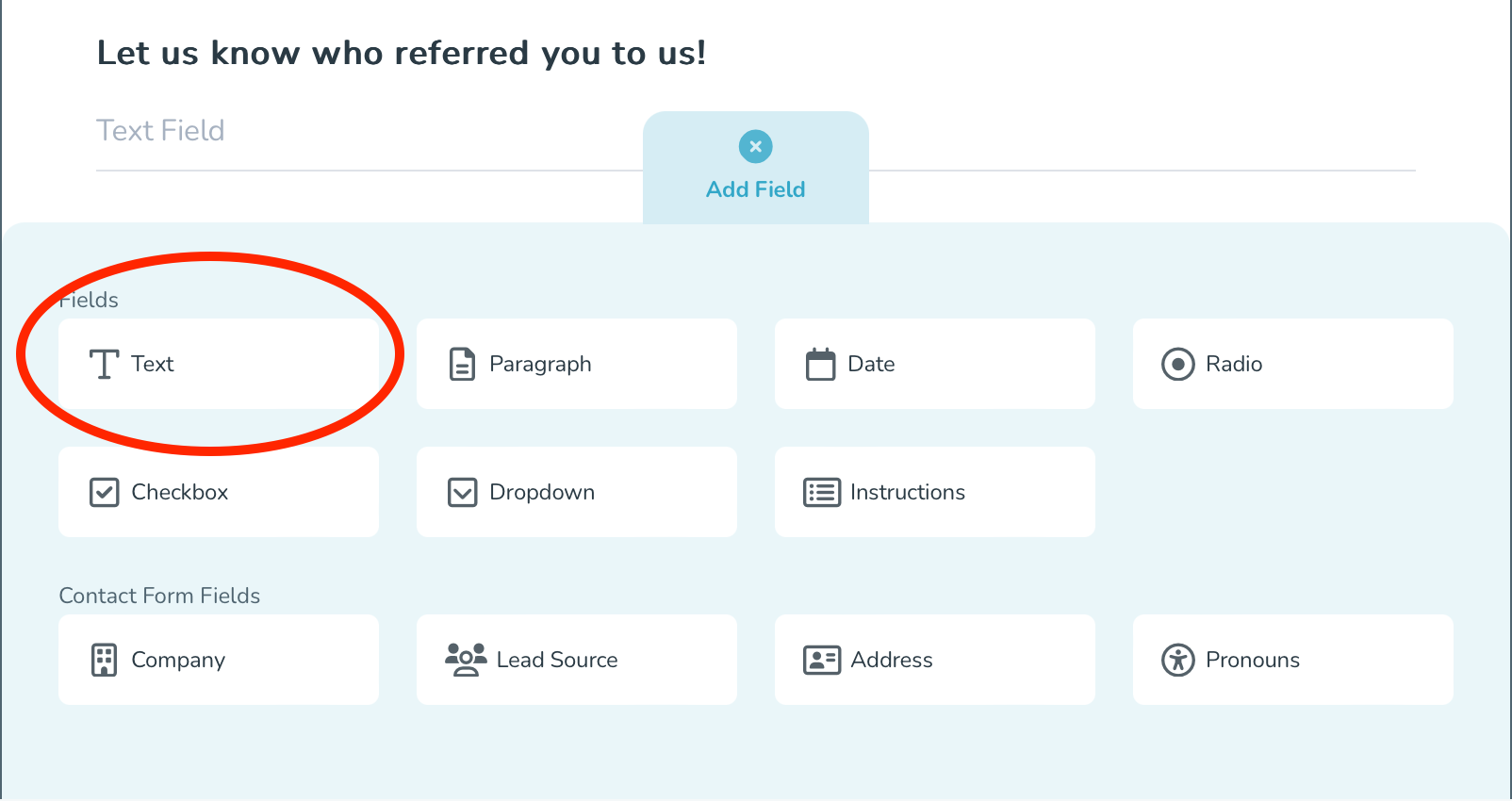
The Problem
- Though the Wedding City & State data was captured through the Sprout Studio contact form embedded on my website, Sprout Studio does not make that data available to Zapier! The data Sprout Studio is sending to Zapier in the trigger test can be seen in the image below.

Question:
In summary, we can capture data we need using embedded contact forms created in Sprout Studio. However, not all data points captured in those contact forms are sent to Zapier. This community is great at coming up with work-arounds. Does anyone have any creative ideas as to how we can capture the Wedding City & State location data for use in Zapier so it can be added to the title of the Trello card?