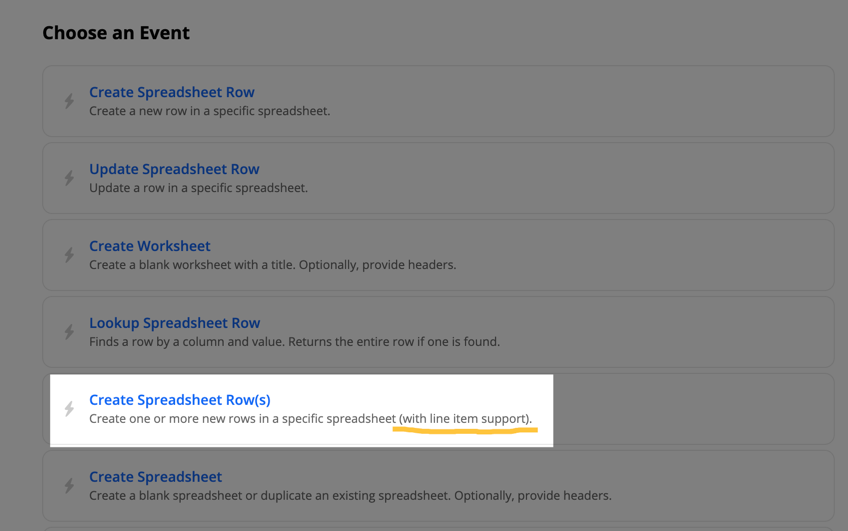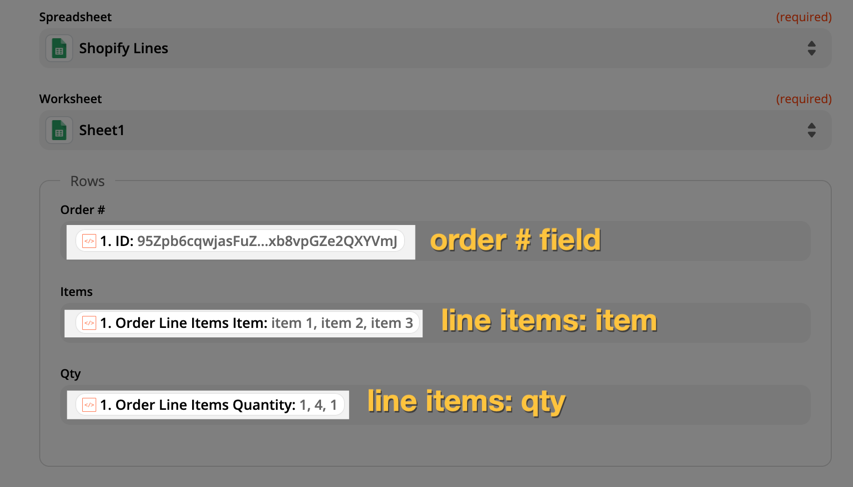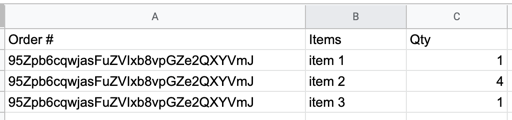I am trying to transform shopify data so that multiple, comma separated values are reformatted as separate rows in a google sheet.
For example a typical order with multiple line items might look like this:
| Order Number | Line Items | Quantity |
| 1001 | item 1, item 2, item 3 | 1,4,1 |
| 1002 | item 1, item 2 | 7,1 |
I am trying to use the Split Text formatter to out put the following in a google sheet:
| Order Number | Line Items | Quantity |
| 1001 | item 1 | 1 |
| 1001 | item 2 | 4 |
| 1001 | item 3 | 1 |
| 1002 | item 1 | 7 |
| 1002 | item 2 | 1 |
The closest I’ve gotten is to have the individual items appear on a separate line within the same field.
Any tips, examples, or points in the right direction to address this challenge would be greatly appreciated!