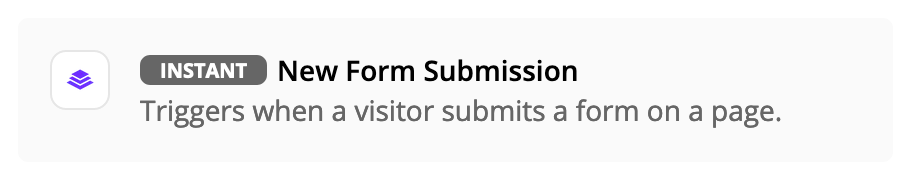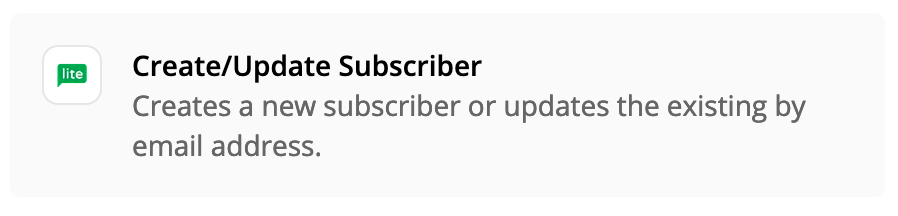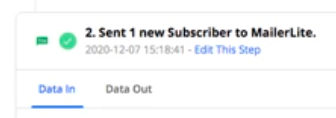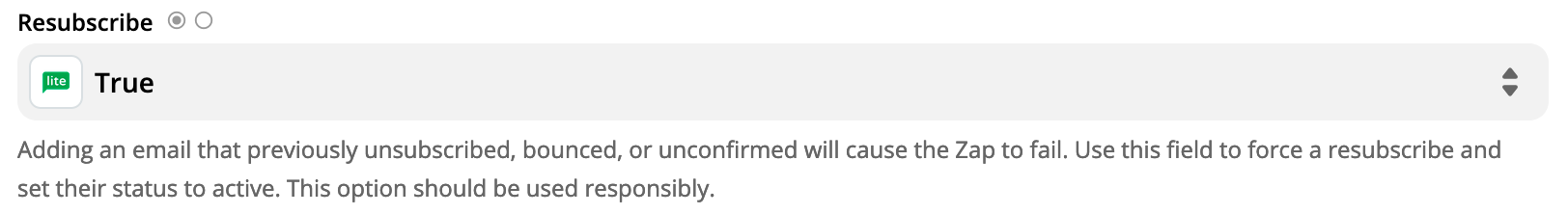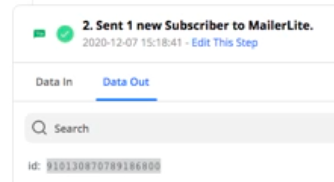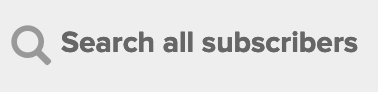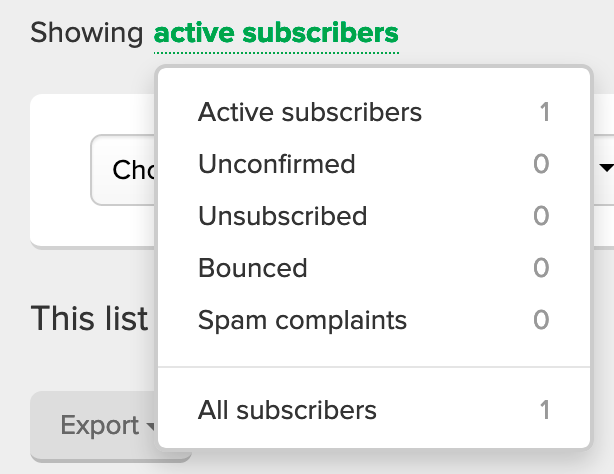current software: Lead pages, mailer-lite and zapier
Have a FB conversion ad not a lead ad for a free workshop, they go to Leadpages form, then the subscriber gets added into my mailerlite CRM, then into a group. Doesn’t work. When a subscriber clicks on ad and submits form, I just get a email from leadpages that lead@email submitted opted in form. the subscriber doesn’t added into my mailer-lite account.
Does anyone know how to get this process done? I’m currently paying for upgrade to Zapier for premium zaps for FB leads, Do I need this? thanks in advance.
Cinfy