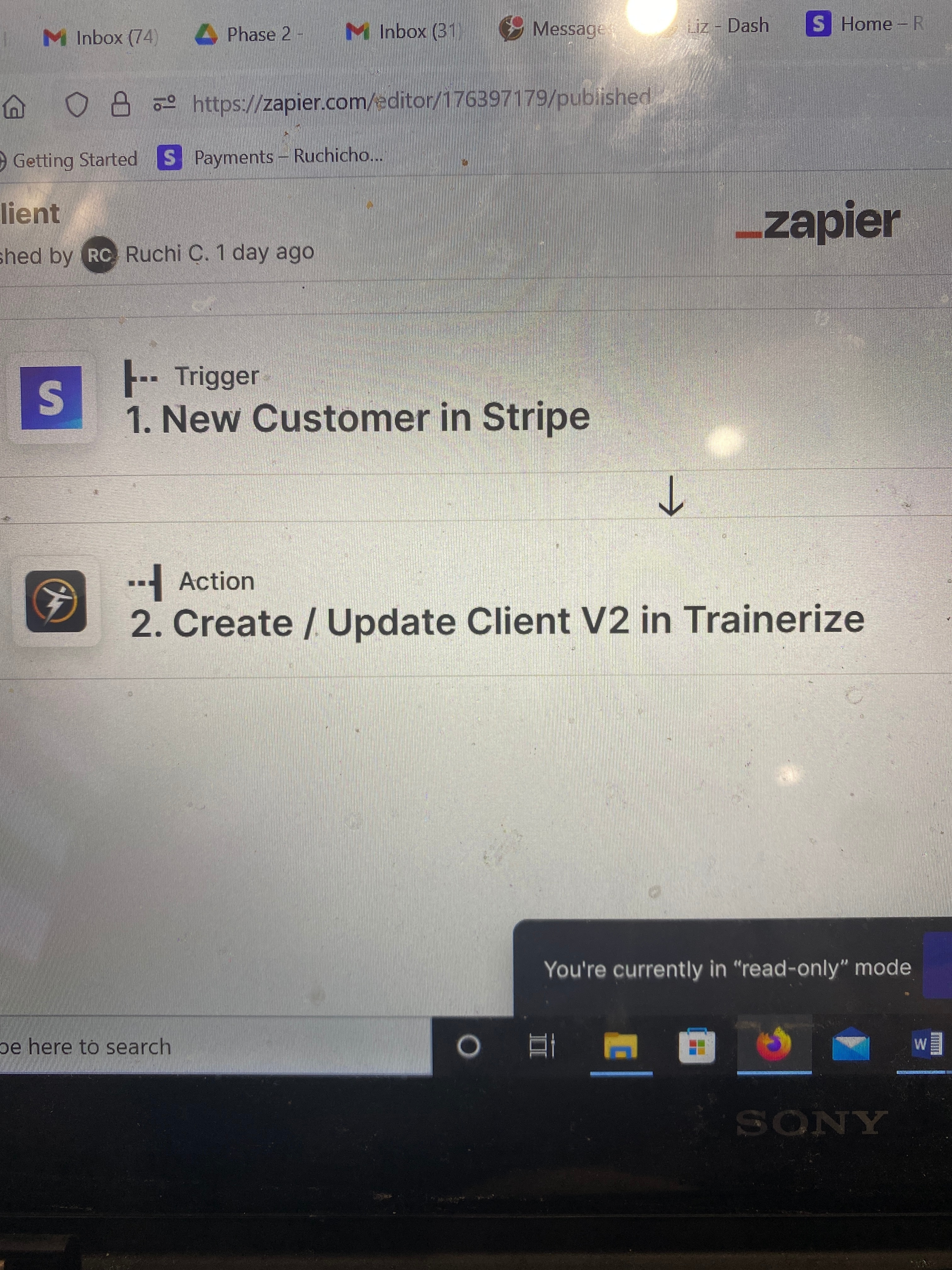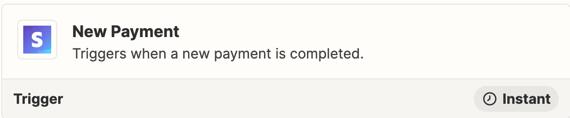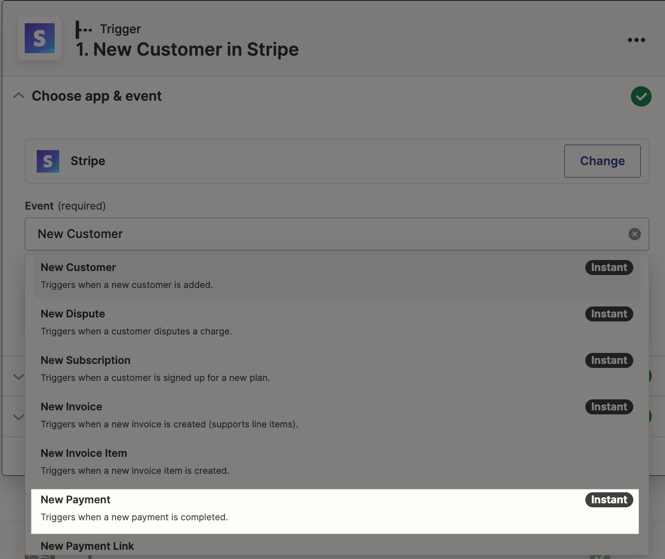Hi! Can someone please help me.. I have clients pay via Stripe and only once they make a payment I would like them to receive login details. Right now they receive an invoice with login details without payment. In my zaps I have Stripe -Trainerize so not sure if I am missing something. Thanks
Question
HELP connecting Stripe with Trainerize
This post has been closed for comments. Please create a new post if you need help or have a question about this topic.
Enter your E-mail address. We'll send you an e-mail with instructions to reset your password.